6 connector diagram – Measurement Computing PC104-AC5 User Manual
Page 8
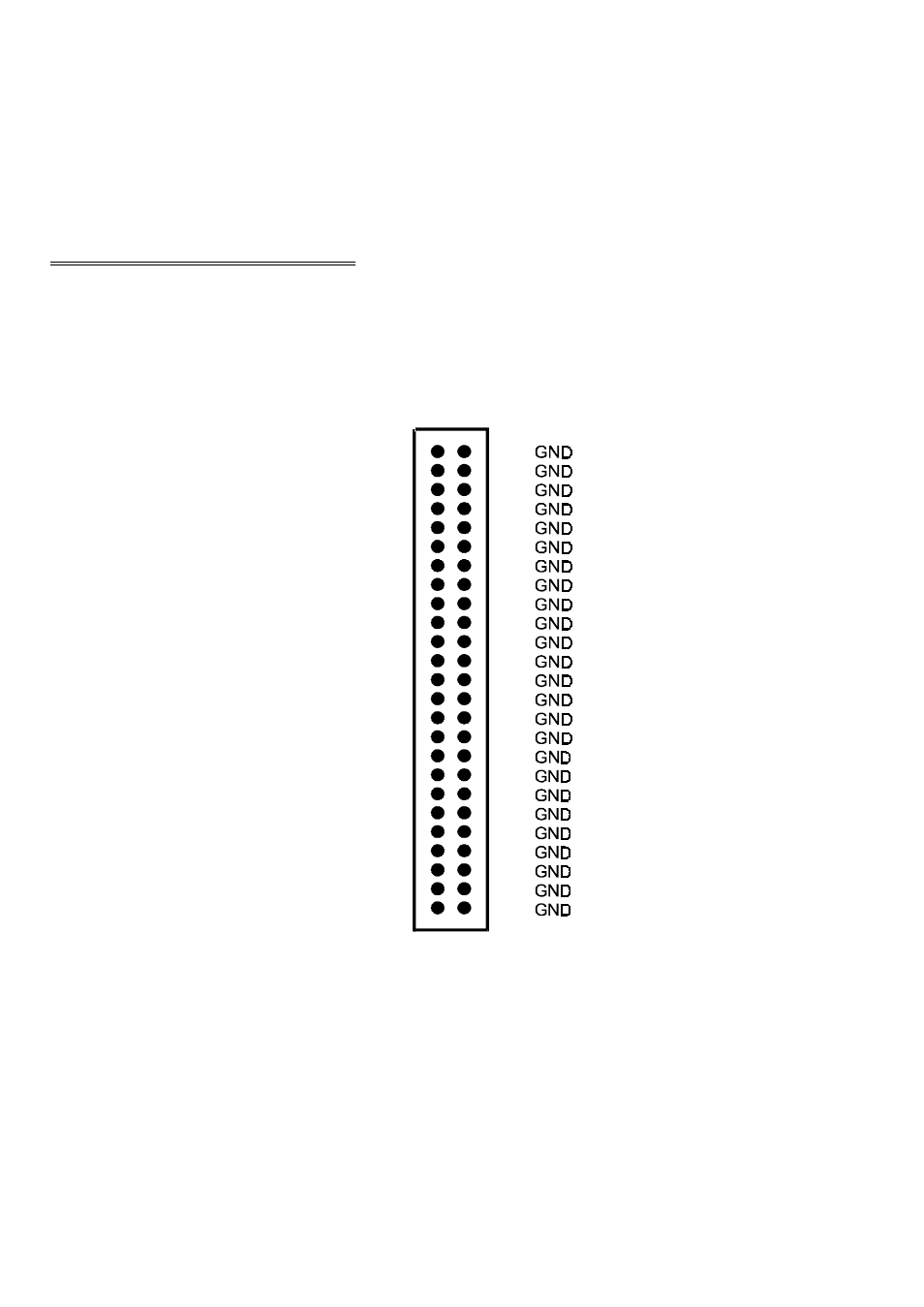
2. Remove the cover of your computer. Please be careful not to dislodge any of the
cables installed on the boards in your computer as you slide the cover off.
3. If desired, install plastic standoffs on board.
4. Install the board firmly in the extension jack.
2.6 CONNECTOR DIAGRAM
The PC104-AC5 I/O uses a 50-pin header-type connector. The signals available are
direct connections to an 82C55 digital I/O integrated circuit. Figure 2-2 shows the pin
outs for the connector.
Figure 2-2. Digital Connector Pin Out
CAUTION
Be sure to place jumper P4 in the correct position for your application. When
the jumper is in the 5V position, it supplies 5VDC to pin 49. If pin 49 is
connected to an external circuit that is not a 5VDC power input, it may damage
the external circuit or this board.
4
IRQ IN
OR
5VDC
2
4
6
8
10
12
14
16
18
20
22
24
26
28
30
32
34
36
38
40
42
44
46
48
50
1
3
5
7
9
11
13
15
17
19
21
23
25
27
29
31
33
35
37
39
41
43
45
47
49
PORT C7
PORT C6
PORT C5
PORT C4
PORT C3
PORT C2
PORT C1
PORT C0
PORT B7
PORT B6
PORT B5
PORT B4
PORT B3
PORT B2
PORT B1
PORT B0
PORT A7
PORT A6
PORT A5
PORT A4
PORT A3
PORT A2
PORT A1
PORT A0
