Measurement Computing PC104-AC5 User Manual
Page 7
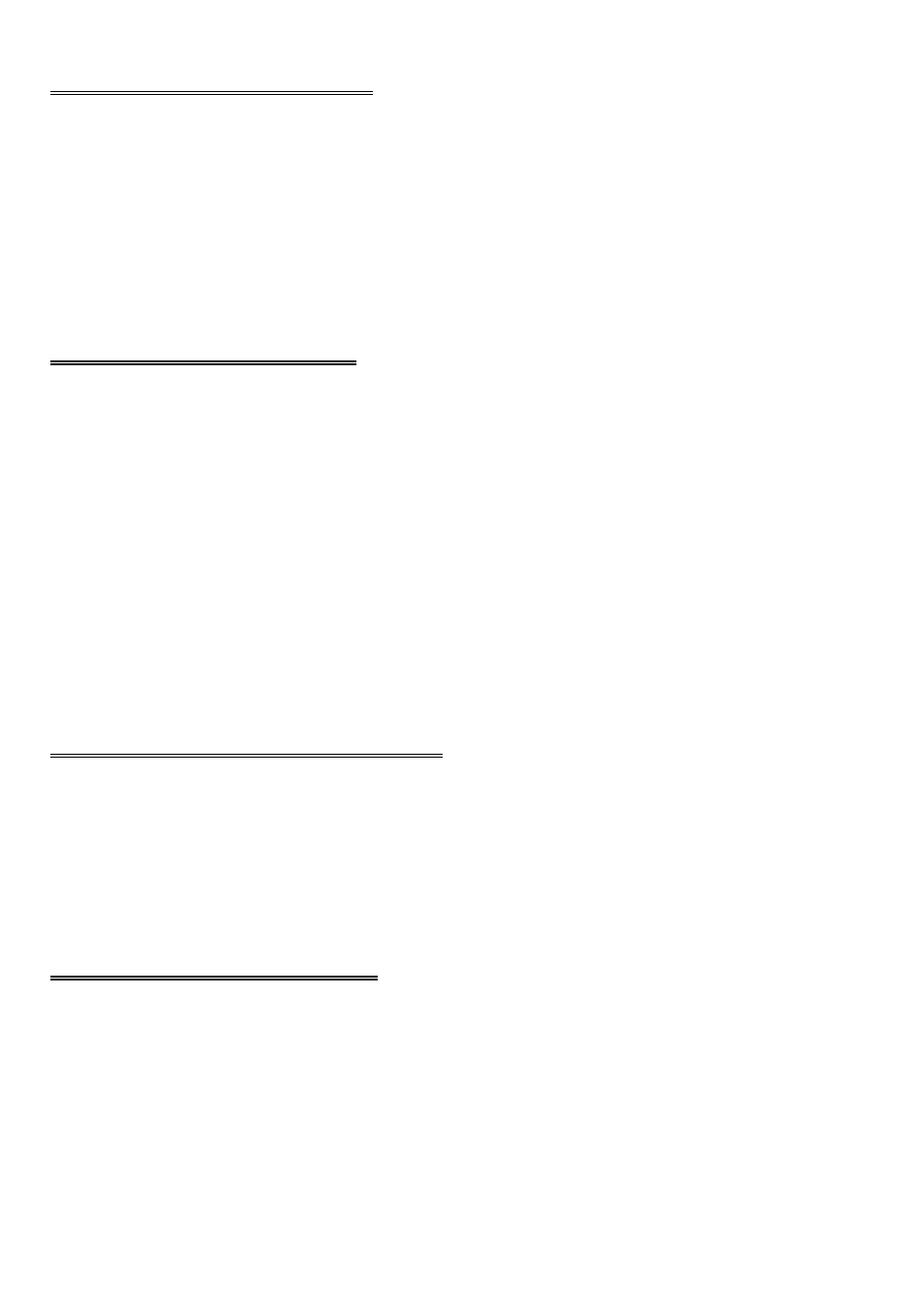
2.2 WAIT STATE SELECT (P3)
A wait state may be enabled on the PC104-AC5 by selecting the ON position of
header P3. Enabling the wait state decreases the PC’s bus transfer rate during I/O
reads or I/O writes to the PC104-AC5. The wait state may be necessary for situations
where the PC’s I/O transfer rate is too fast for the PC104-AC5, causing the board to
randomly fail. If this is the case the jumper should be placed in the ON position. The
factory default location is OFF.
2.3 IRQ IN/ +5V SELECT (P4)
The PC104-AC5’s header P4 provides the option of routing either +5V or an
externally generated interrupt to pin 49 of the 50-pin connector P1. The +5V option
may be used in applications that require the PC104-AC5 to provide +5V power to
accessory boards connected to P1. The IRQ position may be used for applications
where an external interrupt needs to be passed to the PC104-AC5 which is then passed
to PC. The particular interrupt level to be used can be selected using header P5 (see
section 2.4).
CAUTION
Be sure to place jumper P4 in the correct position for your application. When the
jumper is in the 5V position, it supplies 5VDC to pin 49. If pin 49 is connected to an
external circuit that is not a 5VDC power input, it may damage the external circuit or
this board.
2.4 INTERRUPT LEVEL SELECT (P5)
The interrupt jumper needs to be set only if the software you are using requires it. The
PC104-AC5 provides interrupt levels 2 to 7 when using jumper-selectable header P5.
If you do set the interrupt jumper to a value other than X (no interrupt), please check
your PC’s current configuration for possible interrupt conflicts. The factory default
setting is no interrupt (P5, position X).
2.5 INSTALLING THE BOARD
1. Turn the power off.
3
