5 electronics and interfacing – Measurement Computing PC104-AC5 User Manual
Page 16
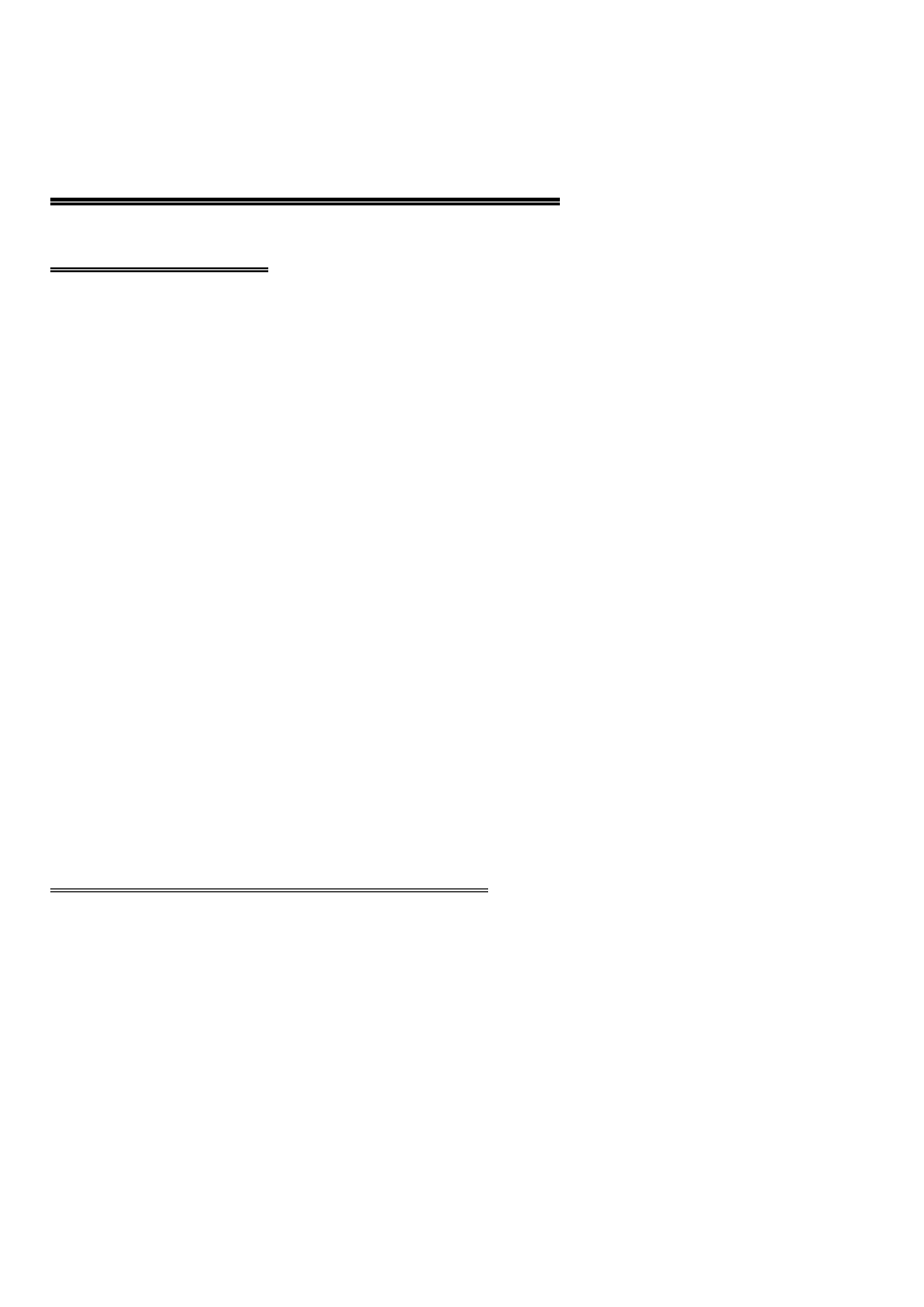
5 ELECTRONICS AND INTERFACING
5.1 INTRODUCTION
This short introduction to the electronics most often needed by digital I/O board users
covers the following topics:
O
Pull up/pull down resistors
O
Transistors
O
Power MOSFETs
O
Solid State Relays
O
Voltage Dividers
O
Low Pass Filters for digital inputs
O
Noise; sources and solutions
IMPORTANT NOTE
This board emulates the 82C55. WHENEVER THE 82C55 IS
POWERED ON OR RESET, ALL PINS ARE SET TO HIGH
IMPEDANCE INPUT.
The implications of this fact is that if you have output devices such as solid state
relays, they may be switched on whenever the computer is powered on or reset. To
prevent unwanted switching and to drive all outputs to a known state after power on or
reset, pull all pins either high or low through a 2.2K resistor.
To install pull up/down resistor packs, see the application note.
5.2 PULL UP & PULL DOWN RESISTORS
This description deals with pull up/down resistors and the emulated 82C55 digital I/O.
Whenever the PC104-AC5 is powered on or reset, the control register is set to a
known state. That state is mode 0, all ports are inputs.
When used as an output device to control other TTL input devices, the PC104-AC5
applies a voltage level of 0V for low and 2.5V to 5V for high.
12
