Measurement Computing PC104-AC5 User Manual
Page 18
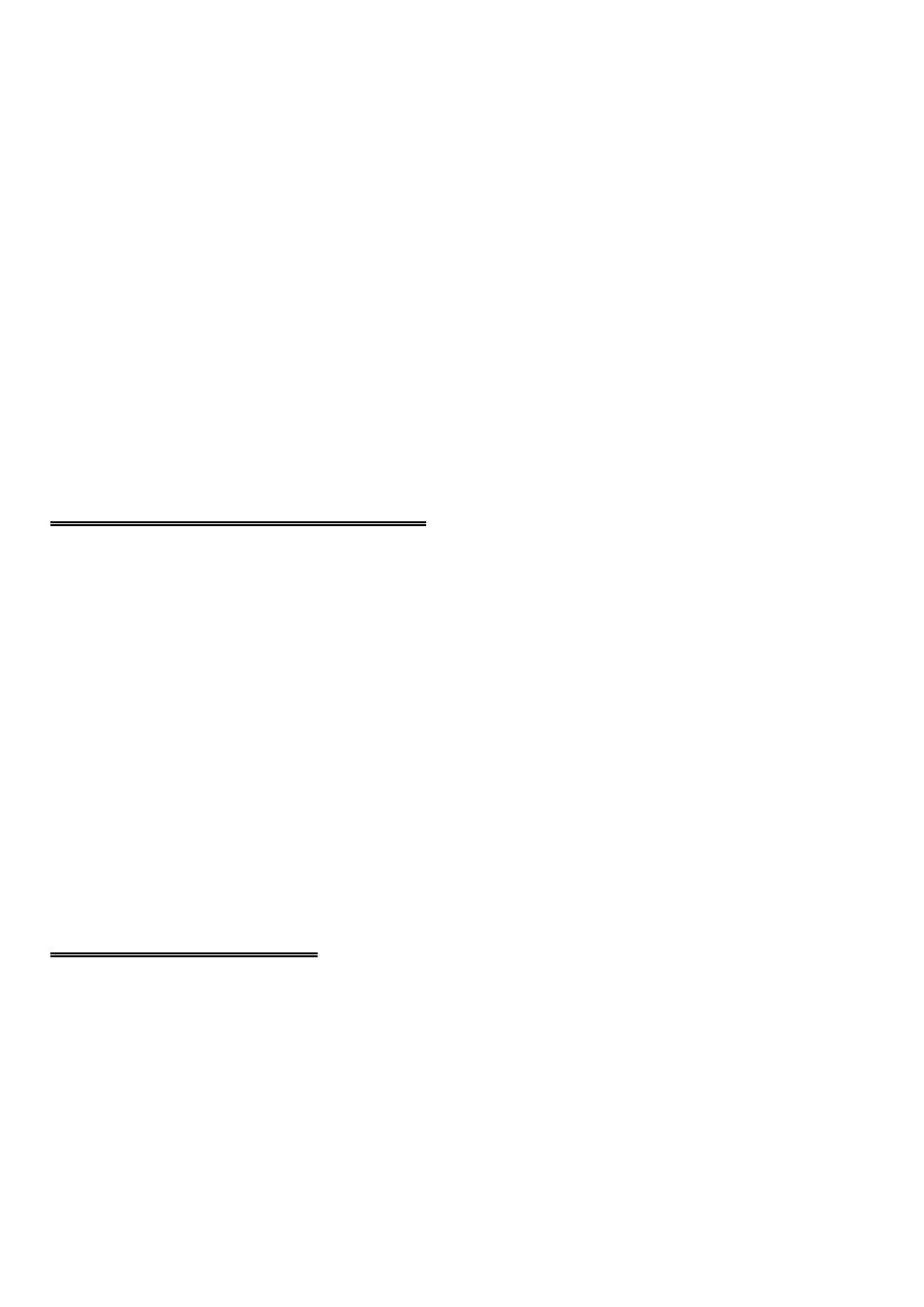
A 2.2Kohm, eight-resistor SIP has all its resistors connected on one end to a single
common pin. The common pin is marked with a dot and is at one end of the SIP. The
other resistor ends connect to eight in-line pins.
There are three locations for installation of SIP resistors on the PC104-AC5. They are
marked RN1 through RN3. The SIP can be installed to pull-up or pull-down. At each
location, RN1, 2, and 3, there are 10 holes in a line. On one end of the line a hole is
marked HI; the other end LO. The eight holes in the middle are connected to the eight
lines of a port, A, B, or C.
To pull-up all eight lines, orient the SIP with the common pin (dot) in the HI hole end;
to pull-down, install the resistor with the common pin in the LO hole.
Carefully solder the SIP in place.
A 2.2K resistor SIP is recommended. Use other values only if you have calculated the
necessity of doing so.
5.3 TTL TO SOLID STATE RELAYS
Many applications require digital outputs to switch AC and DC voltage motors on and
off and to monitor AC and DC voltages. High voltages cannot be controlled or read
directly by the TTL digital lines of a PC104-AC5.
Solid State Relays, such as those available from Measurement Computing Corp.
allow control and monitoring of AC and high DC voltages and provide 750V
isolation. Solid State Relays (SSRs) are the recommended method of interfacing to
AC and high DC signals.
The most convenient way to use solid state relays and a PC104-AC5 board is to use a
Solid State Relay Rack. A SSR Rack circuit board has output buffers to switch the
socketed SSRs.
SSR Racks are available from Measurement Computing Corp.
5.4 VOLTAGE DIVIDERS
To measure a signal greater than the input range of a digital input, use a voltage
divider to drop the voltage of the input to the level the board can safely accept.
14
