MacroSystem Power Key-Option User Manual
Page 9
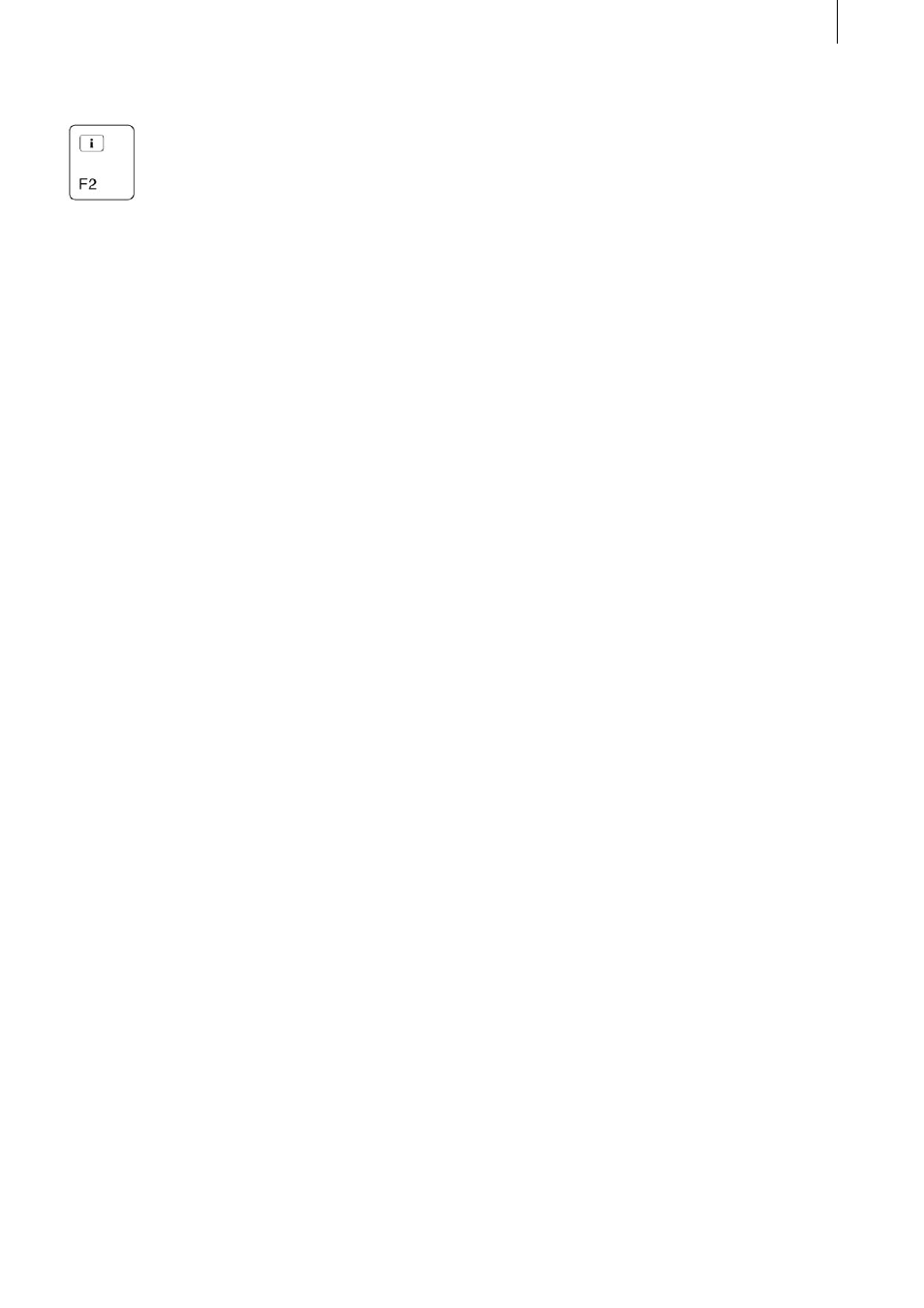
8
9
them in the usual way by pressing
.
Since the teacher’s menu contains additional but-
tons, there are of course additional controls that
you can also display by pressing this key.
The option of assigning your own functions to
marker keys is affected by activating the Multi-
User Edition.
The various key assignments for all the effects
lists is usually the same for all projects. However,
if the Multi-User Edition is activated, they are
saved separately for each project.
This means that a marker key that was previously
assigned a certain effect, can no longer be selec-
ted after the Multi-User Edition is activated.
See also other documents in the category MacroSystem Software:
- Bogart 6.1 Linux Release Notes (4 pages)
- Bogart V6 Addition to the manual V5 for Casablanca (16 pages)
- Bogart SE Ver.4 - 4.5c Release Notes (4 pages)
- Bogart SE Ver.3 - v3.6c Release Notes (4 pages)
- Bogart SE Ver.3 - v3.6c Release Notes (4 pages)
- Bogart SE Ver.3 - v3.2c Release Notes (3 pages)
- Smart Edit 9 Addition to the manual (16 pages)
- Bogart Ver.2 Release Notes (3 pages)
- Smart Edit 8 Manual extension (12 pages)
- Smart Edit 9.1 Release Notes (2 pages)
- Smart Edit 8 Release Notes (2 pages)
- Bogart SE Ver.5 User manual (112 pages)
- Smart Edit 7 Release Notes (2 pages)
- Smart Edit 5 Release Notes (2 pages)
- Bogart SE Ver.2 User manual (100 pages)
- Smart Edit 4.1d Release Notes (2 pages)
- Smart Edit 3.6d Release Notes (2 pages)
- Smart Edit 2.4 Release Notes (2 pages)
- Arabesk 5 (24 pages)
- Akaba – New Concept (32 pages)
- Audio Effect Package (6 pages)
- Analog Audio Interface for Casablanca (8 pages)
- Arabesk Ver.6 (28 pages)
- BorderX (2 pages)
- Caladan (22 pages)
- Candy Factory (22 pages)
- Bluebox World (34 pages)
- Columbus (30 pages)
- Columbus 3 (20 pages)
- Deluxe-Titler 3D (18 pages)
- Columbus 2 (30 pages)
- Filter Pack (7 pages)
- DVD-Arabesk 3 (32 pages)
- Motion 3D Pack 1 and 2 (3 pages)
- ElasticDreams (22 pages)
- Object-Tracer (4 pages)
- MagicLights (16 pages)
- Particle Magic (21 pages)
- Photo Transfer 1.5 (3 pages)
- Photo-Studio (26 pages)
- Photo-Studio 2 (30 pages)
- PiP-Studio 3D (22 pages)
- Pro-Pack (16 pages)
- RenderBooster (12 pages)
