MacroSystem Power Key-Option User Manual
Page 14
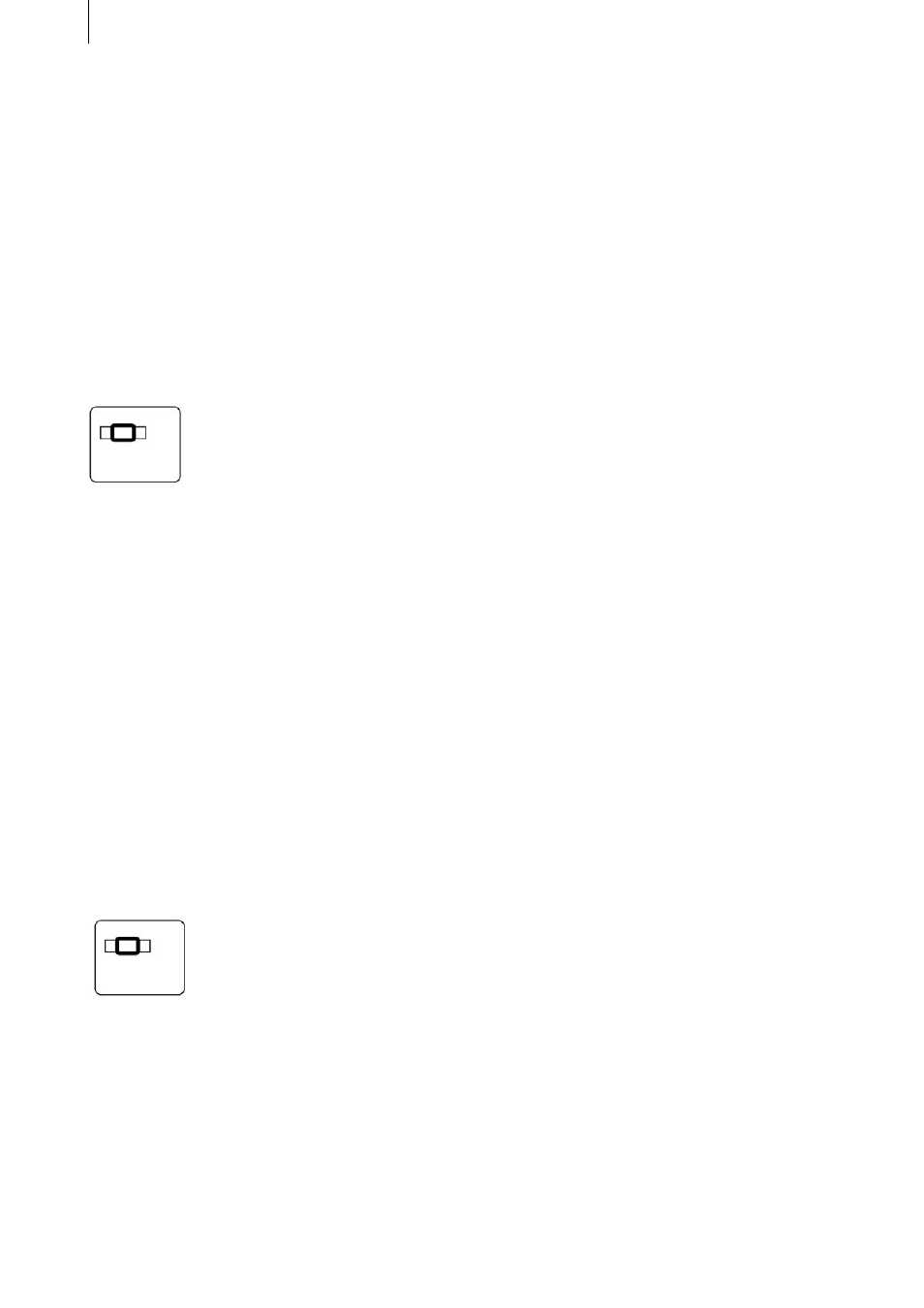
14
15
Repeat function
This function allows you to repeat the same ac-
tion for several scenes in a row up to 999 times.
If you want to carry out the same action for a
large and unmanageable number of scenes (say,
for instance, all 143 scenes contained in the scene
bin), you can enter 999 as the repeat rate so that
all 143 scenes are taken into account.
Here is an example: If you want to insert ten
consecutive scenes from the scene bin into the
storyboard, you first insert the first scene using
the key combination
Ctrl Ins. The fact that you have also pressed the
Ctrl key means that the next scene in the scene
bin is automatically highlighted.
Now press the key combination of Ctrl r to open
the „Repeat Command“ option. In this window
you can highlight the control using the r key and
set the correct number (i.e. in this example the
number 9) using the navigation arrows. Next,
confirm your setting by pressing the Enter key. As
soon as you press the Enter key again (= OK), the
window is closed and the subsequent 9 scenes
are inserted in the storyboard.
If the number of scenes remaining in the scene
bin is less then the repeat rate, only the available
number of scenes are inserted.
Please note: If you insert the first scene only using
the
and Ins keys, the next scene in the scene bin will
not be highlighted and you therefore cannot ac-
cess the „Repeat Command“ window.
This feature allows you to repeat all the functions
listed above that refer to this section.
