8 lynx mixer setup and controls, 1 lstream interface to the host lynxtwo/l22, 2 lstream output routing – Lynx Studio LynxTWO/Aurora Interface Kit User Manual
Page 9: Lynx mixer setup and controls, Lstream interface to the host lynxtwo/l22, Lstream output routing
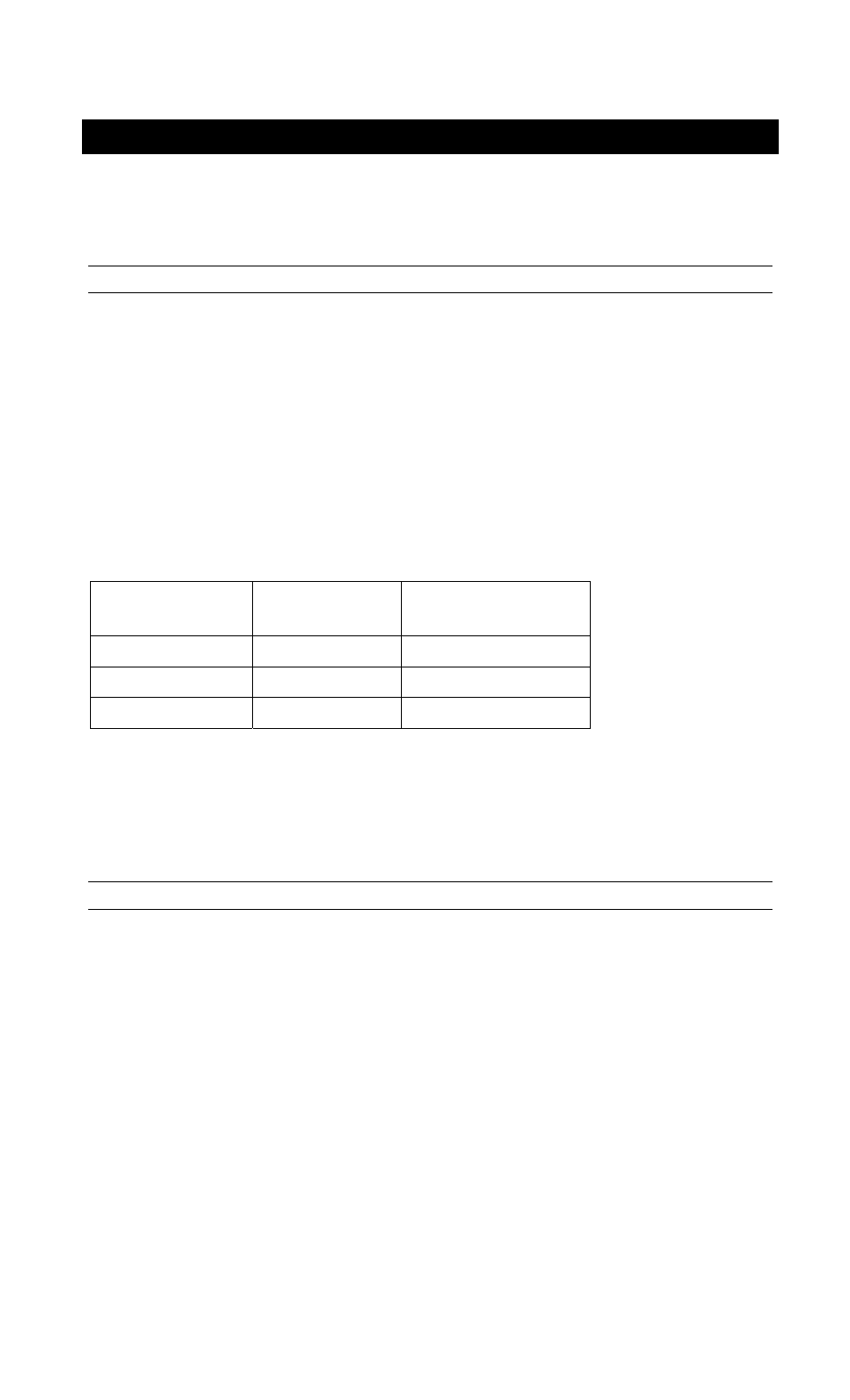
8 Lynx Mixer Setup and Controls
The Lynx Mixer is where settings for the LynxTWO/L22 are established, where monitor sources are
selected and mixed, and where output levels are managed. In Windows, the Lynx Mixer is launched
by clicking Start > Programs > Lynx Studio Technology > Lynx Mixer OR by double-clicking the
Lynx Mixer icon in the system tray. From OSX, the Lynx Mixer can be launched from Applications.
8.1 LStream Interface to the Host LynxTWO/L22
The Aurora communicates with the host card through Lynx’s proprietary LStream interface.
LStream is a high-speed TDM serial interface that supports up to 16 channels of bi-directional 24-bit
audio data with synchronization and control information.
The individual channels of the LStream interface are integrated into the host card’s on-board digital
mixer. This allows LStream data, in this case signals from the Aurora, to be freely routed and mixed
with the host card’s analog and digital audio I/O. Currently, the architecture of LynxTWO/L22
digital mixer supports a maximum of 16 input and 16 output channels that can be assigned as needed
to the available physical I/O’s. Controlling the digital mixer requires an understanding of the
LynxTWO/L22 Mixer application. Please refer to the User’s Guide included with the product you
own for further details.
The number of channels supported on one LStream connection varies with sample rate as follows:
Sample Rate
Speed
Number of LStream
Channels
44.1/48 kHz
Single
16
88.2/96 kHz
Double
8
176.4/192 kHz
Quad
4
It is important to consider that if an Aurora 16 is connected to a LynxTWO/L22, all 16 channels of
I/O would only be available at sample rates of 48 or 44.1 kHz. Additionally, users operating at
192kHz will be limited to 4 channels maximum whether they use an Aurora 8 or Aurora 16.
When channel count is restricted by sample rate, the active channels will be in order from channel 1.
For instance, when operating at 192kHz, LStream channels 1-4 will be active.
8.2 LStream Output Routing
In the Outputs page of the LynxTWO/L22 Mixer application, 16 output channels are available from
the digital mixer. Output channels 1-8 are wired to the analog outputs, AES digital output, loopback
registers, and to both LStream ports. Channels 9-16 are wired only to LStream output channels.
This connection scheme allows any (or all) of the digital mixer’s output channels to be routed to the
outputs of an Aurora16 or all 8 channels of an Aurora 8 via the LStream interface. Please note, that
the signals sent to host card’s analog and digital outputs will be mimicked on the corresponding
LStream channels if mixer outputs 1-8 are routed to the Aurora. Also, if an Internal Lstream device
is used (i.e. LS-ADAT) as well as the Aurora connected via External Lstream, then output signals
will be sent to both Lstream devices simultaneously.
Page 7
