Lynx Studio Hilo Reference A/D D/A Converter System - LynxRedirector User Guide User Manual
Lynx Studio Audio
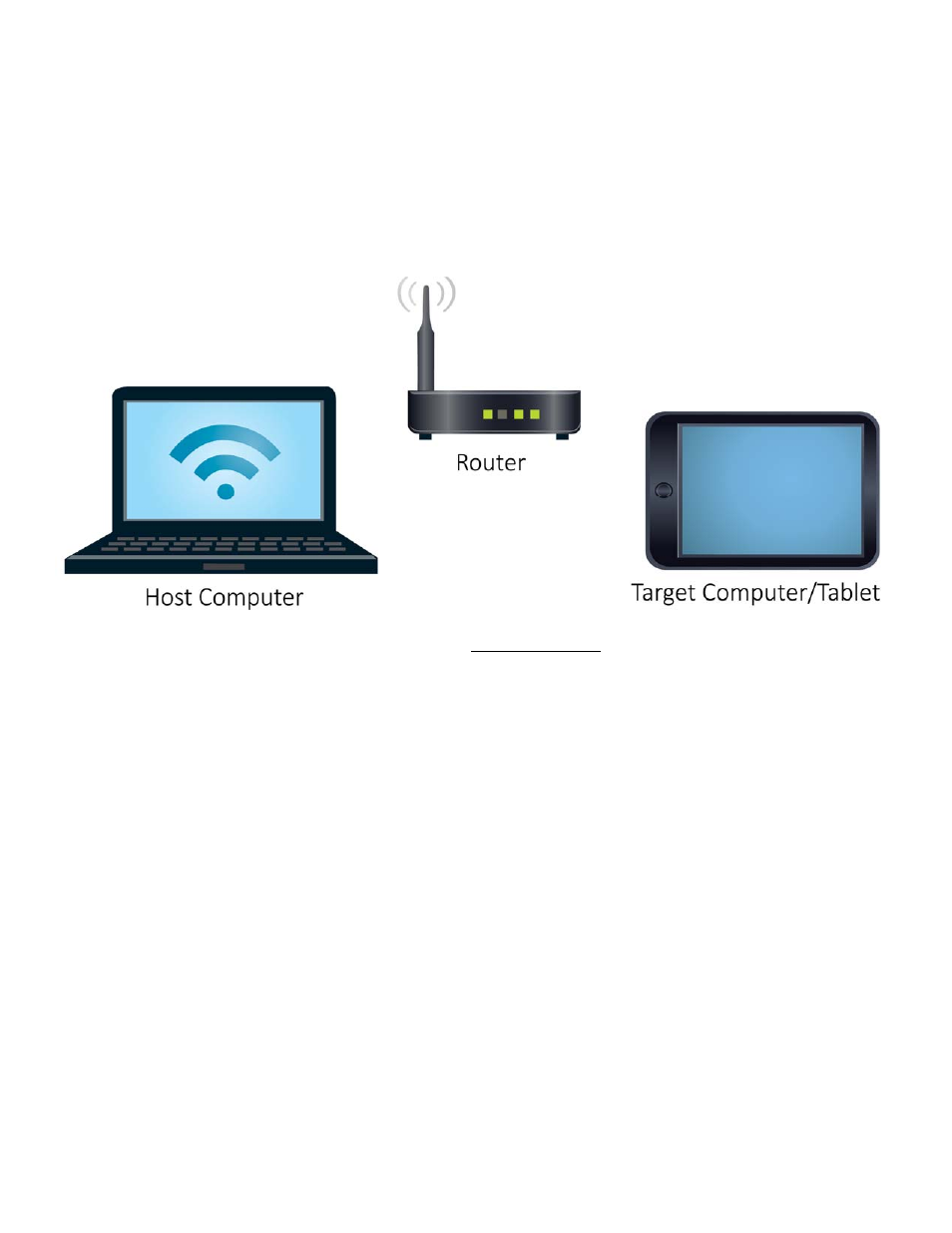
LynxRedirector User Guide
The LynxRedirector application allows owners of the Lynx Hilo to remotely control the Hilo over wireless and wide‐area
networks.
Overall Requirements
There are three basic elements needed: A Host Computer, a Router (wireless router needed if you wish to connect over
Wi‐Fi/WLAN), and a Target Computer/Tablet.
The Host computer must be running LynxRedirector and be directly connected to the Hilo either via USB or Thunderbolt.
Additionally, the Host Computer must be connected to your network router either via Ethernet cabling or over Wi‐Fi
(direct Ethernet cabling will provide the best performance). The Target Computer/Tablet running Hilo Remote must
connect to your network router either via Ethernet cabling or over Wi‐Fi.
Host Computer Requirements
Windows
For Hilo connecting via USB, the Windows computer must be running the Hilo USB Driver Version 1.55 or
higher (2.20 or higher is preferred for MIDI throughput efficiency).
For Hilo connecting via Thunderbolt, the Windows computer must be running V2Setup21 (Lynx Version
2 WDM Driver Build 21) or higher.
OS X
For Hilo connecting via USB, no driver is required as USB Audio 2.0 is supported natively with OS X 10.6.8
or higher.
For Hilo connecting via Thunderbolt, the Macintosh computer must be running Lynx CoreAudio Driver
Build 56A or higher.
