9 clock settings, 1 aurora as clock master, lynxtwo as clock slave, 2 lynxtwo as clock master, aurora as clock slave – Lynx Studio LynxTWO/Aurora Interface Kit User Manual
Page 12: Clock settings, Aurora as clock master, lynxtwo as clock slave, Lynxtwo as clock master, aurora as clock slave
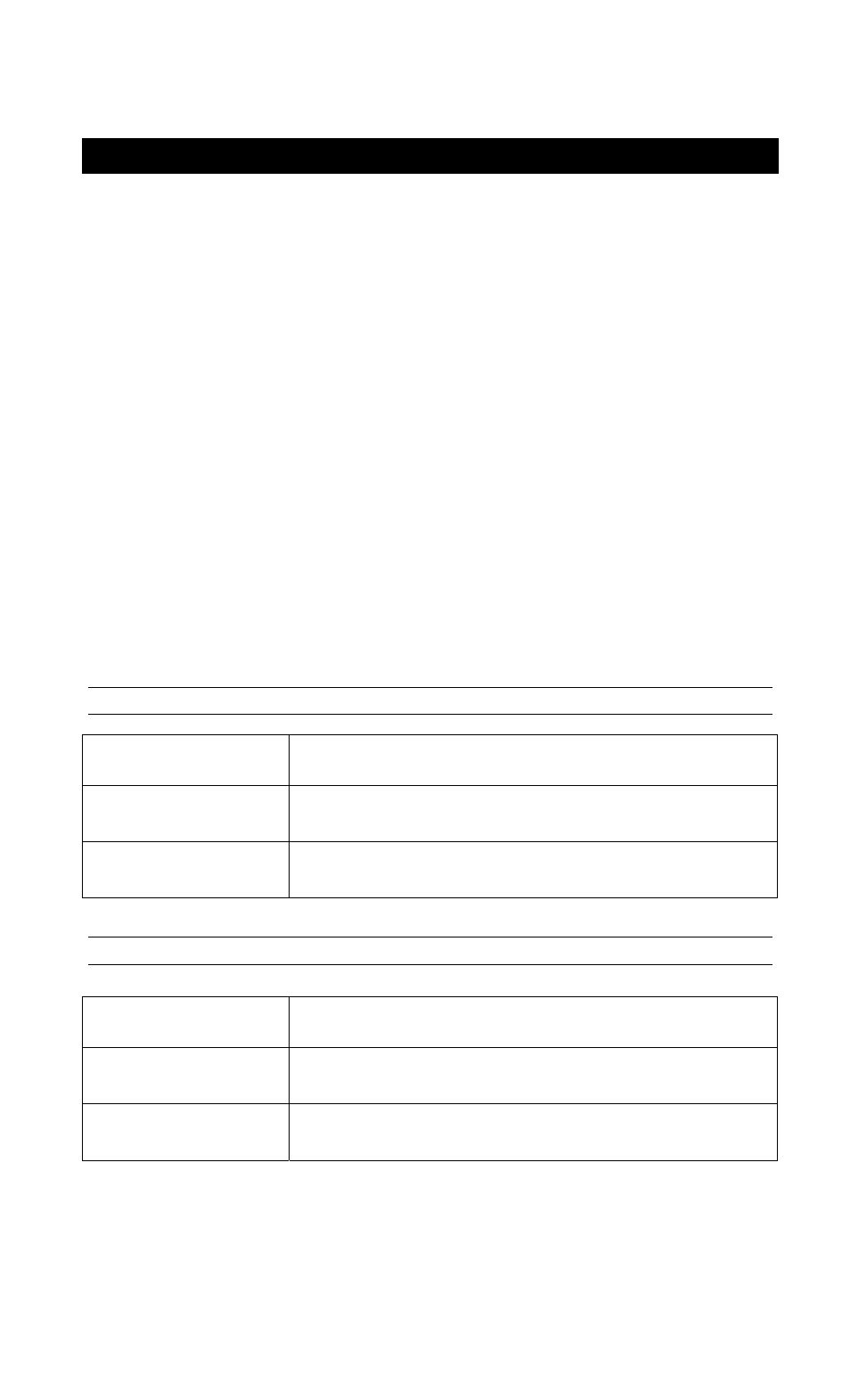
9 Clock Settings
In any system with more than one digital device, there should be only one master clock providing
synchronization to all connected devices. With an Aurora connected to a LynxTWO via external
LStream it is possible for either the Aurora or the LynxTWO/L22 to be the clock master. It is also
possible to have a separate clock source that provides clock to both the Aurora and the
LynxTWO/L22. The essential thing is that all devices synchronize to a single source. Please consult
the Aurora and LynxTWO user manuals for information about available clock settings with each
device.
If the Aurora or LynxTWO/L22 is to be the clock masters in your studio, other digital devices will
also need to be synchronized to them. Slave devices can receive clock via the Aurora’s wordclock or
digital outputs. Since the CBL-LSEXT cable connects to the sync port of the LynxTWO/L22, its
wordclock and digital outputs are not available as clock sources to other devices.
For the Aurora, the clock source can be established from the front panel using the SYNC SOURCE
parameter button, or from the Digital I/O & Settings page of the Aurora Remote Control software.
For the LynxTWO/L22, the clock source is established from the Adapter window of the Lynx Mixer.
The desired clock source is selected from the PREFERRED CLOCK SOURCE section. If the chosen
clock source is valid and no audio applications or processes are accessing the card, the selected clock
source should also appear as the CURRENT CLOCK SOURCE. If not, either there is a problem
communicating with the selected clock source, or some application is currently using the Lynx
drivers.
The sections below detail three common clock schemes:
9.1 Aurora as clock master, LynxTWO as clock slave
Connections required:
Aurora connected to LynxTWO/L22 via LynxTWO/Aurora Interface
Kit.
Device Settings:
Aurora SYNC SOURCE: “INT”
LynxTWO PREFERRED CLOCK SOURCE: “LStream 1”
Considerations:
Sample Rate on Aurora needs to be manually set to match sample rate
of audio played in computer.
9.2 LynxTWO as clock master, Aurora as clock slave
Connections required:
Aurora connected to LynxTWO/L22 via LynxTWO/Aurora Interface
Kit.
Device Settings:
Aurora SYNC SOURCE: “LSLOT”
LynxTWO PREFERRED CLOCK SOURCE: “Internal”
Considerations:
Allow Synchrolock on Aurora to achieve full lock at system boot or
when sample rate has changed before recording.
Page 10
