2 operation requirements, 4 nomenclature used in this manual, 5 warranty registration – Lynx Studio LynxTWO/Aurora Interface Kit User Manual
Page 4: Operation requirements, Nomenclature used in this manual, Warranty registration
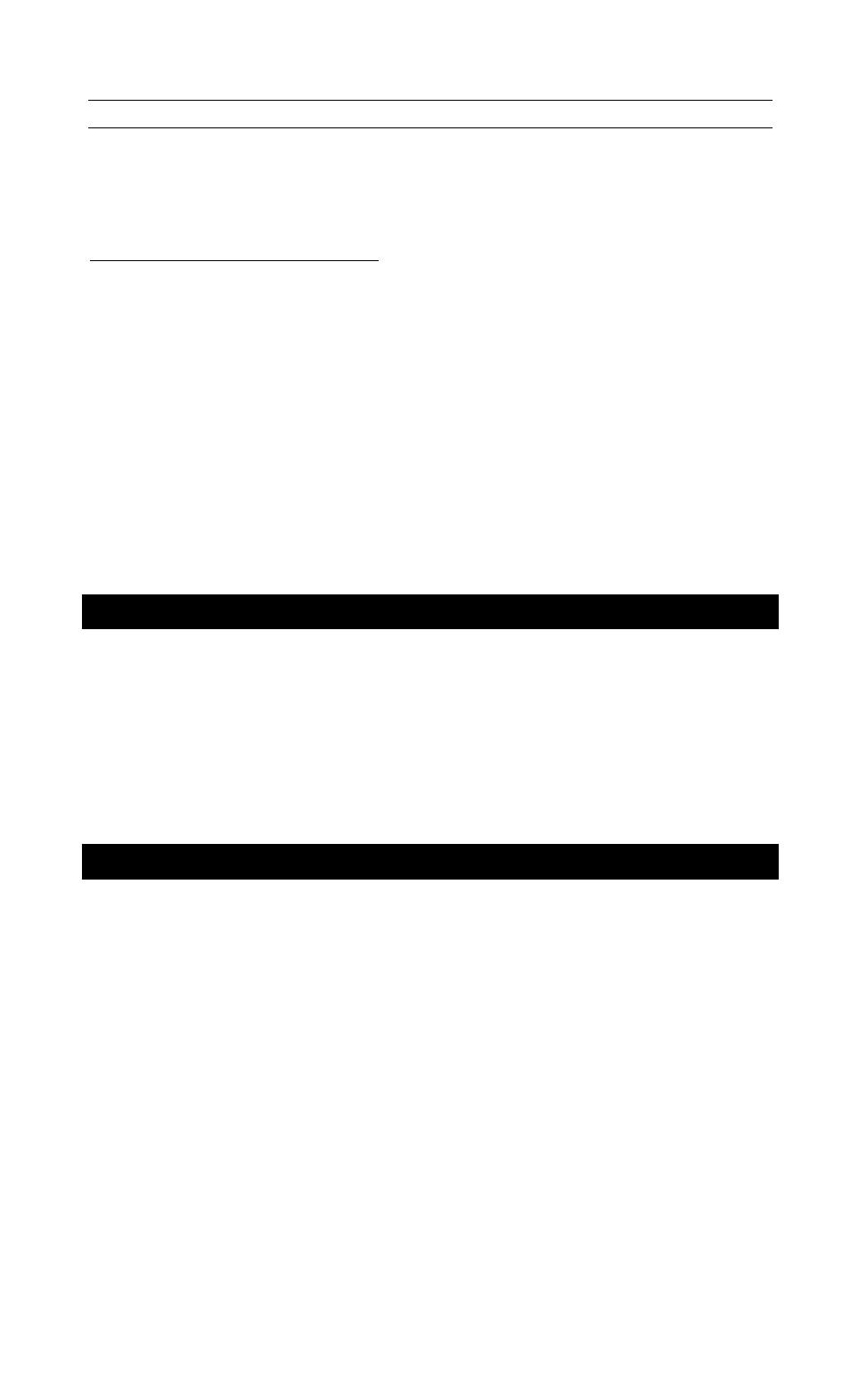
3.2 Operation Requirements
Using the LynxTWO/Aurora Interface kit requires a fully functional LynxTWO or L22 installed into
a Windows 2000/XP PC, or OSX Macintosh. Although the Aurora will work with a LynxTWO or
L22 that has older drivers and firmware, it is advisable to update the firmware and drivers for the card
prior to integrating the Aurora to insure that you have access to the fullest feature set and
compatibility possible. Current drivers and firmware are available at
If this is a new installation, verify that the LynxTWO or L22 can record and play audio using its
onboard I/O before attempting integration of the Aurora.
It is critical that the Aurora used has firmware revision 13 or greater before installing and configuring
the LynxTWO/Aurora Interface Kit. To determine what firmware revision your Aurora has, press the
TRIM and POWER buttons at the same time with the power to the Aurora on. If the LED flashes
over number 13 or above with an Aurora 16, or number 7 or above for an Aurora 8, then your unit is
compatible with the LynxTWO/Aurora Interface Kit. If pressing Power and Trim does not cause any
LEDs to flash, then your unit needs to be updated.
Updating the Aurora firmware to version 13 requires a Lynx AES16 card. Once a unit has been
programmed with version 13, future updates can be applied via MIDI or InfraRed. If you do not own
or have access to an AES16 card, please contact Lynx technical support department to arrange for
your Aurora to be returned to Lynx for programming, or to have an AES16 sent to you for on-site
programming.
4 Nomenclature used in this manual
The following typographic conventions are used in this manual:
¾ ALL UPPER CASE TEXT refers to a specific parameter selection control (i.e. SYNC SOURCE)
or a cable connection.
¾ Text in quotation marks indicates a parameter selection value or menu option (i.e. “EXT”).
¾ Phrases, such as: Start > Programs > Lynx Studio Technology use the greater than symbol (“>”)
to indicate multiple menu options or mouse selections within a software control context.
5 Warranty Registration
We are committed to providing you with the best service possible. To help us serve you better,
please be sure to register your LynxTWO/Aurora Interface Kit using one of the following methods:
• Fill out and mail the Warranty Registration Card included with your kit
• Register on the web at:
http://www.lynxstudio.com/support.html
Once you are registered you will automatically receive notifications of new products and upgrades.
Page 2
