3 output channel source selection, 4 lstream output channel group mapping, Output channel source selection – Lynx Studio LynxTWO/Aurora Interface Kit User Manual
Page 10: Lstream output channel group mapping
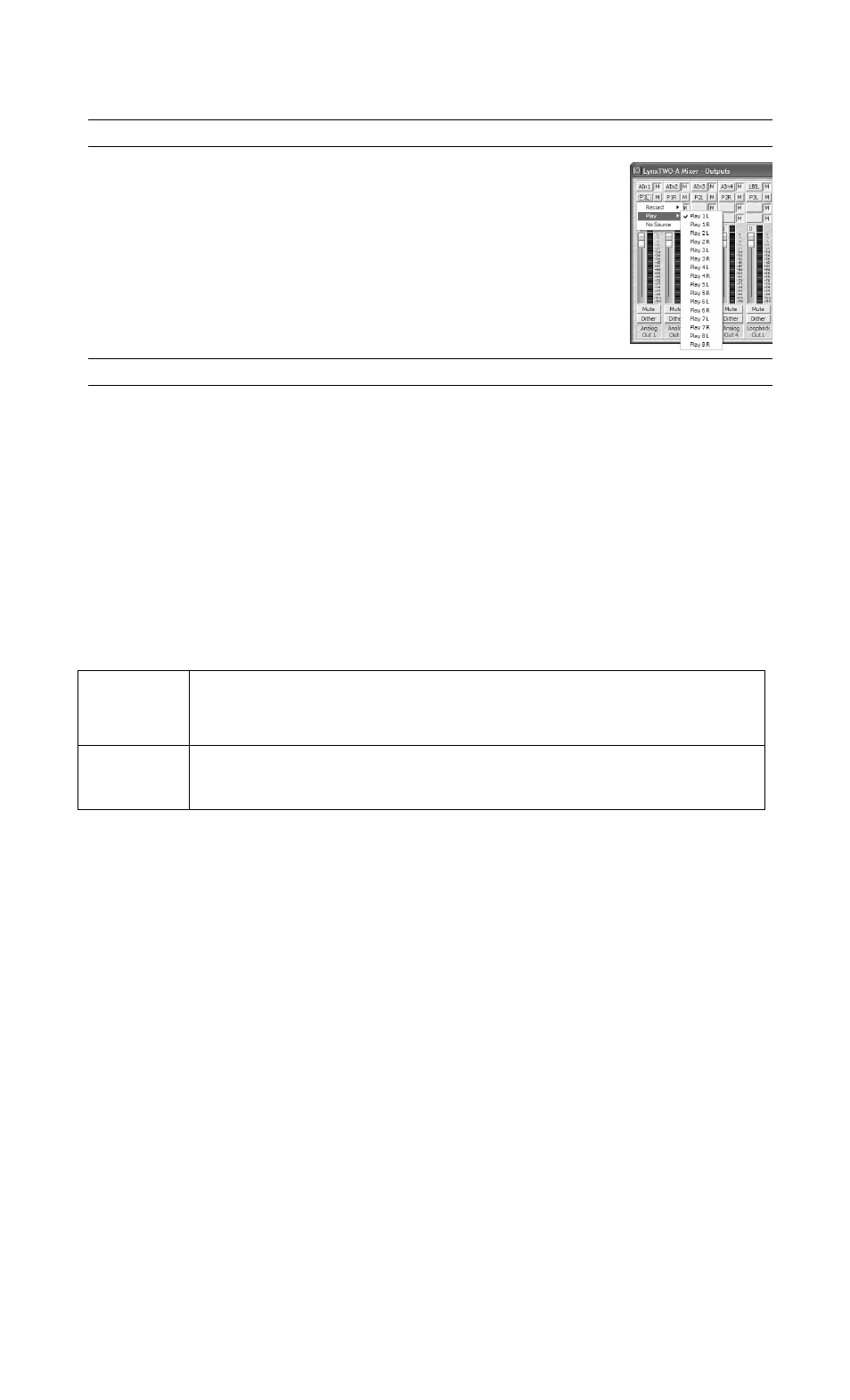
8.3 Output Channel Source Selection
Each digital mixer output channel is derived from a four-input submixer. The
inputs to the submixer are recording and playback signals that can be selected
using the Output Monitor Source select buttons. These buttons reside in the
Outputs page of the LynxTWO/L22 Mixer just above the faders for each
output channel. Choose up to four sources for each output. The mute button
(labeled M) next to each Output Monitor Source button must be in the “out”
position in order for the signal to be heard. For more information, consult the
LynxTWO/L22 User’s Guide.
8.4 LStream Output Channel Group Mapping
After the LynxTWO/Aurora Interface kit has been installed and configured, if you are using Lynx
driver version 2 Build 13g or above for PC, or Build 41 or above in OSX , an LStream page will
appear in the Lynx Mixer. This window identifies the Aurora as an LStream device, and allows
access to an OUTPUT SELECT parameter. This switch controls which Lynx mixer channels are
used by connected LStream devices.
The mapping of the digital mixer’s output channels to LStream channels can be controlled to
accommodate specific I/O configuration requirements. The OUTPUT SELECT control allows the
destination of the upper eight and lower eight mixer output channels to be altered. This feature is
particularly useful for re-routing output channels 1 – 8, which are hardwired to the host card’s analog
and digital outputs and/or to Loopback channels.
The Output Select control on the LStream page of the LynxTWO/L22 Mixer has two settings:
9-16/1-8
Maps mixer output channels 9-16 to LStream output channels 1-8 AND maps
mixer output channels 1-8 to LStream output channels 9-16 (this is the
default setting).
1-8/9-16
Maps mixer output channels 1-8 to LStream output channels 1-8 AND maps
mixer output channels 9-16 to LStream output channels 9 -16.
Typically, the default setting is easiest to work with if you are using an Aurora 8 or just the first 8
channels of an Aurora 16. In this case Lynx Mixer Output channels 1-8 would be used for some
combination of on-board I/O, and Mixer channels 9-16 would be used for the Aurora. If you are
using all 16 channels of an Aurora 8 at 44.1/48 kHz it may be easier to use the 1-8/9-16 option. In
this case, the numbering of the output channels of the LynxTWO/L22 mixer corresponds to the
Aurora output channel numbering. When Lynx Mixer output channels 1-8 are also used for LStream
outputs, signals are sent to both the LStream device (i.e. the Aurora) and to the relevant onboard
outputs (i.e. Analog Out 1, Digital Out R, etc.) simultaneously. If outputs from both devices are
connected to monitoring equipment, one would potentially be hearing audio from both outputs
simultaneously. The monitoring signal path should be configured to avoid this.
Page 8
