Lpc 48 / 96 users manual – Leprecon LPC V3 User's Manual User Manual
Page 70
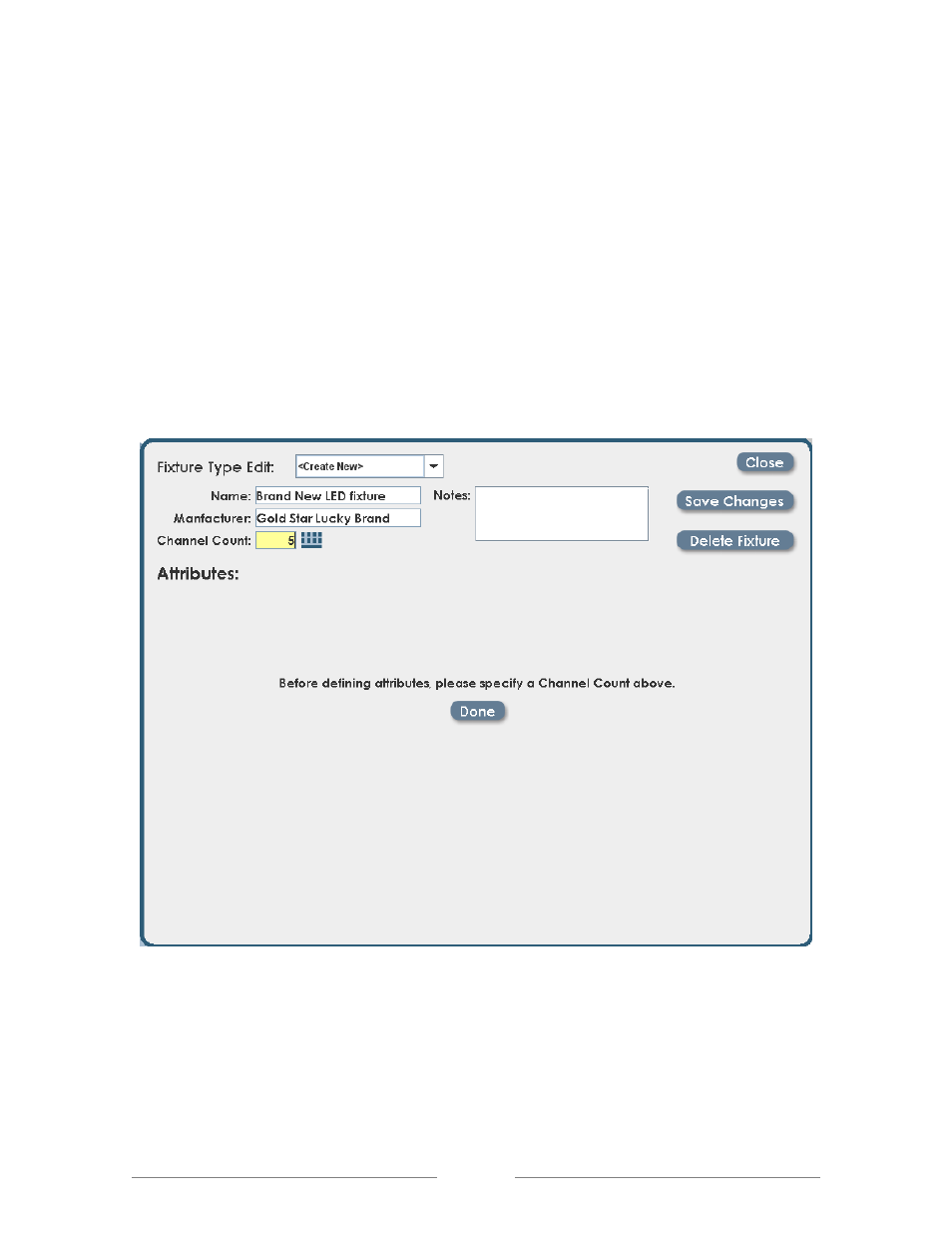
LPC 48 / 96 Users Manual
Page 70
8.1.3 Creating New Fixture types
New fixture types can be created on the LPC. New fixtures are can only be used
in the current show, are not added to the fixture library. To properly define a new
fixture it’s necessary to have complete DMX data taken from the fixture manual.
To define a new fixture, click on Setup, then Dmx Assignment, Edit Fixture.
Click the Fixture Type drop down box, and select
be shown:
The Name and Manufacturer fields are text labels that will be used when you add
the fixture to DMX line assigment. Channel count is important, that is the total
number of DMX channels required for the new fixture. Once the Channel Count
field is filled in, the software will generate a blank profile for the fixture.
