Lpc 48 / 96 users manual – Leprecon LPC V3 User's Manual User Manual
Page 15
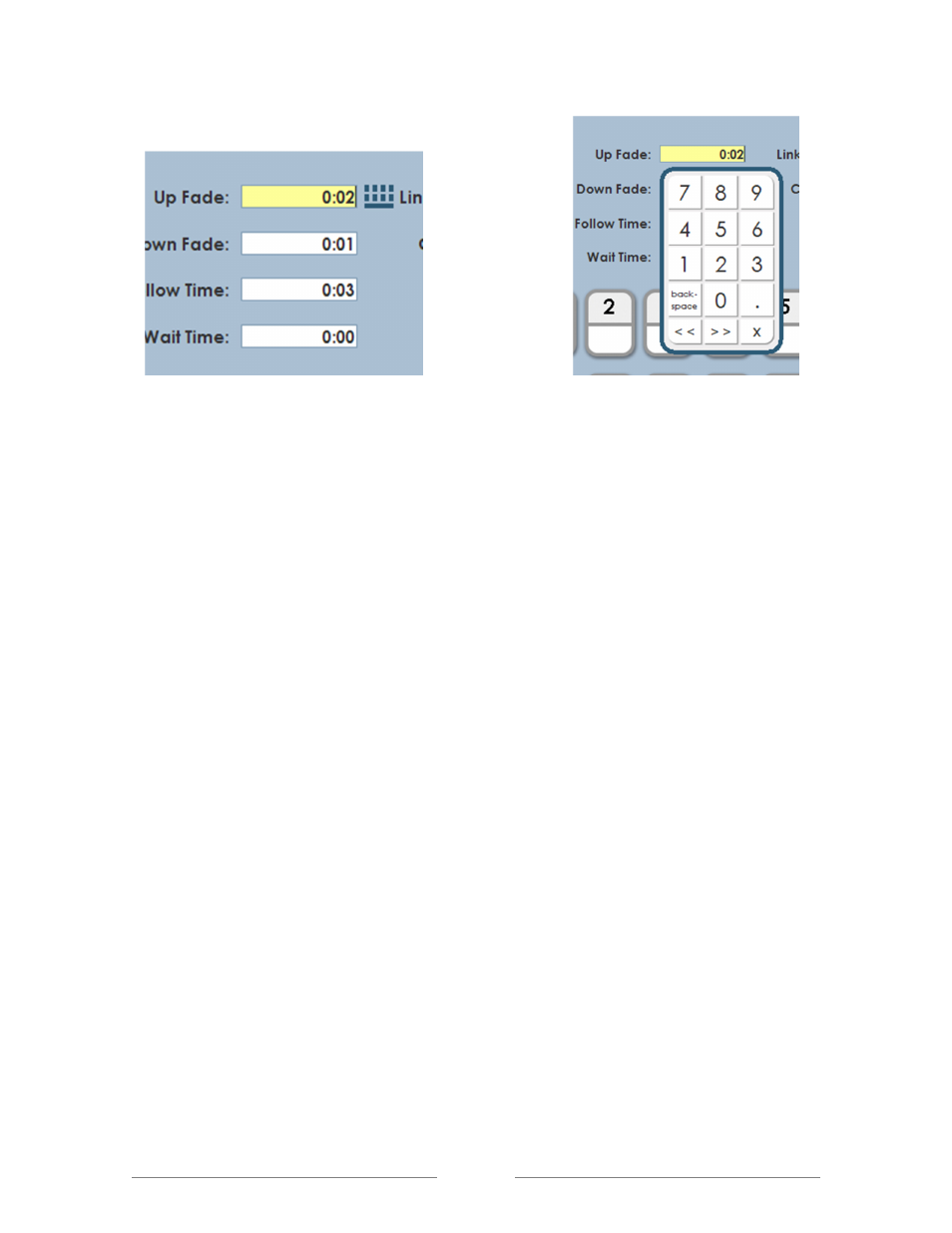
LPC 48 / 96 Users Manual
Page 15
Figure 4: Keypad icon Figure 5: Opened Keypad
Example of use:
If the user wants to set the Cue Stack fade-up time value.
Select the
Keypad icon
Select numeric value.
Close keypad select the
X located at the lower right corner.
The
Backspace button will erase the entered numeric values.
3.4 Patch
Patch is a way to reassign the order of desk channels to DMX dimmer channels.
The default patch is set 1 to 1, which is to say desk channels 1 through 48 are
assigned to DMX dimmer channels 1 through 48. Dimmer to board channel
assignments are set in the patch screen. The LPC is set up to store numerous
custom patches. Each patch will have a unique name that is given by you, or the
patch will be assigned an ID default number.
All patches will be listed in the patch screen (See Figure 6). Only one patch can
be used at a time. Applying a patch makes it active, and the dimmer to channel
assignment changes at the time it is applied. Patches can be viewed by desk
Channel or by DMX Dimmer.
