Lpc 48 / 96 users manual – Leprecon LPC V3 User's Manual User Manual
Page 24
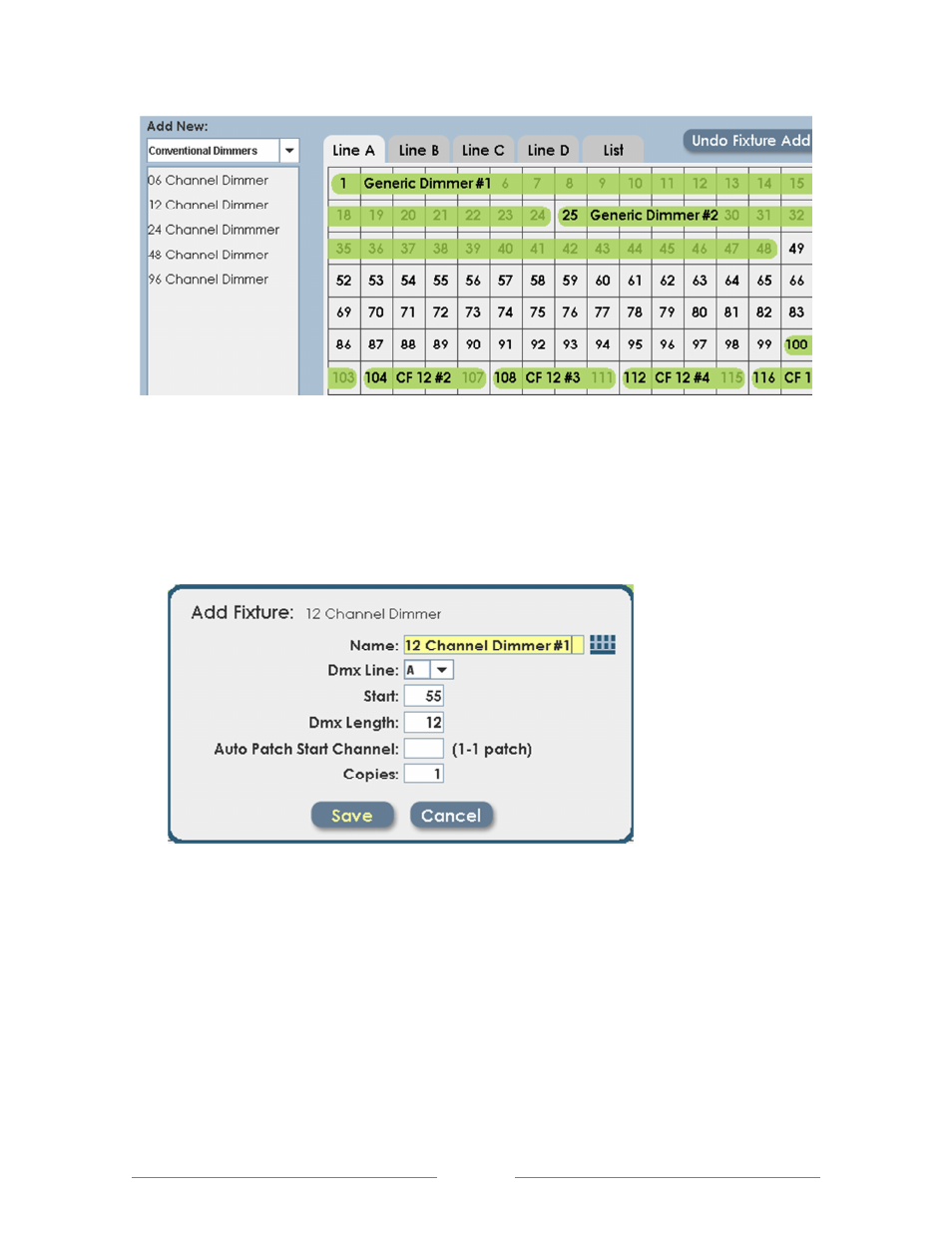
LPC 48 / 96 Users Manual
Page 24
Once the dimmer type is selected, drag or simply click on the destination DMX
address. Once the fixture is placed, a dialog will be displayed allowing a name to
be entered, and changes made if needed to the start address or DMX length
before the data is finally saved.
The ‘auto patch’ feature can be used to assign the new dimmer to board
channels without going into the Patch screen. Enter a value in the Start Channel
field, and all channels in the newly assigned dimmer will be patched to
consecutive board channels.
3.9.2 Modifying existing assignments
