Lpc 48 / 96 users manual – Leprecon LPC V3 User's Manual User Manual
Page 105
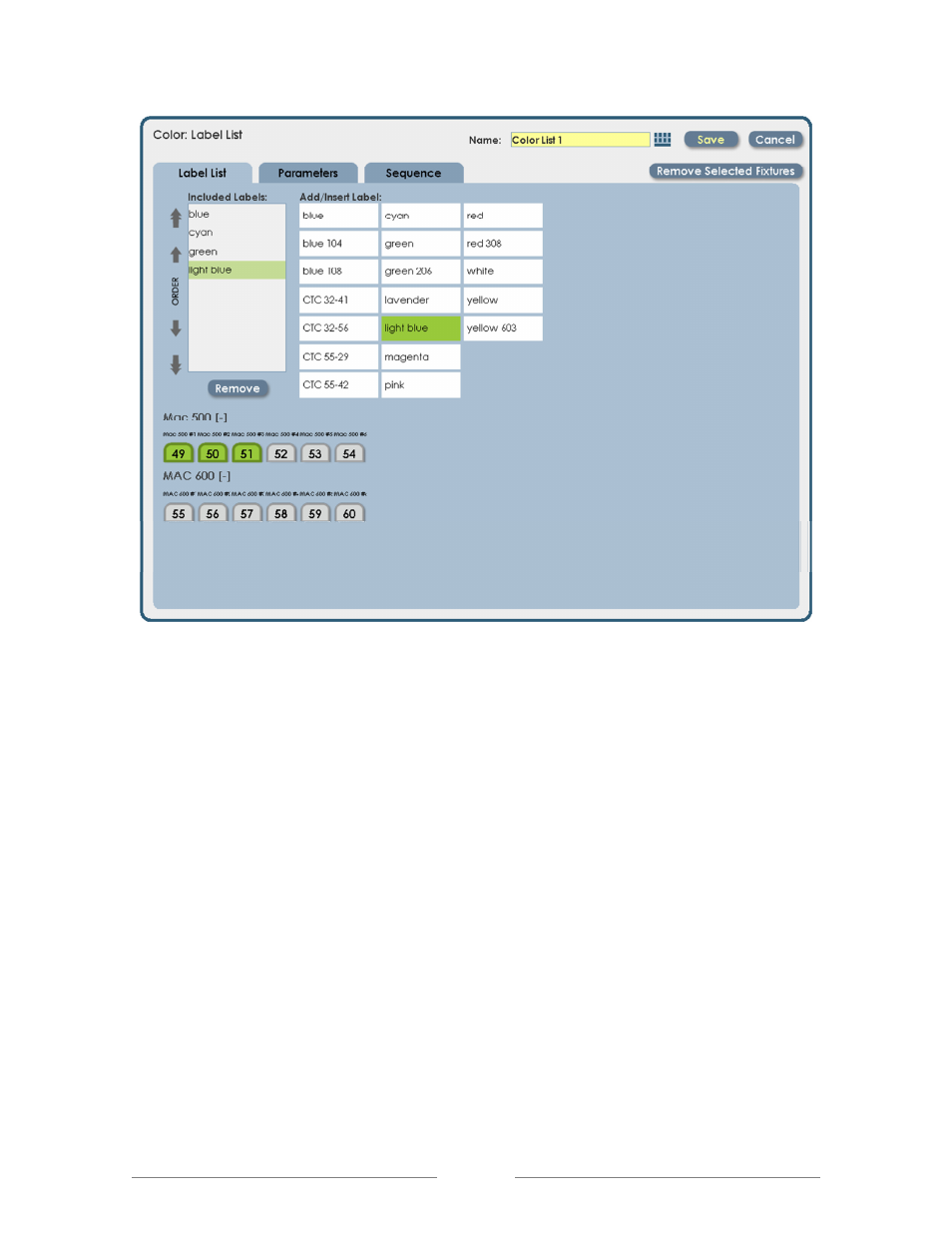
LPC 48 / 96 Users Manual
Page
105
• Pick color labels from the list of available labels. Clicking on them will move
them to the ‘list’ box. Labels can be taken back out of the effect by clicking on
‘remove’.
• The effect should now be visible on stage. Add and remove labels as
needed.
• Labels can be re-arranged by using the ‘up’ and ‘dn’ arrows on the side of the
list box. This sets the order of the label in the chase.
