Lencore Spectra i.Net: Installation and Operations Manual User Manual
Page 3
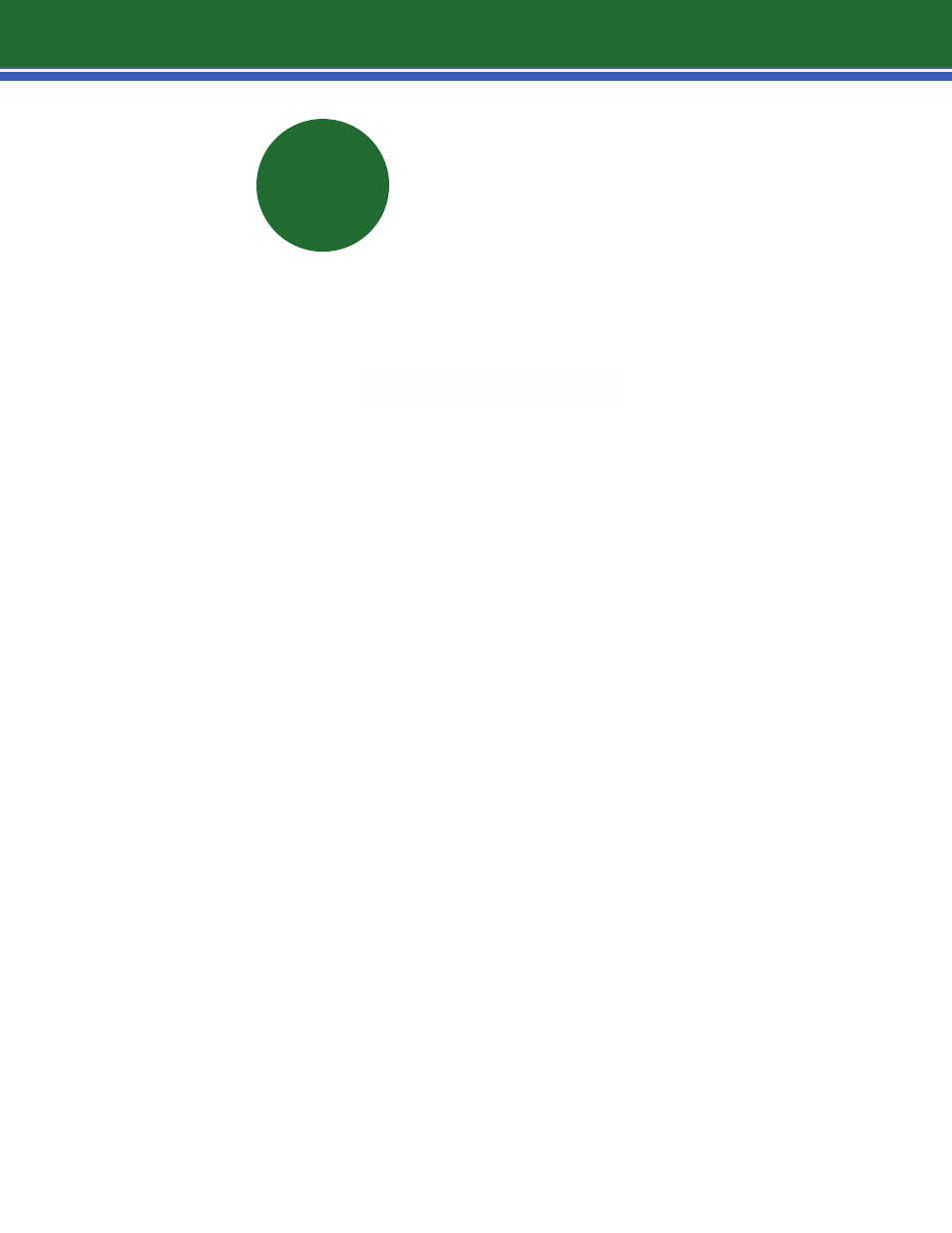
i.Net
®
section
5
page 14
page 15
page 16
page 17
page 18
page 20
page 21
page 2
2
page 2
3
section
6
HEADEND EQUIPMENT INSTALLATION & POWERING
page
39
table of contents
installation & operations manual
page
26
page
27
page
28
page
31
page
33
page
34
INSTALLATION (OP, SPEAKER, POWER SUPPLY)
5.1 step-by-step i.Net OP installation
5.2 i.Net OP and speaker placement
5.3 hang speakers/inline speaker setting
5.4 hang OPs
5.5 wiring the speakers and OPs
5.6 power supply
5.7 installing power supply for other OP's
5.8 proper wiring
5.9 schematics
5.10 router
5.11 schematic (i.Net using a router)
5.12 router settings
5.13 handheld remote
5.14 IR port
5.15 IR hub
5.16 data cables (at last OP)
5.17 wiring schematics
page
36
page
38
page
39
page
40
page
41
page
42
page
43
page
44
page
45
page
46
page
47
6.1 headend equipment installation
6.2 system connections
6.3 schematic (i.Lon close up)
6.4
dry contact mute & unmute
6.5 schematic (connecting the i.Lon, MPI & OP)
6.6 installing the MPI (optional)
6.7 connecting system to MPI
6.8 telephone hookup to MPI
6.9 ring down unit
THE NETWORK
