Helpful hint – Lencore Spectra i.Net: Installation and Operations Manual User Manual
Page 19
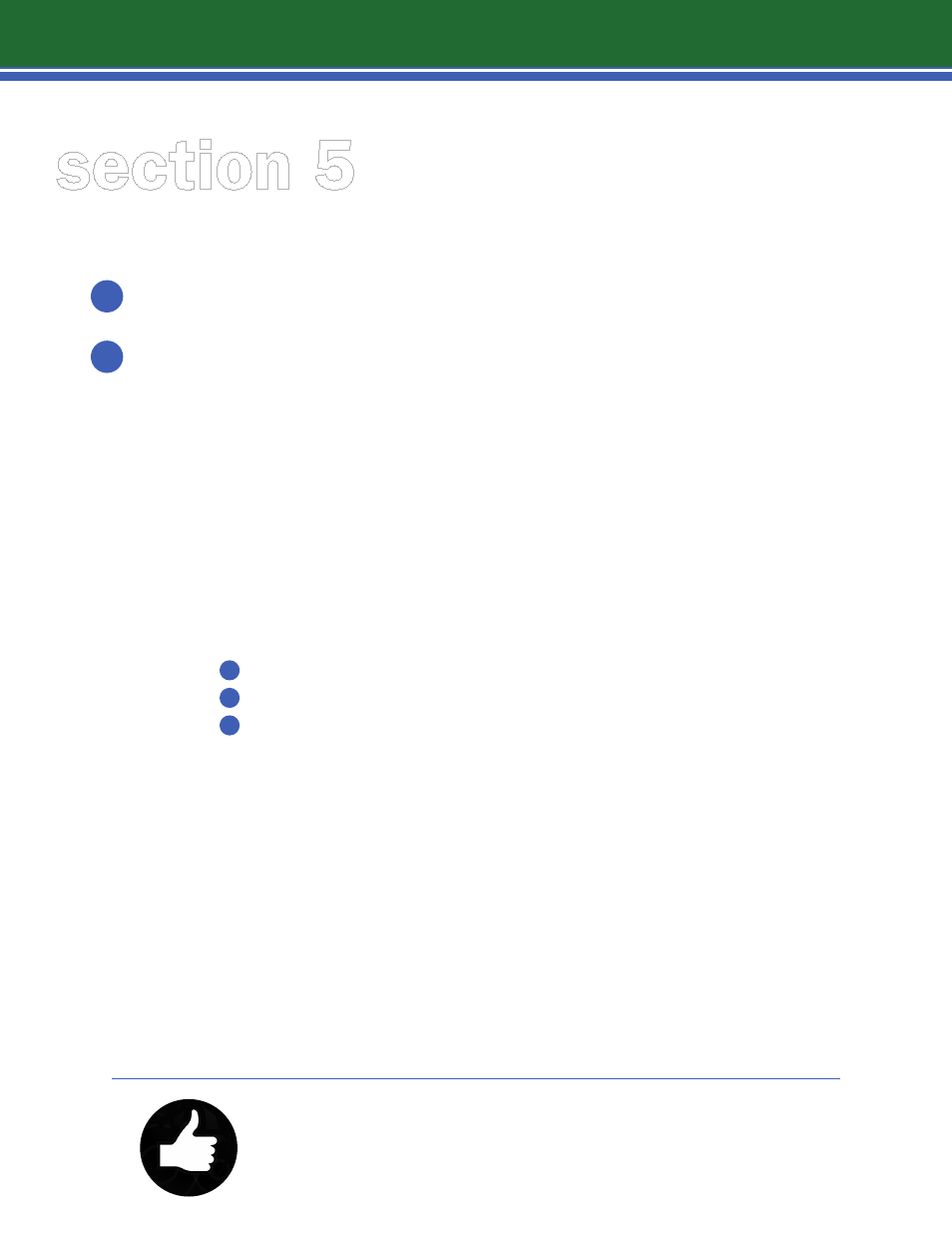
section 5
5.2 |
i.Net OP and speaker placement
HELPFUL HINT
It may be helpful to mark each speaker with a magic marker on the bottom for each OP, each
channel and speaker number, for example: OP #1, channel 1 - mark the speaker OP1A. Also when you
get to the end speaker on each channel, add “END” to this designation.
Place the i.Net speakers by walking the floor and set the speakers on the floor at
approximate installation locations.
Place OPs on the floor at approximate locations (check drawing for correct sequence).
Make sure the OPs are not put in harm’s way of people working or walking.
NEVER PLUG AN i.NET OP INTO ANY COMPUTER OR NETWORK EQUIPMENT
OTHER THAN AN i.LON OR ANOTHER OP.
NEVER INSTALL POWER WIRES WHILE THE POWER IS ON. IT IS DANGEROUS AND
WILL DAMAGE THE OPs, ONLY TURN THE POWER ON WHEN THE POWER WIRES ARE
FULLY AND PROPERLY WIRED AND INSTALLED.
INSTALLATION
IMPORTANT:
Lencore suggests installing equipment in this sequence:
Hang speakers*
Hang OPs
Run wire with power OFF
ATTENTION: DO NOT HOOK UP POWER UNTIL THE SYSTEM IS FULLY
INSTALLED. POWER CONNECTIONS MUST BE DOUBLE-CHECKED TO
ENSURE PROPER POLARITY.
CRITICAL: CHECK WIRING POLARITY (+ AND -) BEFORE FIRING THE SYSTEM ON,
OTHERWISE, IRREVERSIBLE DAMAGE WILL OCCUR TO SOME OR ALL OF THE OPs.
* Speaker units will hang from the ceiling using the attached chain (supplied by Lencore).
Chain length should be cut to enable each speaker to hang a minimum of 6” above the ceiling
tile and a maximum of 12” above the ceiling tile, unless otherwise noted on the drawing.
NOTE: TO HELP MAINTAIN UNIFORMITY, KEEP THE CHAIN LENGTHS/HEIGHTS
CONSISTENT THROUGHOUT THE INSTALLATION AND SPACE.
1
2
1
2
3
15
