Lencore Spectra i.Net: Sound Manager User Manual
Page 38
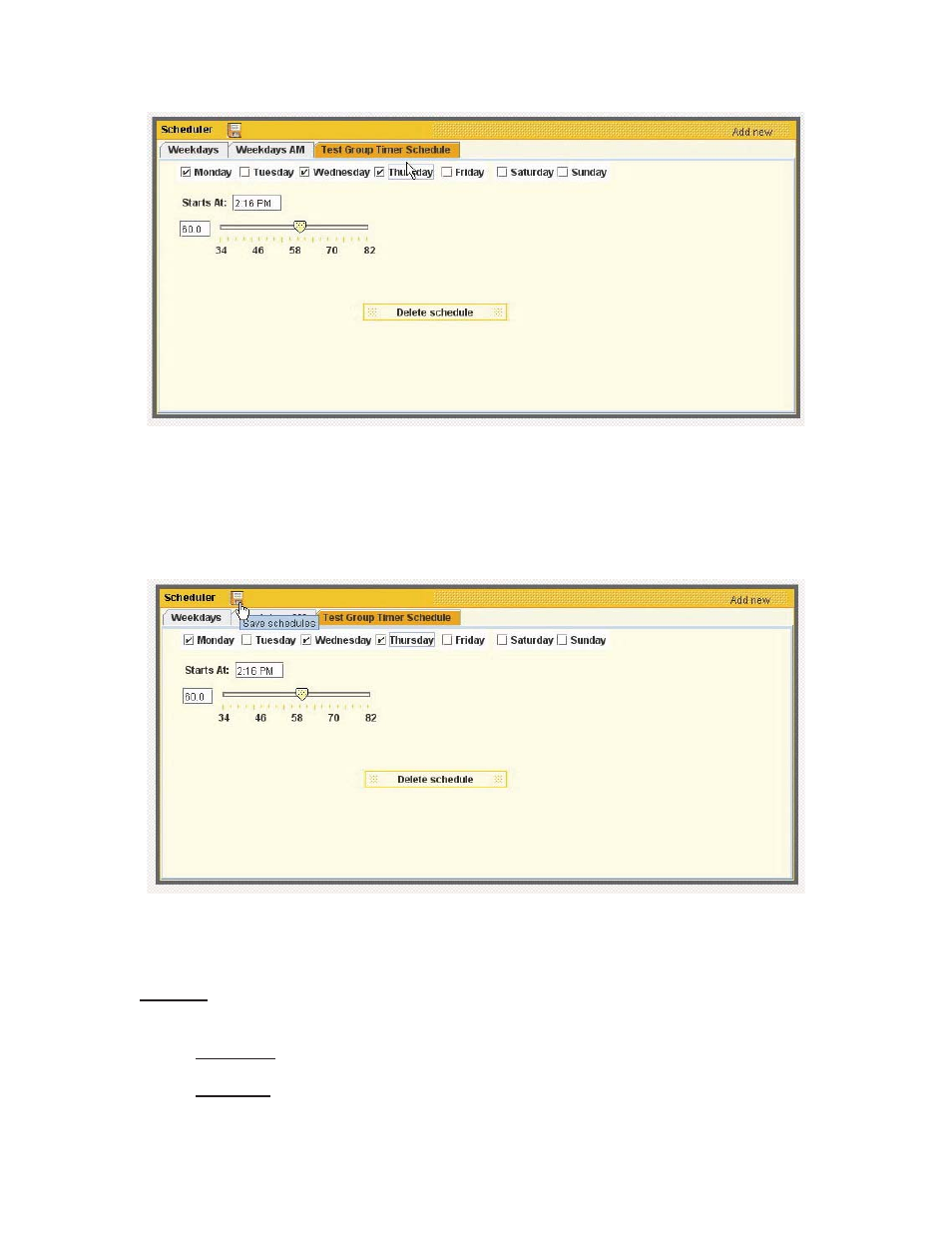
Figure 34
7. Click on the floppy disk symbol to “save” the Schedule created as shown in
Figure 35 below.
Figure 35
NOTE: The timer function will work when you have set both the start time and the end time (two schedules).
Example: If you wish to increase the sound masking at 10:00am to 50 dB and reduce it to 45 dB at
5:00pm, you will have to create two timer schedules:
a. Start Time: Create one timer schedule to increase the sound masking to 50 dB at 10:00am.
b. End Time: Create the second timer schedule to decrease the sound masking to 45 dB at
5:00pm.
The information contained herein is proprietary to Lencore Acoustics Corp. and copyright protected. No part of this manual can be copied,
used or distributed without prior authorization from Lencore Acoustics Corp. © Copyright 2010
35
V 1.9
