Lencore Spectra i.Net: Sound Manager User Manual
Page 33
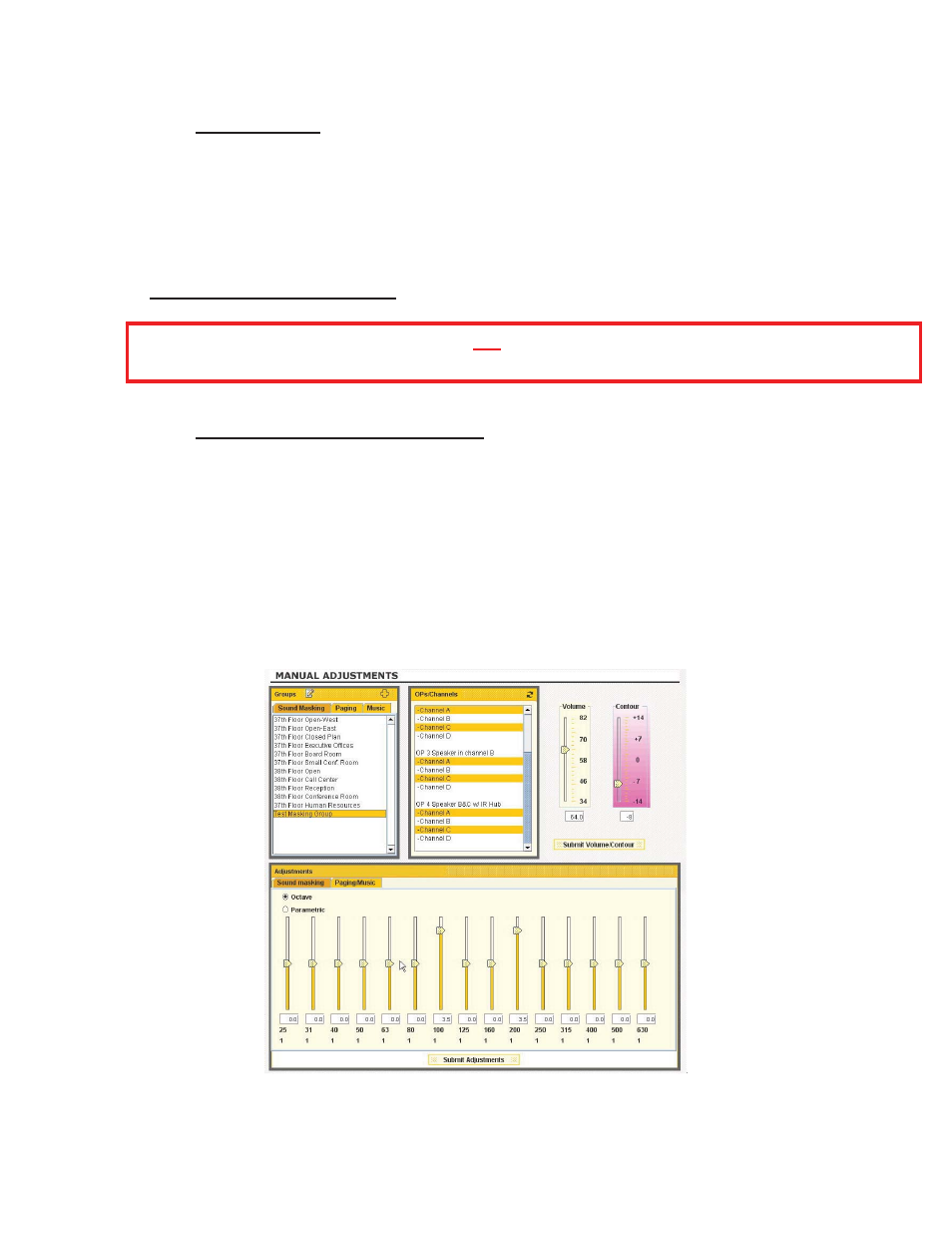
2.2.3. Music Groups
2.2.3.1. Adding, Editing, or Deleting Music Groups are done using the same
methods as outlined for Paging with the exception of zone numbers. Refer to
section 2.2.2 for this procedure.
2.3. EQ Adjustments for Groups
2.3.1. Sound Masking EQ Adjustments
1. Click on the Sound Masking tab in the Groups section, and select the Group
to adjust.
2. In the adjustments section where the EQ levels are shown, click on the Sound
Masking tab. You now have a full 30 bands EQ and parametric EQ. To make
octave EQ adjustments, select octave and slide EQ bars up or down to
desired EQ settings as shown in Figure 26.
Figure 26
Only adjust EQ using groups. Channels only do not save EQ settings. To see the EQ settings you must click a
group.
The information contained herein is proprietary to Lencore Acoustics Corp. and copyright protected. No part of this manual can be copied,
used or distributed without prior authorization from Lencore Acoustics Corp. © Copyright 2010
30
V 1.9
