Remote functions, Standard configuration for in-key 2-button remote, Standard configuration for 3-button remote – Directed Electronics 3000 User Manual
Page 8
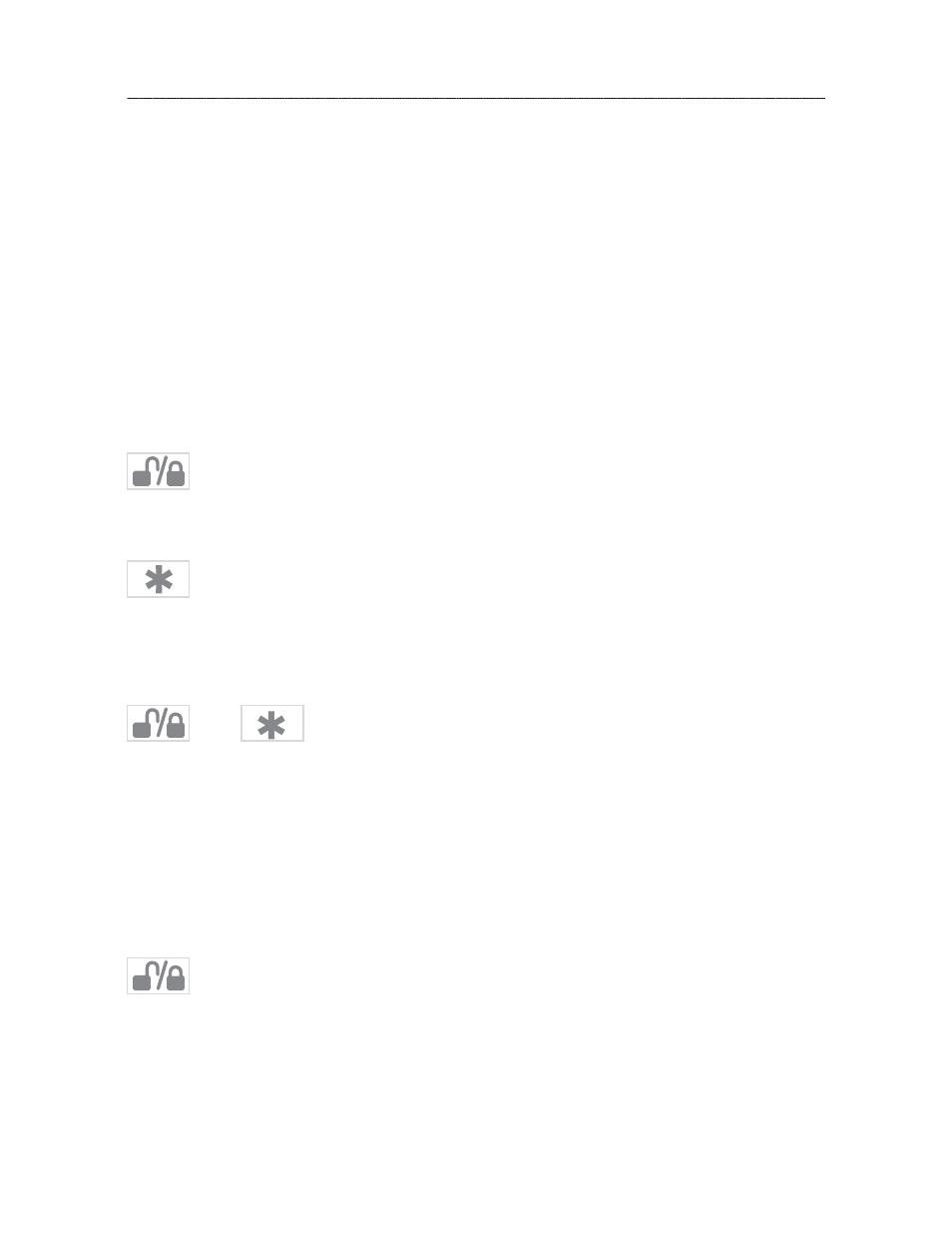
5
© 2 0 0 5 d i re c t e d e l e c t ro n i c s , a l l r i g h t s re s e r v e d
remote functions
This system uses computer-based code learning to learn the remote
buttons. This makes it possible to assign any remote button to any sys-
tem function. The remotes initially come programmed with standard
configuration. The buttons in all of the instructions in this manual cor-
respond to a standard configuration remote.
standard configuration for in-key 2-button remote
Button
The arming, disarming, and panic functions are controlled by this button.
Button
An optional accessory convenience or expansion function that you have
added to your system can be activated by pressing this button.
and Buttons
When pressed together, these buttons disable the on-board control
module tilt sensor and any optionally installed sensors.
standard configuration for 3-button remote
Button
The arming, disarming, and panic functions are controlled by this button.
