Directed Electronics 3000 User Manual
Page 31
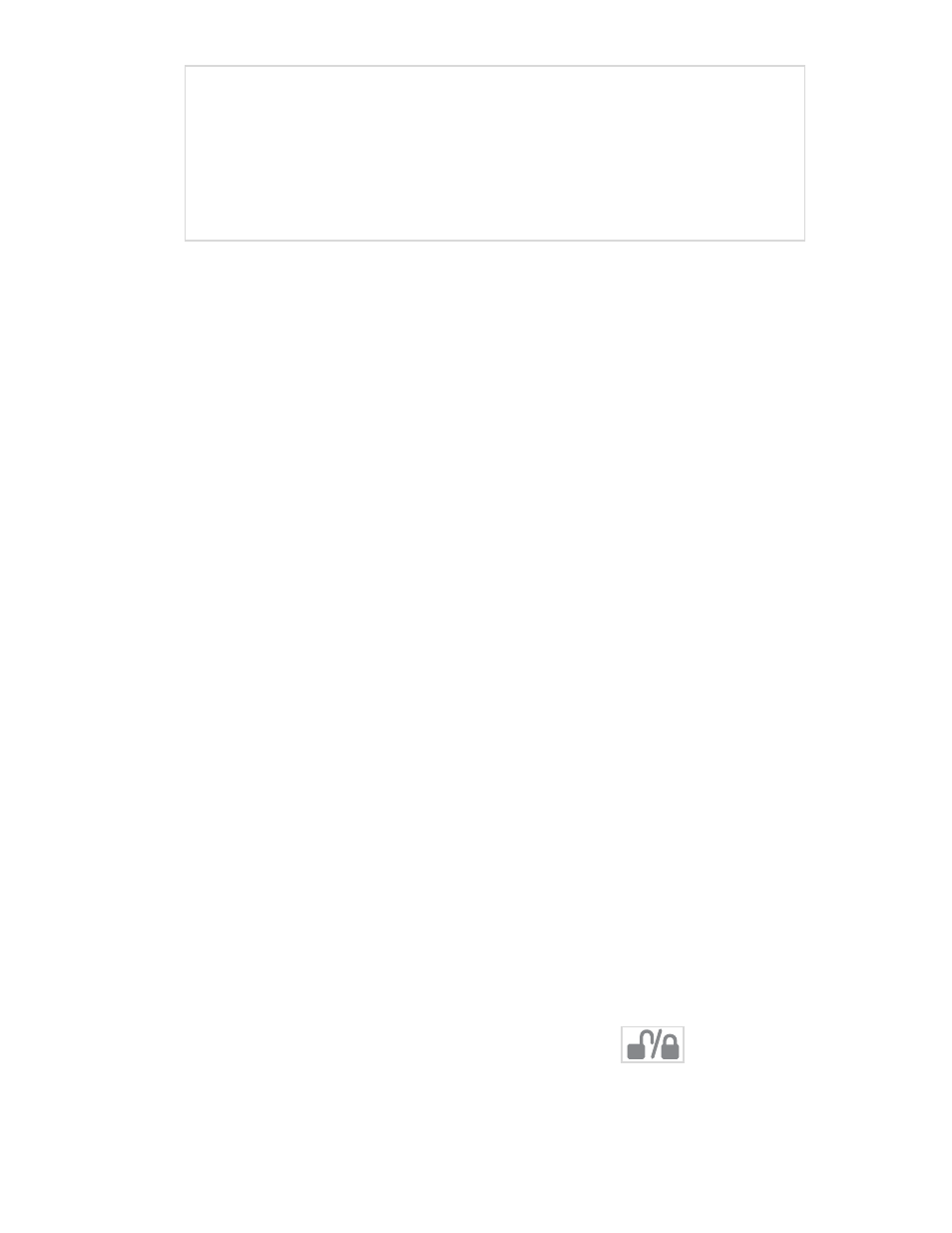
28
© 2 0 0 5 d i re c t e d e l e c t ro n i c s , a l l r i g h t s re s e r v e d
accessory (-) output
z
The remote channel programmed into this feature will acti-
vate the accessory output.
silent mode
TM
z
The remote channel programmed into this feature will
arm/disarm the system, but the siren will not chirp.
remote valet on/off
z
The remote channel programmed into this feature will make
the system enter/exit valet mode.
sensor disable
z
The remote button programmed for this feature will make
the system bypass the sensors for one arming cycle only. On
the next arming cycle, zones 1, 2, and 3 will be reinstated.
clear all remotes
z
This feature will erase all remote codes from the system
memory. This feature is convenient for erasing any remotes
that have been lost, stolen, or incorrectly programmed into
the system.
z
After entering this feature press the
button on a
remote that is programmed to the system; the siren will
chirp twice to indicate that all remotes have been erased
from memory.
nnoottee:: When programming a remote control to custom configuration, a
remote button must first be learned to the arm/disarm. The rest of the
features in this column can then be learned.
A remote button can only be learned to one designated feature. That
is, if the lock/unlock button is programmed for armed/disarmed (fea-
ture 1 in column 3), it cannot be programmed for another additional
feature listed in column 3 of the User Selectable Features.
