Adjusting the lcd contrast, Switching the beeper & vibrator, Adjusting the beeper volume – Denso BHT-7000 User Manual
Page 41
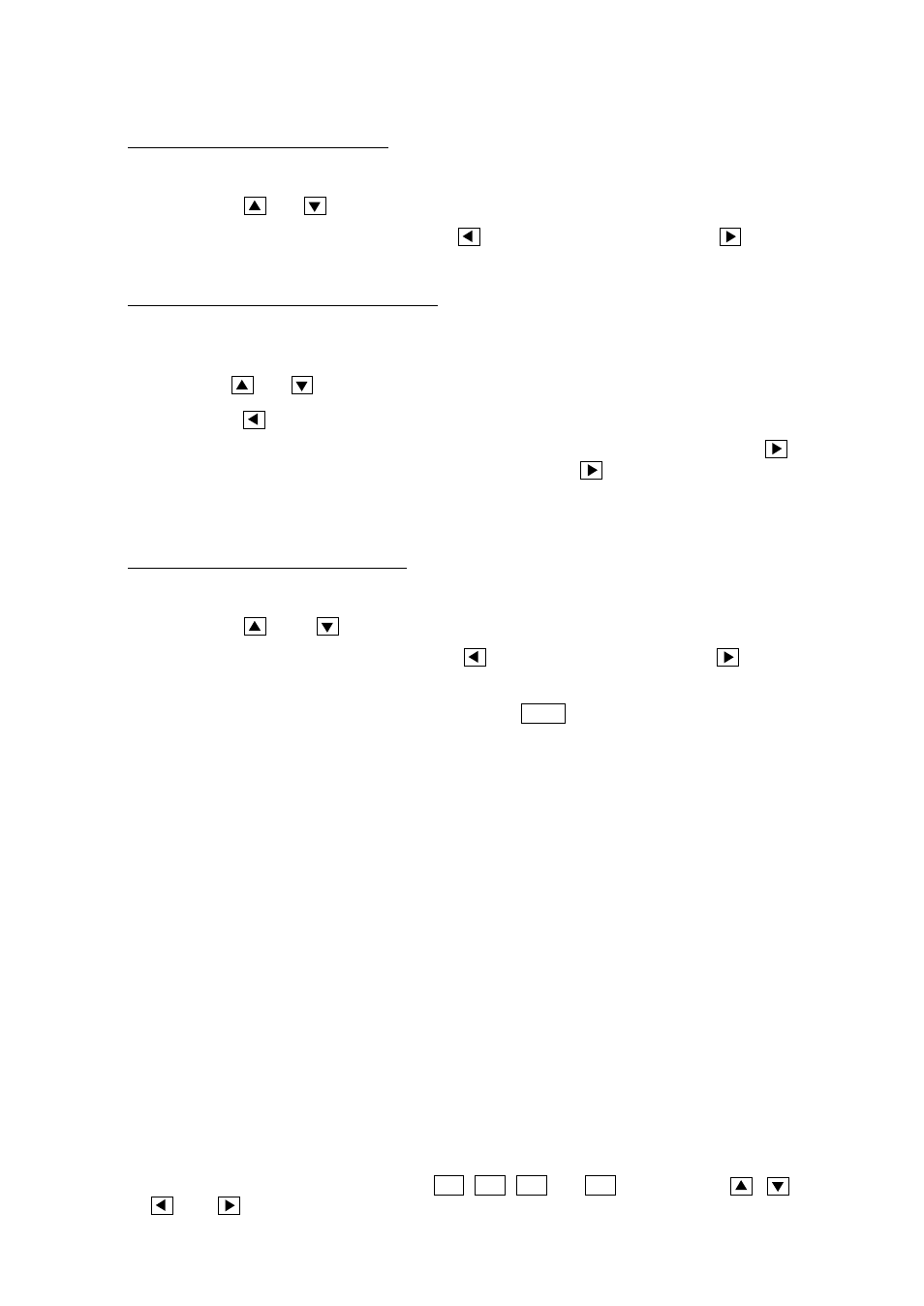
25
Chapter 2. Getting Started the BHT-7000 and System Mode
Adjusting the LCD contrast
You can adjust the LCD brightness to 8 contrast levels.
1) Use the
* or
* keys to select the LCD CONTRAST line.
2) To decrease the contrast, press the
* key; to increase it, press the
* key.
Switching the beeper & vibrator
You may choose any of three ways—beeping only, vibrating only, or beeping &
vibrating as a confirmation of completion of bar-code reading.
(1)
Use the
* or
* key to select the BEEPER or VIBRATION.
(2)
Press the
* key twice, and the BEEPER will become highlighted.
To choose beeping only, press no key. To choose vibrating only, press the
*
key twice. To choose beeping & vibrating, press the
* once.
Make sure that your selection is highlighted.
Adjusting the beeper volume
You can adjust the beeper volume to four levels--High, Medium, Low, and OFF.
1) Use the
* and
* keys to select the BEEPER VOLUME line.
2) To turn down the volume, press the
* key; to turn it up, press the
* key.
After making the above setting, either press the ENT key or press no key for five
seconds, and the new setting will be fixed and the above screen will disappear.
.
* For BHT-7000s having a 26-key pad, use F5 , F6 , F7 and F8 keys instead of
,
,
, and
keys, respectively
