Working with groups, Adding a group, Group configuration settings – Datalogic Scanning PDA User Manual
Page 41: Adding a group group configuration settings
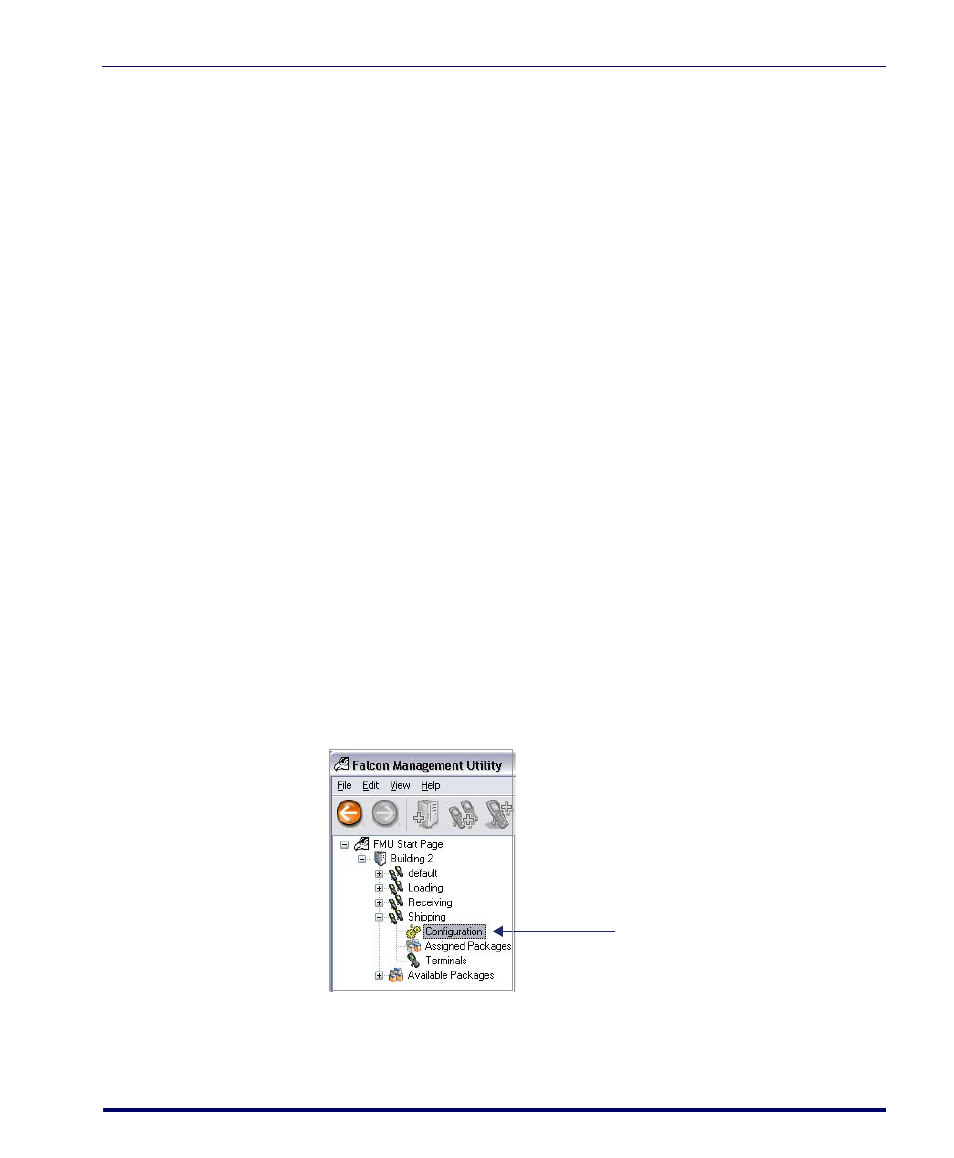
Working with Groups
User’s Manual
29
Working with Groups
A
Group
is a defined set of terminals associated with a specific function, i.e.
picking, receiving, etc. See
for more information.
A Default Group is created with each server installation. If you want to create
more groups, you can add them either before or after you add terminals.
Adding a Group
Add Group allows you to create a new group.
To add a group:
1. In the Tree View, select the server where you want to add the group.
2. On the
File
menu, click
Add > Group
.
3. Type a new name for the group and then press
Enter
.
Group Configuration Settings
The Tree View displays configuration items for the specified group. Each set-
ting can be expanded to dynamically display all of the options available for
group configuration.
To access group configuration settings:
1. Expand the group you want to configure by clicking on the plus sign
(+) to the left of the group.
2. Double-click
Configuration
.
Configuration
