Servers, Groups, Configuration – Datalogic Scanning PDA User Manual
Page 28: Servers groups
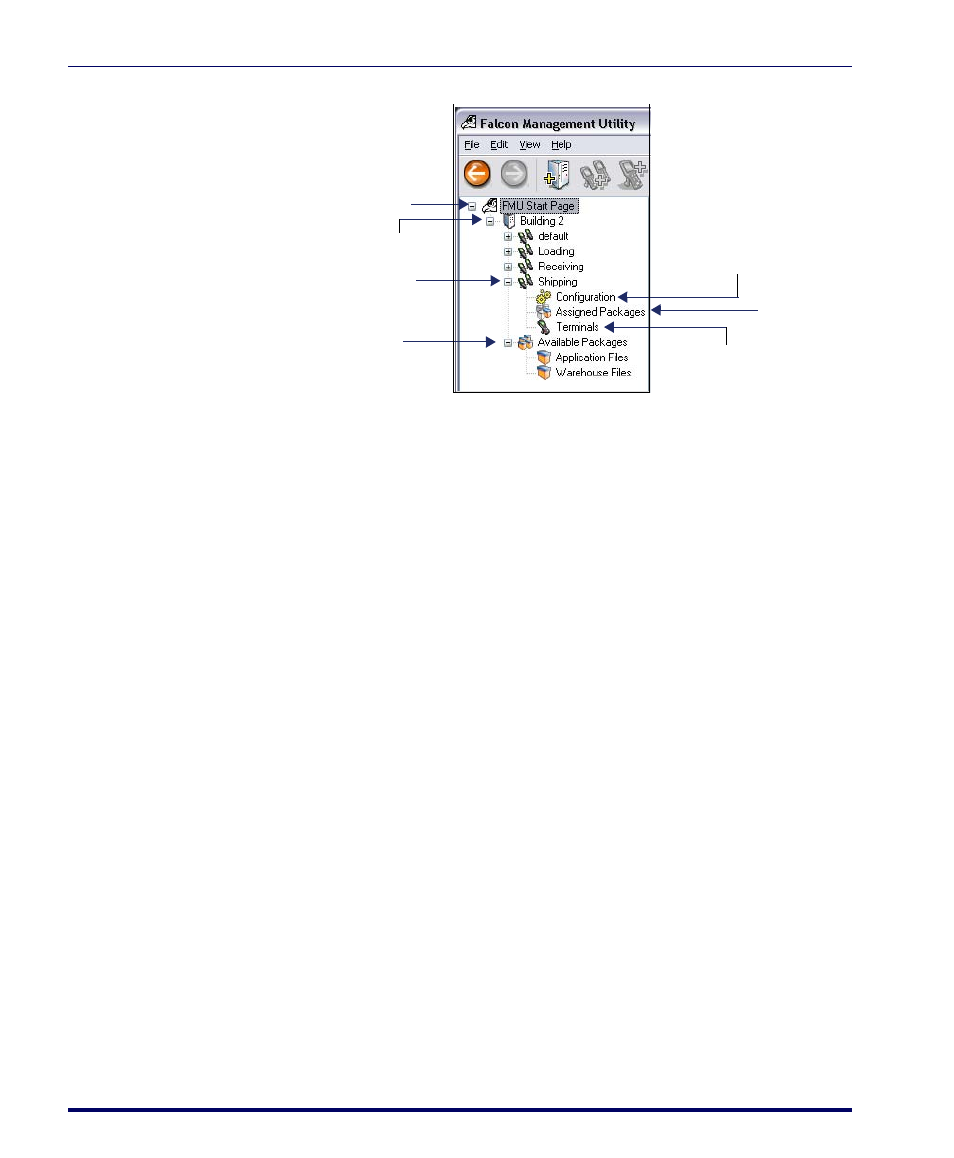
About FMU
16
Falcon
®
Management Utility (FMU)
Figure 4. FMU Tree View
Servers
A
Server
represents an FMU Server. Each server contains defined groups of ter-
minals. The server component also contains an
Available Packages
directory,
which holds defined sets of files.
•
•
•
“Adding and Assigning Packages” on page 31
Groups
Each
Group
represents a collection of specified terminals with common func-
tionality. Each group contains settings for configuration (hardware, network
and symbology settings), assigned packages, and a list of assigned terminals.
You can create any number of groups on a server.
On installation of a server, a Default Group is created automatically. Expand
the server component to view or change the settings for the Default Group.
“Working with Groups” on page 29
Configuration
Group
Configuration
allows you to view or change configuration items for the
specified group.
Server
Assigned Pa
Group
Terminal
Available Packages
Configuration
FMU Start Page
