Guralp Systems CMG-5TD User Manual
Page 9
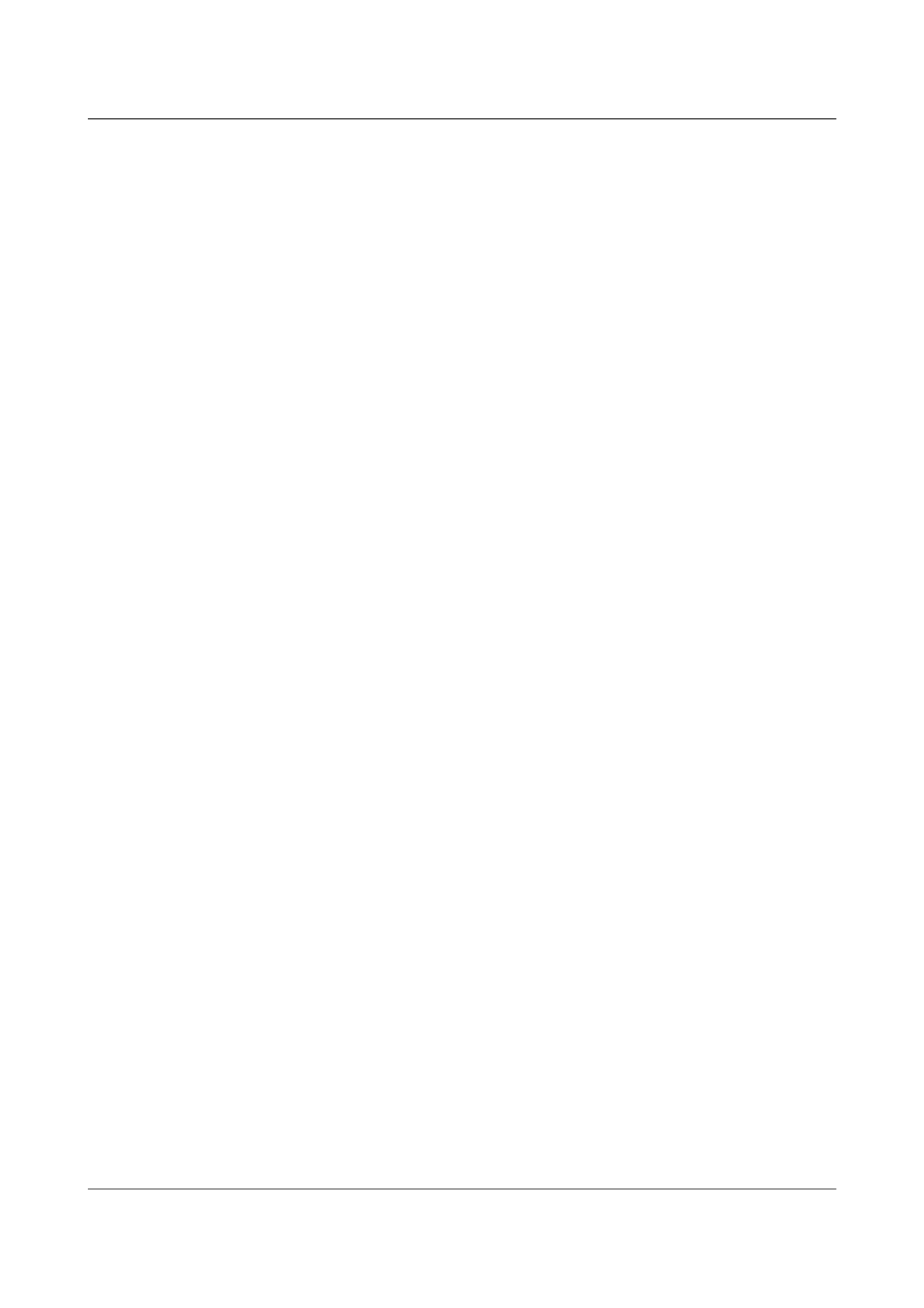
Quick start
10. To see status information coming from the digitiser, right click on the
status stream. From the pop-up menu, select ‘View’. A new window,
‘Status’ should open containing text. The first blocks will give the boot
message from the DM, including its software revision and the data
streams selected for down-loading and triggering. Later blocks give
information on the expected GPS satellites, the location of the GPS
antenna, time synchronization status and transmit/receive baud rates
for each channel and the data link.
11. While viewing the time series from all three components in a
WaveView window, gently tap the CMG-5TD, and observe the response
of all three components. If the CMG-5TD passes this initial basic test,
then you may proceed to install the system (see the Operation section
of this User’s Guide).
9
Issue D - April 2013
