Gullco GK-200-RL User Manual
Page 39
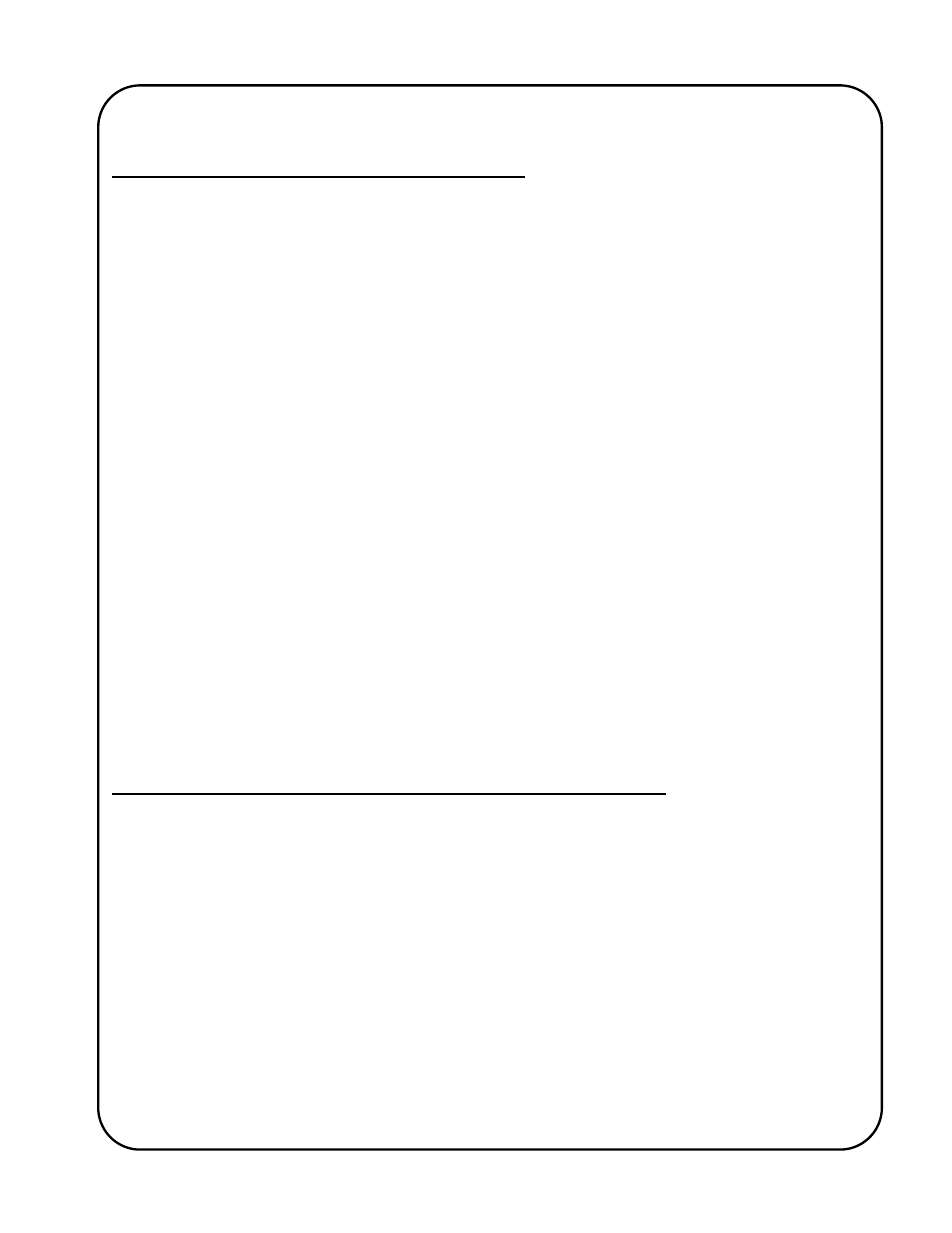
T-9
MOTOR CONTROL VARIABLE ADJUSTMENTS
Motor Control Variables are adjustable parameters that affect the core operation of the motor
control and its relationship with the motor. These variables are generic, regardless which
product/application specific program is selected.
The Cycle Push Button is used to enter the motor control variable adjustments menu that allows the
operator to change their values and settings. The Cycle Push Button is located between and above
the Run/Stop switch and the Forward/Neutral/Reverse switch of the GSP control.
To make changes to the program variables, with the power turned off place the Run/Stop switch in
the Stop position and the Fwd/Neut/Rev switch in the Neutral position, then press and hold the
cycle push button, then power up the control. Continue to press and hold the cycle push button
while the control boots up (approximately 5 seconds). The control will acknowledge programming
mode has been entered by displaying the first parameter screen “A1”. By rotating the speed
adjustment knob clockwise the operator can navigate to the next parameter “A2”. Clockwise rotation
will increment the program variable number while counter clockwise rotation will decrement the
program variable.
Once the desired parameter has been selected the display screen will automatically alternate
between the parameter number (A#) and the programmable parameter/variable that is assigned to
it. Changes are made by placing the Fwd/Neut/Rev toggle switch in either Fwd or Rev and then
rotating the speed adjustment knob to change the value of the parameter. For numeric values,
clockwise rotation will increase while counter clockwise rotation will decrease the value.
To exit programming mode, push and hold the Cycle Push Button until the control acknowledges it
has exited programming mode by returning the main screen.
The values/settings of the variables are stored on the product/application specific program. If the
program is changed, the values/settings of the variables will need to be re-entered.
Descriptions of the Motor Control Variable parameter settings:
The following describes the settings.
A. 1
Current Limit – This sets the maximum current draw that the motor control will allow
before activating an error code and ceasing operation. The variable value range is from
00.0 to 15.0 Amps, in increments of 1.0 amperes.
A. 2 Speed Calibration, 2 Most Significant Digits – This sets the first two digits of the
maximum speed (regardless of decimal place). The variable value range is from 00 to
99, in increments of 1.
A. 3
Speed Calibration, 2 Middle Digits – This sets the second two digits of the maximum
speed (regardless of decimal place). The variable value range is from 00 to 99, in
increments of 1.
A. 4
Speed Calibration, 2 Least Significant Digits – This sets the last two digits of the
maximum speed (regardless of decimal place). The variable value range is from 00 to
99, in increments of 01.
