Gullco GK-200-RL User Manual
Page 35
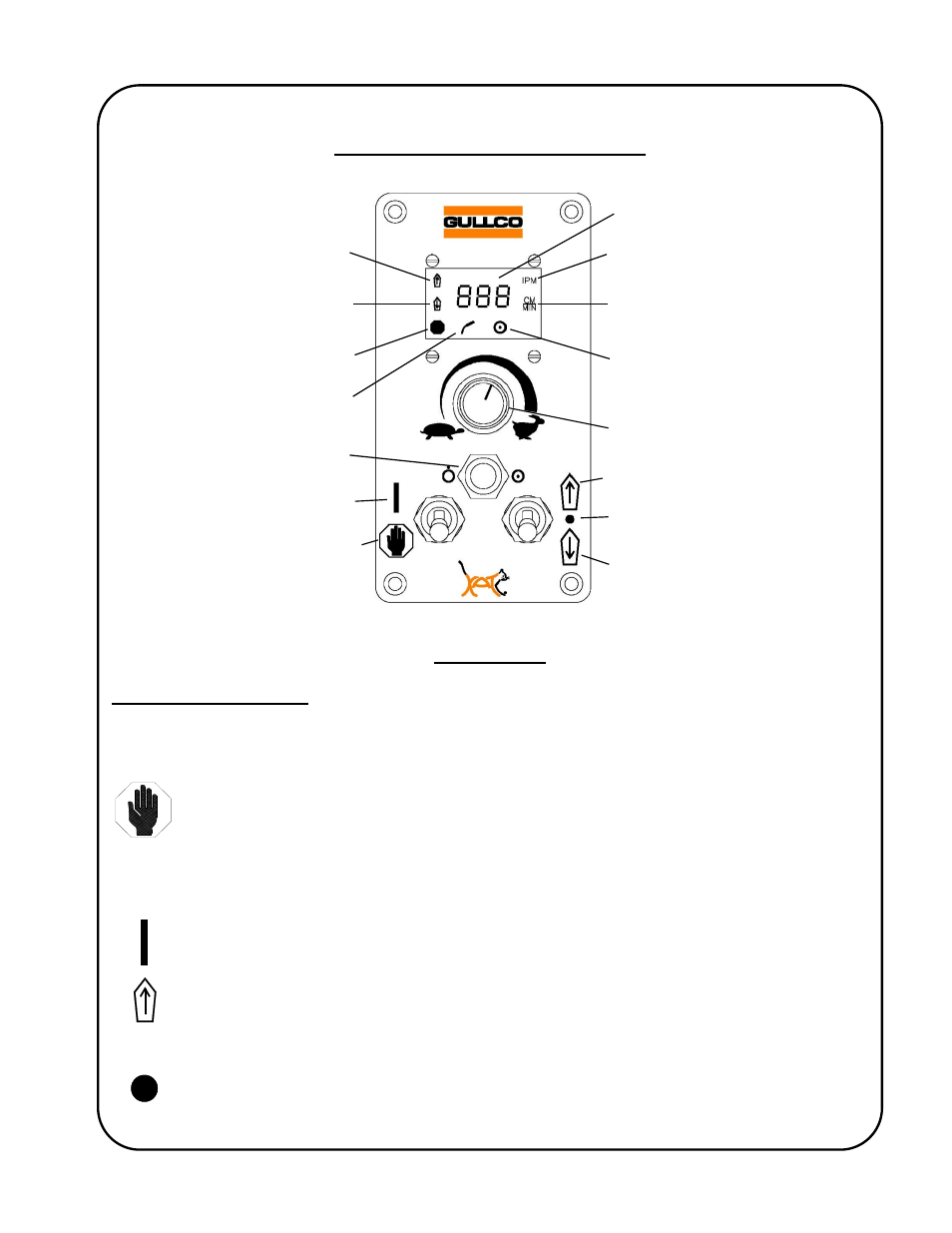
T-5
“GSP” CONTROL PANEL LAY-OUT
OPERATION
Local Control Devices
Externally, the Gullco GSP-2100 control has switching for Forward/Neutral/Reverse & Run/Stop,
Manual/Auto as well as a rotary encoder for speed control.
= “STOP” - This over-rides all other controls and when activated will apply
regenerative breaking to the motor to bring it to a dead stop, and will disallow any
further operation of the motor while ever it is in this state. The Run/Stop switch needs
to be in this position to change between automatic and manual modes (where
applicable) and also to alter any of the program variable parameters (where
applicable).
= “RUN” - This removes the “STOP” command and allows the control to assume an
operational status.
= “FORWARD” - When the switch is in this position, the control will drive the motor in
the Forward direction, while in manual mode and when so permitted. It is also used
as the method of adjustment for the program variables when used in conjunction with
the speed adjustment knob.
= “NEUTRAL” - When the switch is in this position, the control will not drive the motor
in either direction while in manual mode.
Speed & Parameter Value
Display
Speed Display Calibrated in
Inches per Minute
Speed Display Calibrated in
Centimeters per Minute
Auto Cycle Mode (Constant)
Manual Mode (Absent)
Speed Adjustment
Counter-Clockwise = Slower
Clockwise = Faster
Neutral
Command Reverse Motion
Control in Run Mode
Cycle Push Button
Arc Signal Active
Hold (Stop) Mode Active
Reverse Motion Commanded
Forward Motion Commanded
Control in Hold (Stop) Mode
Command Forward Motion
