Troubleshooting - economizer alarms – Greenheck ERV (476412) User Manual
Page 28
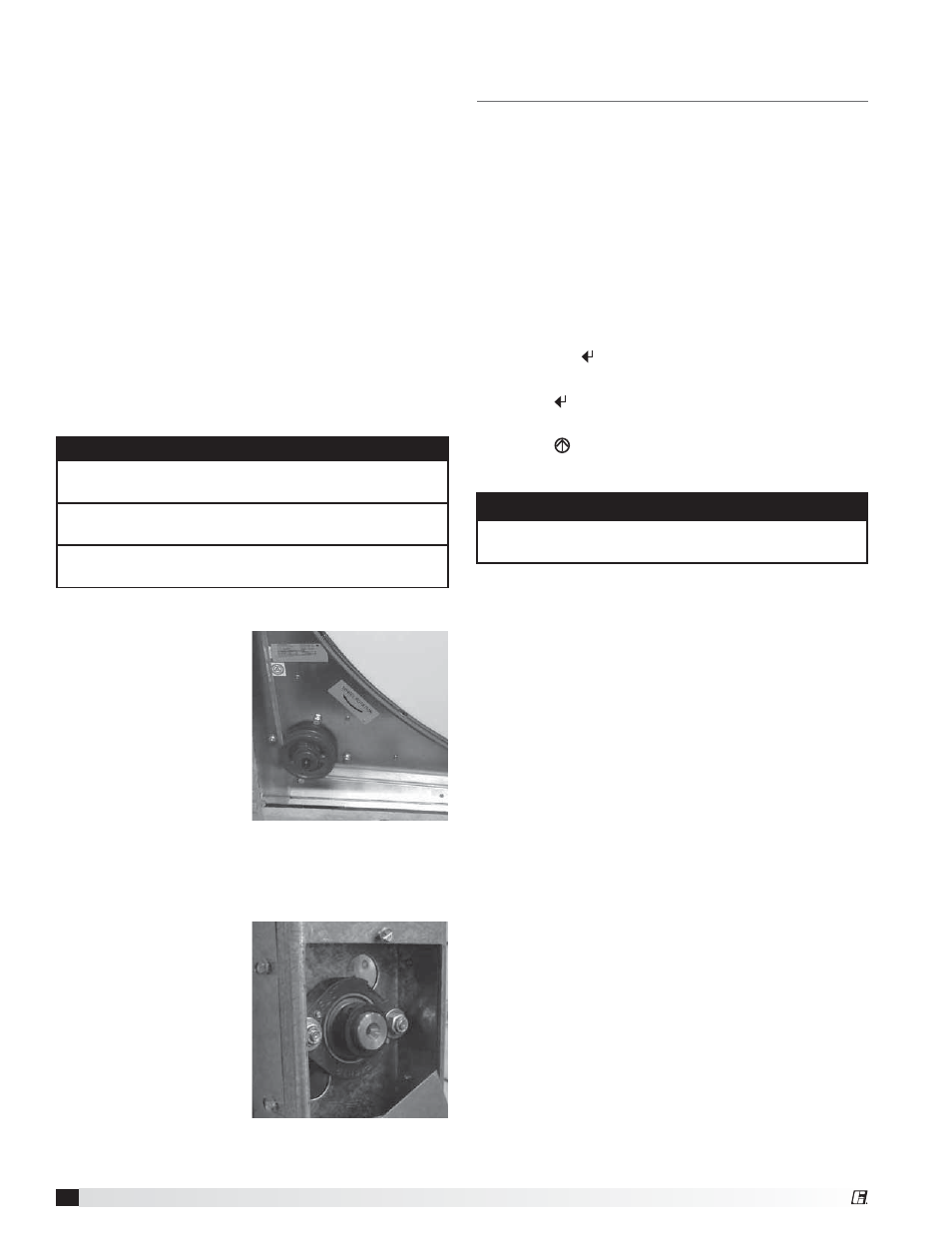
28
Energy Recovery Ventilator
Cleaning the Energy Recovery Wheel
If the wheel appears excessively dirty, it should be
cleaned to ensure maximum operating efficiency.
Only excessive buildup of foreign material needs to
be removed. Discoloration and staining of energy
recovery wheel does not affect its performance.
Thoroughly spray wheel matrix with household
cleaner such as Fantastik® or equivalent. Gently rinse
with warm water and using a soft brush remove any
heavier accumulation. A detergent/water solution can
also be used. Avoid aggressive organic solvents, such
as acetone. The energy recovery wheel segments
can be soaked in the above solution overnight for
stubborn dirt or accumulation.
After cleaning is complete, shake the excess water
from the wheel or segments. Dry wheel or segments
before placing them back into the cassette. Place
wheel or segments back into cassette by reversing
removal procedures.
CAUTION
Do not clean energy recovery wheel segments with
water in excess of 140ºF (60ºC).
Do not dry energy recovery wheel segments in air in
excess of 140ºF (60ºC).
The use of a pressure washer to clean segments is
not recommended. Damage could result.
Energy Recovery Wheel Belt
Inspect belts each time
filters are replaced. Belts
that look chewed up
or are leaving belt dust
near the motor pulley
may indicate a problem
with the wheel. Be sure
to inspect wheel for
smooth and unrestricted
rotation. If a belt requires
replacement, contact
the local Greenheck
representative. Instructions
for replacement will ship with the new belt.
Energy Recovery Wheel Bearing
In the unlikely event that
a wheel bearing fails,
the bearing is behind a
removable plate on the
wheel support beam
which is accessible
through the outdoor air
filter door (and exhaust
filter door on the ERV-
90 and 120). Contact
the local Greenheck
representative for detailed
instructions on how to
replace the bearing.
Wheel Bearing
Wheel Belt & Pulley
Troubleshooting - Economizer
Alarms
Addressing Alarms
Alarms will signify a faulty sensor. When this occurs,
verify all connections to the sensor and controller are
secure. Press enter twice to clear the alarm. If the
issue persists, consult the factory.
Clearing Alarms
Once the alarm has been identified and the cause has
been removed (e.g. replaced faulty sensor), the alarm
can be cleared from the display.
To clear an alarm, perform the following:
1. Navigate to the desired alarm.
2. Press the (enter).
3. ERASE? displays.
4. Press (enter).
5. ALARM ERASED displays.
6. Press (escape) to complete the action and
return to the previous menu.
NOTE
If an alarm still exists after you clear it, it redisplays
within 5 seconds.
