Greenheck ERV (476412) User Manual
Page 21
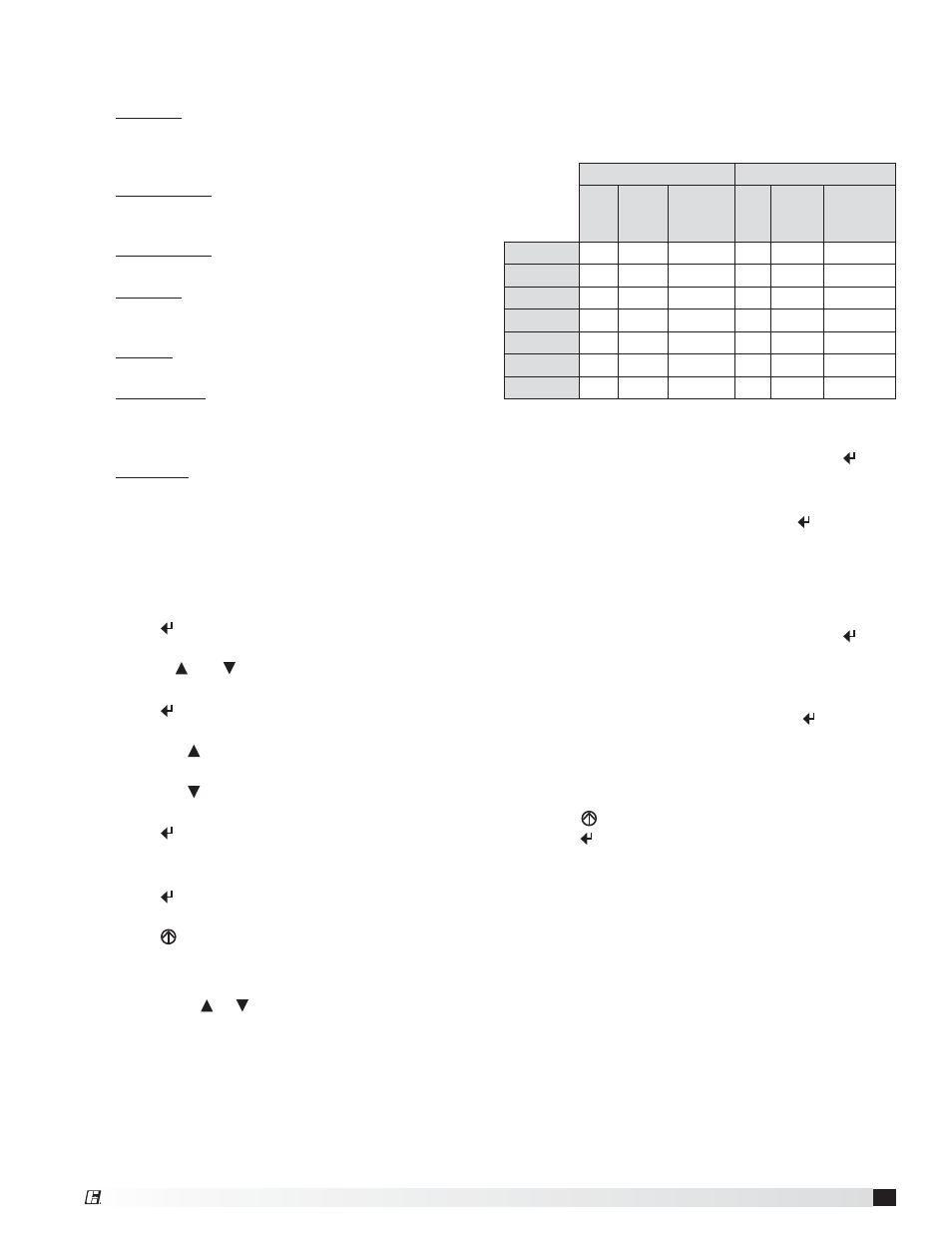
21
Energy Recovery Ventilator
MODULATE WHEEL
STOP WHEEL
OA
Temp
OA
Enthalpy
OA/RA
Temp
Differential
OA
Temp
OA
Enthalpy
OA/RA
Temp
Differential
DRYBLB SET
X
X
MAT SET
X
X
X
X
X
X
LOW T LOCK
X
X
X
X
X
X
ERV OAT SP
X
X
X
MIN POS
X
X
X
AUX1 OUT
ERV
ERV
ERV
STG3 DLY
X
X
X
X
X
X
Stop Wheel
1. Navigate to the Checkout menu and press
(enter).
2. The energy wheel and cooling should stop.
3. Navigate to Connect ERV and press (enter)
twice to run the test.
4. Voltage between AUX1-O and C should be 24
VAC. The energy wheel should activate.
Modulate Wheel
1. Navigate to the Checkout menu and press
(Enter).
2. The cooling should turn off and the wheel should
be rotating at full speed.
3. Navigate to Damper Open and press (enter)
twice to run the test.
4. Voltage between terminals ACT 2-10 and ACT
COM should be 10 VDC. This will slow the wheel
down to minimum speed.
5. Press
(escape), navigate to Damper Close and
press (enter) twice to run the test.
6. Voltage between terminal ACT 2-10 and ACT
COM should be 2 VDC. This will speed the wheel
up to maximum speed.
Economizer
Relevant Set Points
1. MAT SET The mixed air temperature set point
after the energy wheel. The control will modulate
the energy wheel to maintain temperature as best
as it can. (Set point menu, default 53°F )
2. LOW T LOCK The set point for the low
temperature mechanical cooling lockout. (Set
point menu, default 32°F)
3. DRYBLB SET The outdoor air set point to call for
economizer. (Set point menu, default 63°F)
4. MIN POS The minimum signal voltage sent to
the energy wheel. This must be set to 2 VDC. (Set
point menu, default 2.8 VDC)
5. AUX1 O The controllers operating sequence
structure. (Set point menu, default ‘None’)
6. ERV OAT SP The set point for low temperature
economizer lockout. This is the low temperature
set point when AUX1 O is set to ERV. (Set point
menu, default 32°F)
7. STG3 DLY Time delay after second cooling stage
is enabled (Advanced setup menu, default 2 hrs.)
Using the Keypad with Settings and Parameters
To use the keypad when working with Set points,
System and Advanced Settings, Checkout tests, and
Alarms:
1. Navigate to the desired menu.
2. Press (enter) to display the first item in the
currently displayed menu.
3. Use the and buttons to scroll to the desired
parameter.
4. Press (enter) to display the value of the
currently displayed item.
5. Press the button to increase (change) the
displayed parameter value.a
6. Press the button to increase (change) the
displayed parameter value.a
7. Press (enter) to accept the displayed value and
store it in non-volatile RAM.
8. CHANGE STORED displays.
9. Press (enter) to return the current menu
parameter.
10. Press (escape) to return to the current menu
parameter.
a When values are displayed, pressing and
holding the or button causes the display to
automatically increment.
The table shows which set points are relevant to the
given sequences. Refer to the wiring diagram for the
units’s sequence.
