Sequence example – Dynacord DMM 4650 User Manual
Page 24
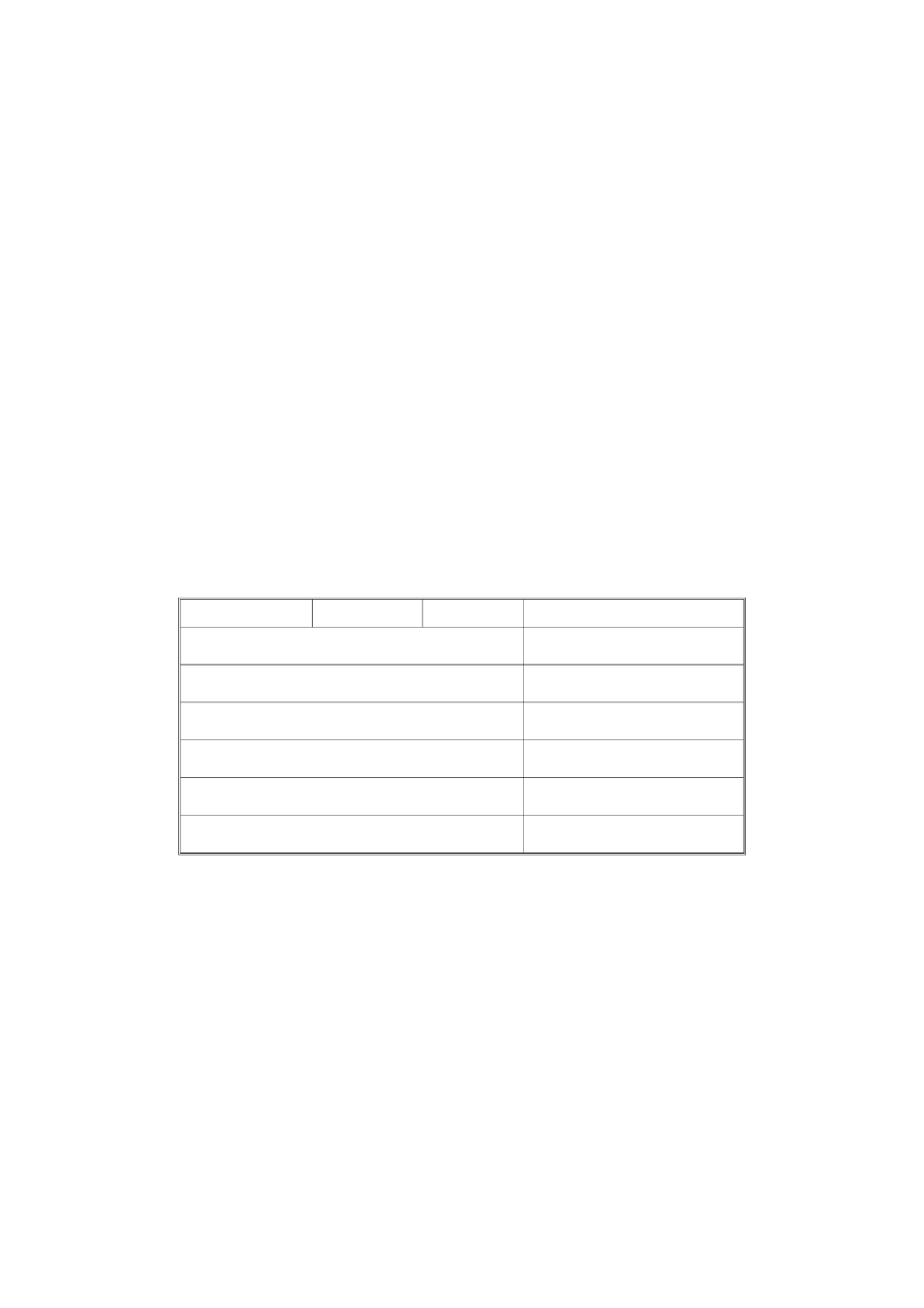
Title
Confirming “title” with the soft key “ok”, the name of the currently loaded sequence appears on the display.
Using the cursor keys offers the possibility to enter a name of maximally 8 characters. The soft keys “A-a”
and “spc” shift between the upper and the lower character case or enter a blank character, respectively.
After pressing the “EXIT” key (previous menu level), the question “store yes, no?” appears on the display.
Acknowledging this question lets you save your new settings in a user preset.
Save
Confirming “save” with the soft key “ok” displays the number of the currently selected sequence. The
cursor keys are used to enter the desired sequence number. Saving has to be confirmed using the soft
key “y= yes”. Choosing “save” stores all modifications made in the above mentioned menu items into the
selected user preset. Thus, individual saving the parameters in not necessary, since they remain in
memory until another sequence is loaded.
If a factory preset sequence (S20, S21,...) is chosen for saving, only the ‘stop trigger" is stored.
Sequence example
Via “sequence” > “load” > S28 > “step list” the step function listing of sequence S28 with the name
‘Message 2’ is being selected, which shall serve as a simple example. The purpose of this sequence is
the indication of a lamp signal and the playback of a previously recorded message to its end.
Step number
command
parameter
Function
1:
Out
C.1 set
indication lamp ON (relay C1)
2:
Sum=
off
input signal off
3:
DMM=
-2dB
volume DMM signal -2 dB
4:
Start
M02
start message M02
5:
wt
Audio
wait until message end
6:
End
Ende sequenz > stand-by
24
