Machine functions – GAMMA 5800 Els STRINGING MACHINE 2 POINT SC MOUNTING (Issue 6 - July 2014) User Manual
Page 13
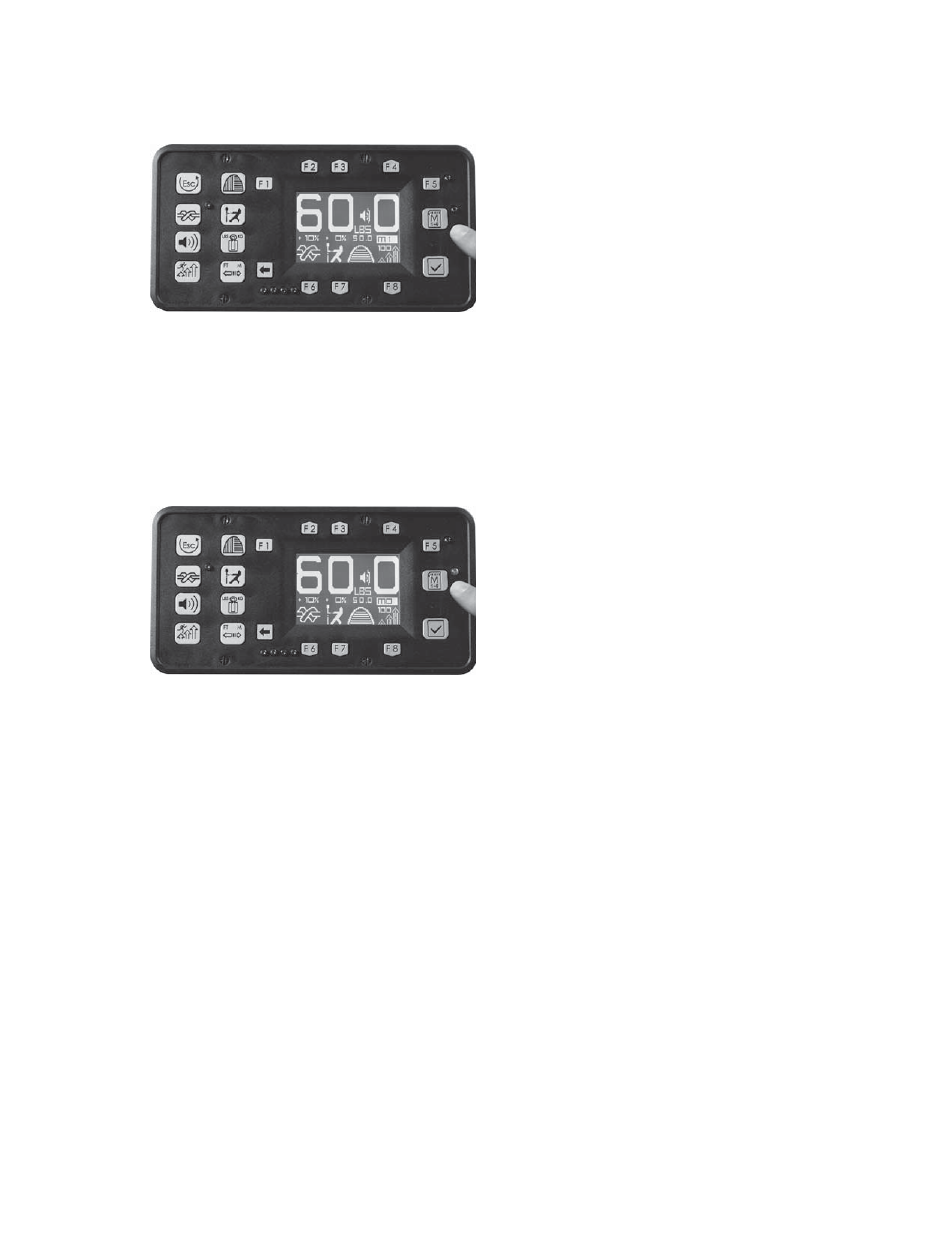
13
Permanent Memory Settings
There are 9 permanent Memory Settings
that can be used to store 9 combinations of
machine settings. Pressing the MEMOR Y
button will scroll through the 9 Memory
Settings in increasing order. To reverse the
scrolling order, press the F5 button. The Blue
LED will illuminate and the scrolling order
will be in decreasing order.
For any Memory Setting you can enter a specif c Main String Tension, Cross String Tension,
Knot String Setting, Pre-stretch Setting and Pulling Speed Setting for a speci f c application,
such as type of string or set-up. Each setting can be entered and saved according to the
instructions on the previous and following pages.
Basic Stringing Mode
A Basic Stringing Mode can also be enabled
by pressing and holding the Memory Button
for 5 seconds. When enabled the Blue LED
illuminates next to the Memory Button and
an M0 appears on the screen above the
Speed Icon.
The M0 Basic Stringing Mode is used when you do not wish to use or alter any of the permanent
Memory Settings that were pre-programmed and saved for specif c applications. Settings are
not permanently saved when in the M0 Basic Stringing Mode. When the machine is turned
off all settings will revert back to the default settings when the machine is turned back on.
To change back to the Permanent Memory Setting Mode, press and hold the Memory But-
ton for 5 seconds until the Blue LED goes out and one of the 9 permanent Memory Settings
appears above the Speed Icon.
MACHINE FUNCTIONS
- 8800 Els STRINGING MACHINE 2 POINT SC MOUNTING (Issue 6 - July 2014) 8800 Els STRINGING MACHINE 6 POINT SC MOUNTING (Issue 9 - July 2014) 5800 Els STRINGING MACHINE 2 POINT SC MOUNTING (Issue 5B - March 2014) 5800 Els STRINGING MACHINE 6 POINT SC MOUNTING (Issue 5B - March 2014) 5800 Els STRINGING MACHINE 6 POINT SC MOUNTING (Issue 7 - June 2014) 5800 Els STRINGING MACHINE 6 POINT SC MOUNTING (Issue 6 - June 2014) 8800 Els STRINGING MACHINE 2 POINT SC MOUNTING (Issue 5B - March 2014) 5800 Els STRINGING MACHINE 6 POINT SC MOUNTING (Issue 6B - March 2014) 8800 Els STRINGING MACHINE 6 POINT SC MOUNTING (Issue 8B - March 2014)
