Installation – GAI-Tronics MI05-101 Merge / Isolate Cabinet with External Option User Manual
Page 4
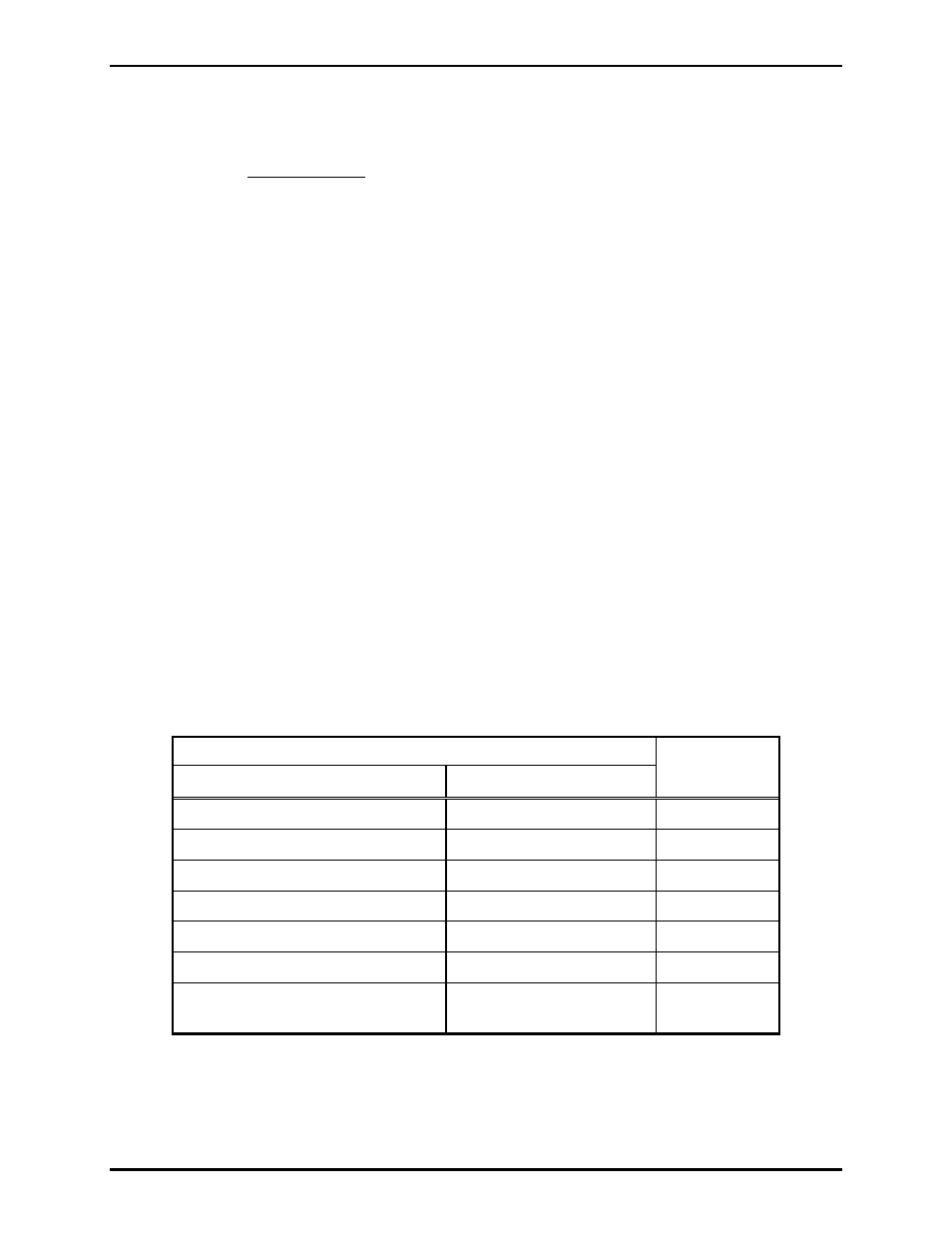
Pub. MI05-101iom.2
Model MI05-101 Merge/Isolate Cabinet
Page: 4 of 24
\\86h27g1-fs\iomdocs\opnotes -- released\mi05-00x merge-isolate cabs\mi05-101.dir\mi05-101iom2.doc
01/09
Installation
N
OTE
: All system line balancing is located in this cabinet; therefore, any existing page and party line
balance assemblies must be removed when the Model MI05-101 Merge/Isolate Cabinet is installed.
Cabinet Mounting
Mount the M/I cabinet in a secure area that is protected from adverse environmental conditions such as
rain, heavy dust, excess moisture, and temperature extremes. For optimum performance, mount the
cabinet no farther than one mile from the farthest Page/Party
®
station. Mount the enclosure to the wall by
installing four mounting bolts through the predrilled holes in the rear of the enclosure.
Field Wiring
All terminations are made to the Termination PCBA using modular terminal block connections. Each
connection is labeled inside the M/I cabinet.
Connecting Field Stations
1. Locate the Termination PCBA in the lower left corner of the cabinet. See Figure 2.
2. Connect all page and party lines from each of the zones to the appropriate terminals on the
Termination PCBA. GAI-Tronics 60038 Series single party cable or 60029 Series multi-party cable
is recommended.
TB1
Zone 1 field stations
TB2
Zone 2 field stations
TB3
Zone 3 field stations
TB4
Zone 4 field stations
TB5
Zone 5 field stations
3. Make the following connections:
Terminals
Field Stations
Merge/Isolate Cabinet
Function
TB1-8 and TB1-9
TBx-1 and TBx-2
Page
TB2-12 and TB2-13
TBx-3 and TBx-4
Party Line 1
TB2-14 and TB2-15
TBx-5 and TBx-6
Party Line 2
TB2-16 and TB2-17
TBx-7 and TBx-8
Party Line 3
TB2-18 and TB2-19
TBx-9 and TBx-10
Party Line 4
TB2-20 and TB2-21
TBx-11 and TBx-12
Party Line 5
Refer to the manual for the custom
station for terminal block numbers.
TBx-13 and TBx-14
Merge
control
x = Applicable zone
