GAI-Tronics MI05-101 Merge / Isolate Cabinet with External Option User Manual
Page 15
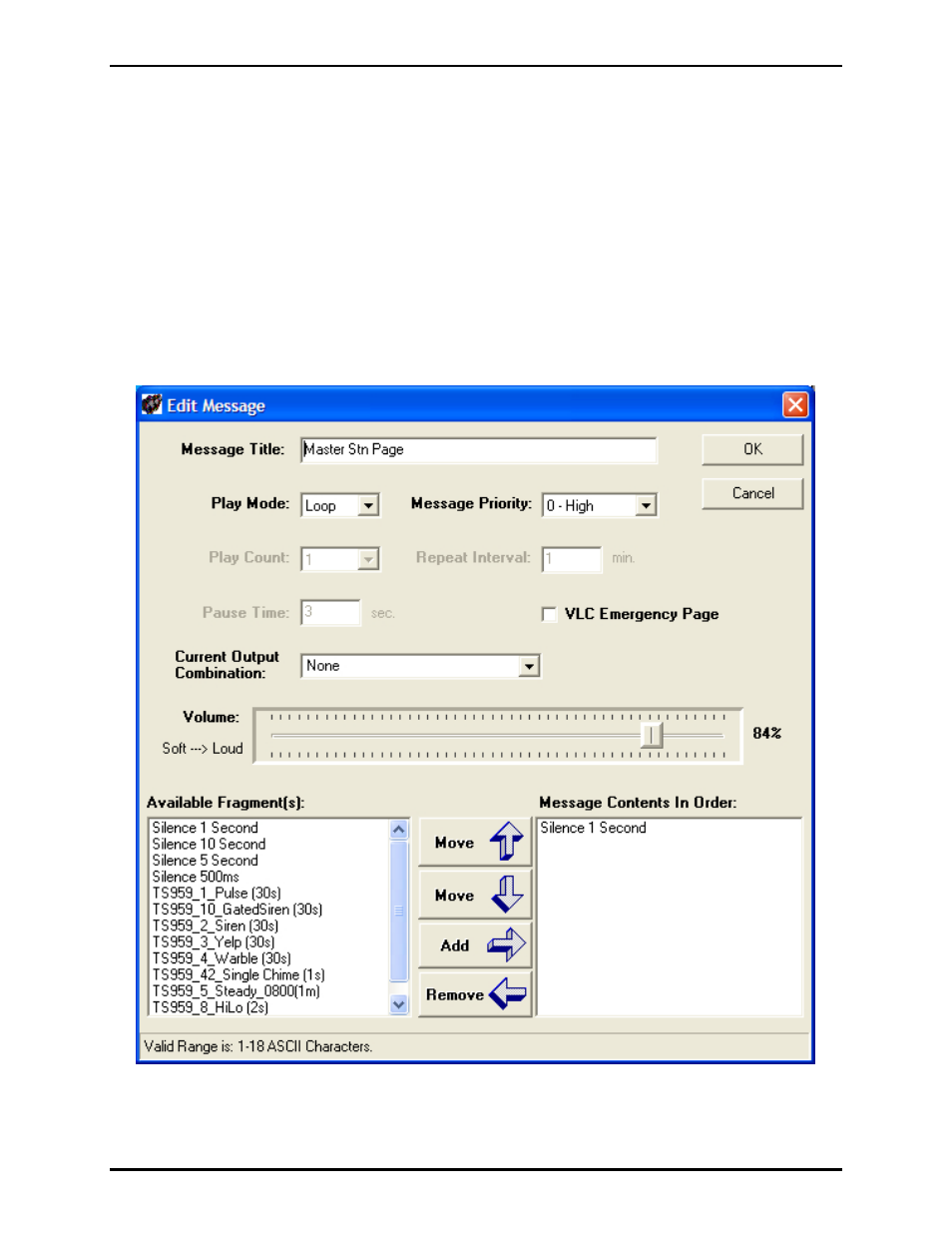
Pub. MI05-101iom.2
Model MI05-101 Merge/Isolate Cabinet
Page: 15 of 24
\\86h27g1-fs\iomdocs\opnotes -- released\mi05-00x merge-isolate cabs\mi05-101.dir\mi05-101iom2.doc
01/09
Programming the AMI
The Model 10959 Series
AMI
’
s
f
a
c
t
or
y
de
f
a
ul
t
pr
ogr
a
mmi
ng
mus
t
be
c
ha
nged prior to use with the
Model MI05-101 Merge/Isolate Cabinet. The programming is accomplished using the AMI
Configuration Tool (ACT) software provided with the AMI. Refer to the AMI manual and ACT help
screens for details on using the configuration software. Changes required for use with the Model MI05-
101 Merge/Isolate Cabinet are as follows:
Message Screen
Create a new message for play during a Master Station page. The message should be configured per the
screen below. When this message is active the AMI will play a silent tone. Note the message priority
must be set to the highest priority to enable the Master Stations pages to override any active alarms or
telephone pages (if applicable).
