Settings and adjustments, Opening the station – GAI-Tronics ICS Zone 2/22 Weatherproof Page/Party Station User Manual
Page 8
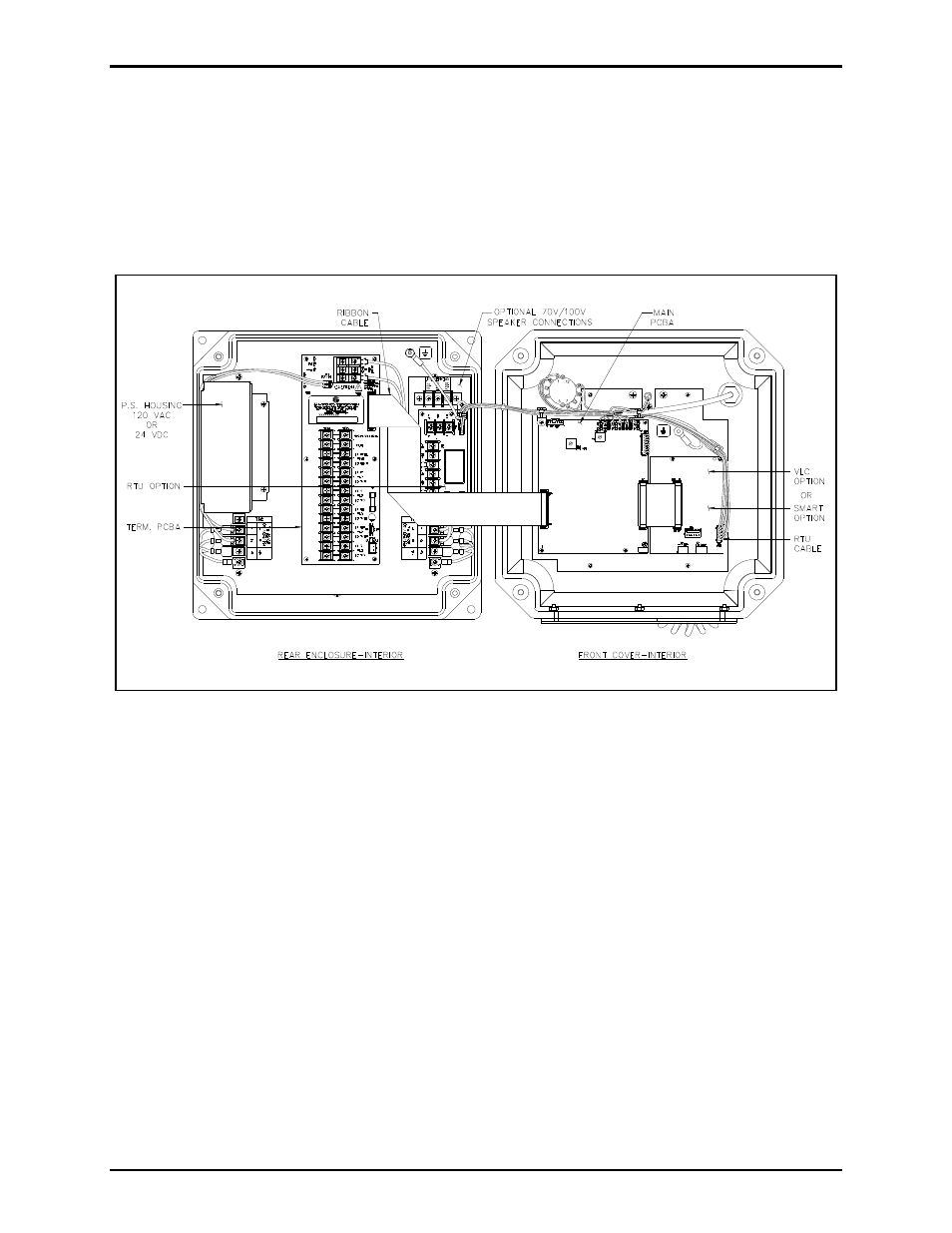
Pub. 42004-734L2D
ICS Zone 2/22 Weatherproof Page/Party
®
Station
Page 6 of 33
f:\standard ioms - current release\42004 instr. manuals\42004-734l2d.doc
11/14
Settings and Adjustments
Opening the Station
Remove the four screws from the front panel and turn it to the right so that the interior surface faces you.
Allow the wiring and ribbon cables to remain connected. This configuration presents the easiest access
for troubleshooting and setting adjustments.
Figure 5. ICS Zone 2/22 Weatherproof Page/Party
®
Station (AC Version shown)
Interior View and Maintenance Configuration
