GAI-Tronics ICS Zone 2/22 Weatherproof Page/Party Station User Manual
Page 29
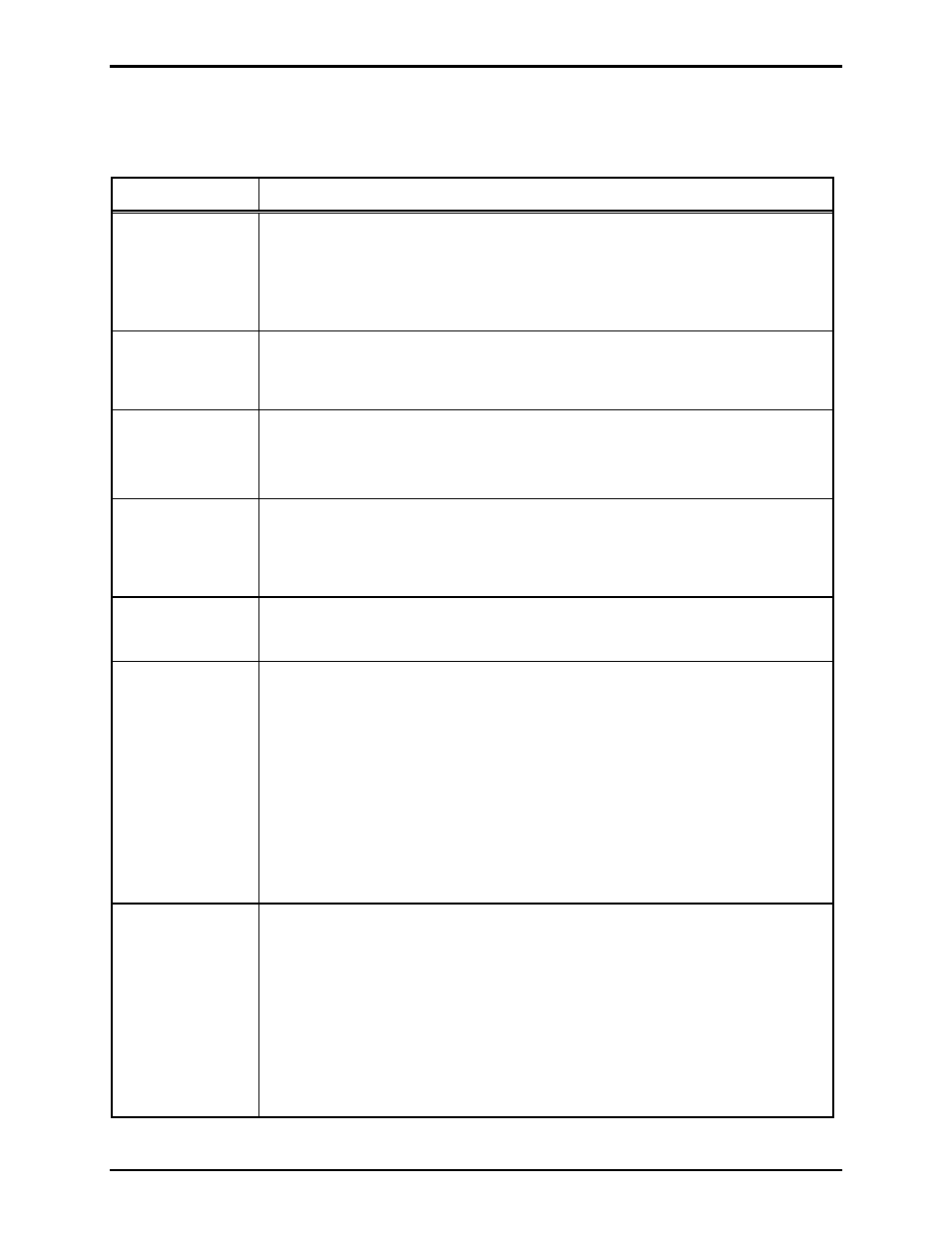
Pub. 42004-734L2D
ICS Zone 2/22 Weatherproof Page/Party
®
Station
Page 27 of 33
f:\standard ioms - current release\42004 instr. manuals\42004-734l2d.doc
11/14
The following tables are provided to aid qualified service personnel in troubleshooting problems with the
ICS Page/Party
®
Station.
Table 1. General Troubleshooting
Problem Potential
Cause
Station not
functional
Refer to “Field Wiring” on page 4 for proper terminations.
Verify incoming supply voltage at TB2 or TB3 on the Termination PCBA.
Verify regulated 24 V dc at P1 of Termination PCBA. Caution! Supply
voltage present at P2.
Excessive hum or
buzz during
station operation.
Inspect the Page/Party
®
lines for proper line terminations, shorts, and grounds.
Crosstalk occurs
between
Page/Party
®
lines.
Inspect the Page/Party
®
lines for proper line terminations, shorts, and
grounds.
Inspect the Page/Party
®
party line connections for crossing of the cable pairs.
Feedback occurs
during page.
Check location and orientation of speakers in the area.
Refer to “Field Wiring” related to mutual muting on page 4.
Refer to “Speaker Mute” on page 7.
Squeal in handset
receiver.
Ensure proper termination on Page/Party
®
lines.
Ensure system line balance is connected.
Handset
microphone audio
is too low/loud.
Disconnect headset, if connected.
Refer to “Transmit Level” on page 8.
Check jumper settings or cable connections at P4.
Ensure proper termination on Page/Party
®
lines.
Check handset connections.
Check proper cable terminations between Termination and Main PCBAs.
Check operation of hookswitch.
Replace handset.
Handset receiver
audio is too
low/loud.
Refer to “Receiver Volume” on page 8.
Check jumper settings or cable connections at P4.
Ensure proper termination on Page/Party
®
lines.
Check handset connections.
Check proper cable terminations between Termination and Main PCBAs.
Check operation of hookswitch.
Replace handset.
