Dynex DX-E401 User Manual
Page 52
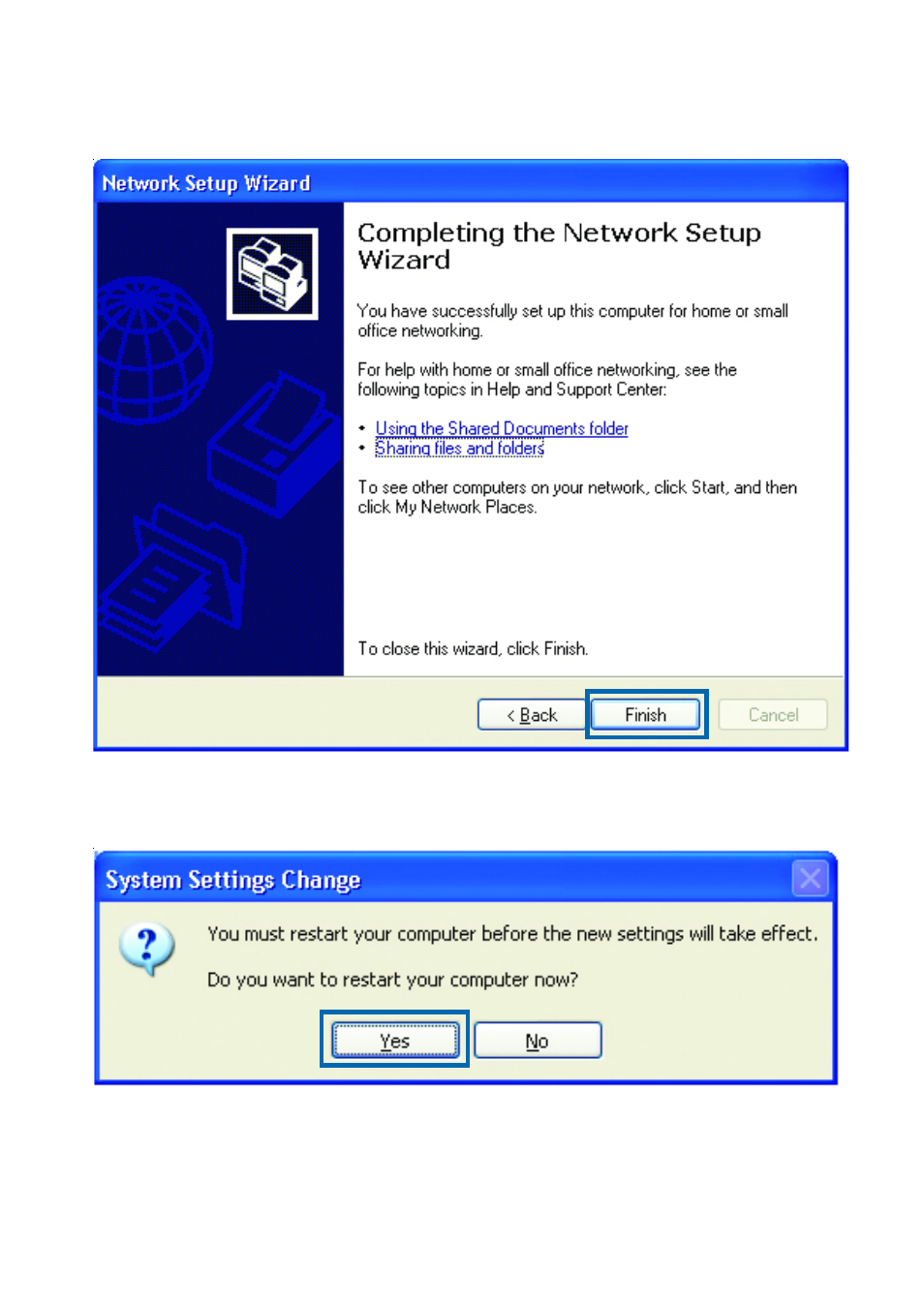
52
Please read the information on this screen, then click Finish to complete the
Network Setup Wizard.
The new settings will take effect when you restart the computer. Click Yes to restart
the computer.
You have completed configuring this computer. Next, you will need to run the Network
Setup Disk on all the other computers on your network. After running the Network
Setup Disk on all your computers, your new wireless network will be ready to use.
Networking Basics (continued)
See also other documents in the category Dynex Hardware:
- DX-M102 (16 pages)
- DX-SC71 (40 pages)
- DX-EBNBC (86 pages)
- DX-WGPDTC (24 pages)
- 2300-0248 (2 pages)
- DX-NNBC (33 pages)
- 2300-0247 (2 pages)
- DX-CF101 (1 page)
- DX-EF101 (2 pages)
- DX-WGRTR (196 pages)
- DX-E201 (89 pages)
- DX-ECDRW100 (50 pages)
- DX-UC104 (11 pages)
- DX-WGUSB (20 pages)
- DX-UC202 (7 pages)
- DX-BUSB (90 pages)
- DX-HDEN20 (12 pages)
- DX-CDRW52 (47 pages)
- DX-PCIGB (20 pages)
- DX-E101 (44 pages)
- DX-WEGRTR (200 pages)
- DX-2P2C (2 pages)
- DX-ECFW (16 pages)
- DX-HDEN10 (12 pages)
- DX-M110 (8 pages)
- DX-FC103 (2 pages)
- DX-E202 (12 pages)
- DX-E102 (16 pages)
- DX-CRMN1 (16 pages)
- DX-PHD35 (2 pages)
- DX-PHD35 (12 pages)
- DX-WGNBC (24 pages)
- DX-IF101 (1 page)
- DX-FC202 (1 page)
- DX-NRUTER (2 pages)
- DX-M100 (2 pages)
- DX-E402 (71 pages)
- DX-ECOD1 (16 pages)
- 5232IM (19 pages)
- DX-WGPUSB (22 pages)
- DX-NUSB (2 pages)
- DX-EBDTC (2 pages)
- DX-ESATL (48 pages)
- DX-ESATAP (52 pages)
