Foxconn NFPIK8AA-8EKRS User Manual
Page 93
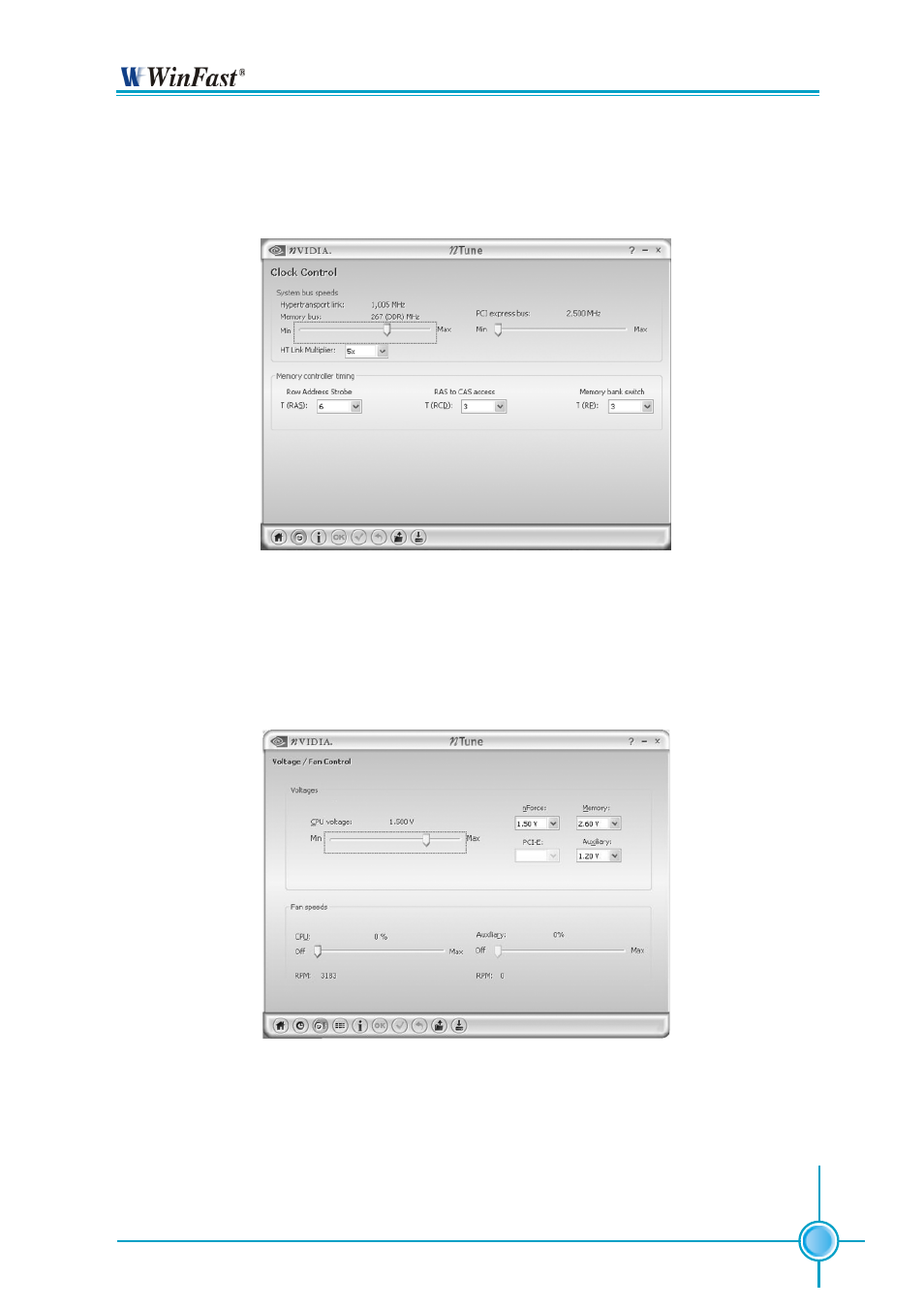
85
Chapter 5 Directions for Bundled Software
Clock Control Page
To open the Clock Control page, click the Clock Control page icon from the toolbar.
All changes made on Clock Control Page/Voltage/Fan Control Page take effect
immediately after selecting Apply or OK; however, these setting will remain active
only for the current Windows session. Because the changes are not made directly
to the BIOS, you can safely return to Windows in the event of a crash, without any
possibility of boot issues.
Voltage/Fan Control Page
Access to this page requires BIOS support from the motherboard manufacturer.
To open the Voltage/Fan Control from any other page, click the Voltage/Fan
Control icon from the toolbar.
This manual is related to the following products:
