Foxconn NFPIK8AA-8EKRS User Manual
Page 70
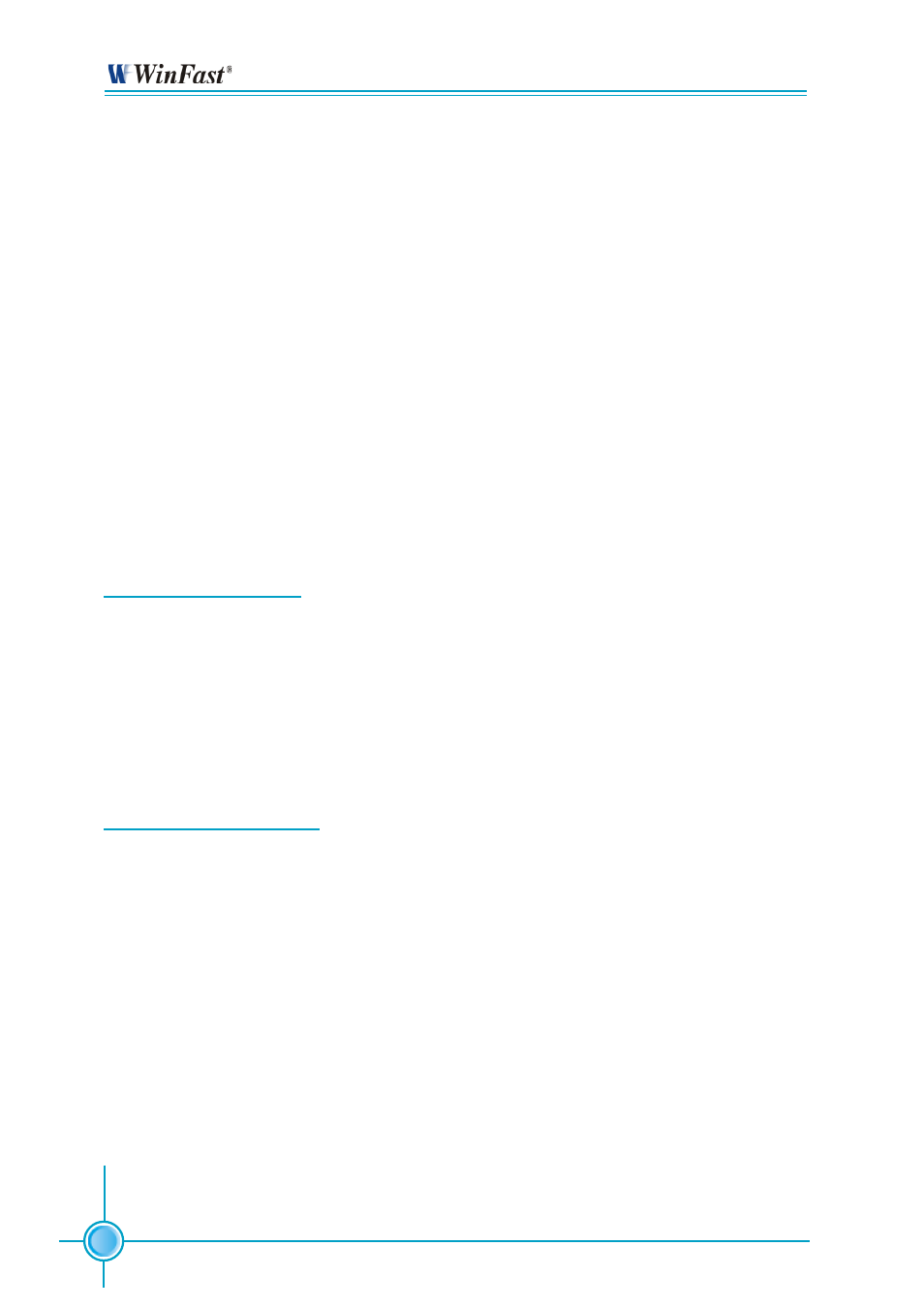
62
Chapter 3 BIOS Description
Under the menu “Advanced BIOS Features Setup”, if you select “System” in
Security Option, the screen will prompt you to enter password once the system
is started or you want to enter CMOS setting program. If the password is wrong,
it will refuse you to continue.
Under the menu “Advanced BIOS Features Setup”, if you select “Setup” in Secu-
rity Option, the screen will prompt you to enter password only when you enter
CMOS setting program.
Save & Exit Setup
Select this item and press
screen:
SAVE to CMOS and EXIT (Y/N)?
Press
the Setup Utility; press
Exit Without Saving
Select this item and press
screen:
Quit Without Saving (Y/N)?
Press
exit the Setup Utility; press
If you are deleting a password that is already installed, just press
the password dialog box appears, and the screen will show a message that
indicates this password has been disabled. In this case, you can freely enter
into system and CMOS setting program.
PASS WORD DISABLED!!!
Press any key to continue...
