Foxconn NFPIK8AA-8EKRS User Manual
Page 69
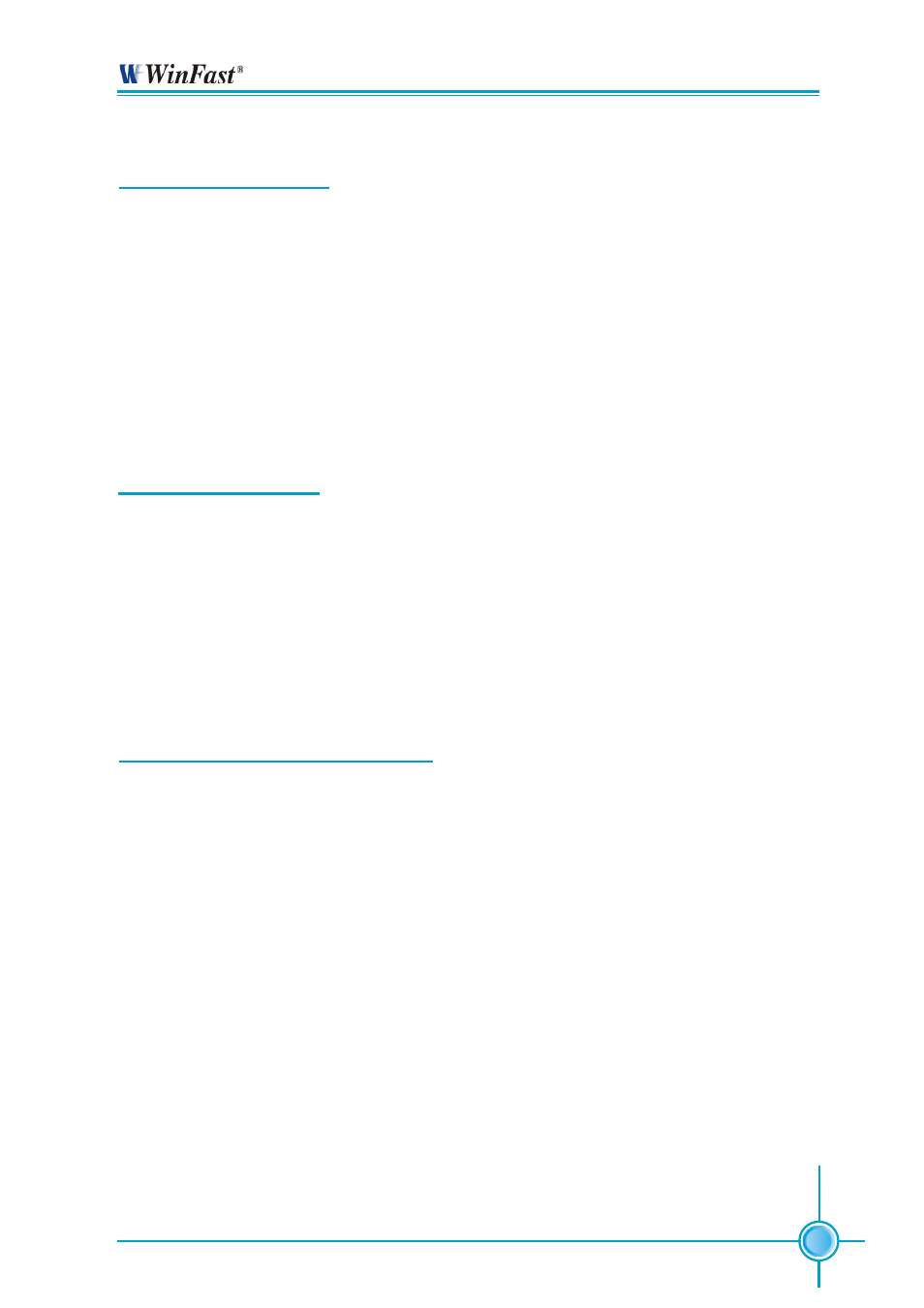
61
Chapter 3 BIOS Description
Load Best Defaults
Select this item and press
install the best defaults for all appropriate items in the Setup Utility. Select
and press
not install. The defaults set by BIOS have set the best performance parameters
of system to improve the performances of system components. But if the best
performance parameters to be set cannot be supported by your hardware
devices, it can cause fatal errors or instability. If you only want to load the best
defaults for a specific option, you can select this option and press the
Load Basic Defaults
Press
load the default BIOS settings. Select
defaults. Select
by BIOS set the basic system functions in order to ensure system stability. But if
your computer cannot POST properly, you should load the fail-safe defaults to
restore the original settings. Then carry out failure testing. If you only want to
load the defaults for a single option, you can select the desired option and
press the
Set Supervisor/User Password
The preferential grade of supervisor password is higher than user password.
You can use supervisor password to start into system or enter into CMOS set-
ting program to amend setting. You can also use user password to start into
system, or enter into CMOS setting menu to check, but if you have set supervisor
password, you cannot amend the setting.
Highlight the item Set Supervisor / User Password on the main menu and press
Enter Password:
Enter your password, not exceeding 8 characters, then press
be prompted to confirm the password, type in the password again and press
