Part names and their functions, Input side, Appearance (front side) – Formax FD 4170 User Manual
Page 6
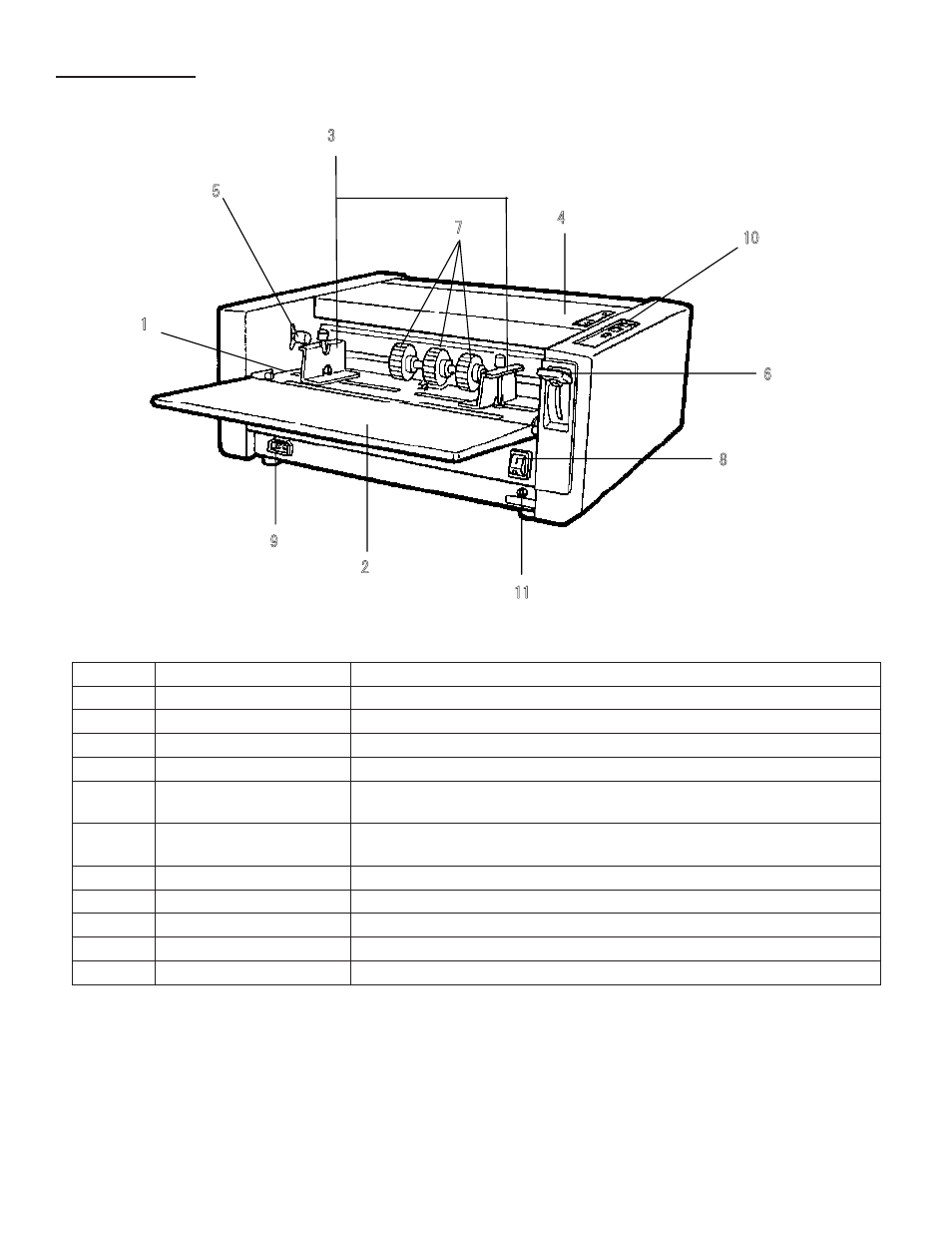
2
V
9
■
Part Names and Their Functions
● Appearance (front side)
No.
Name
Function
1
Paper feed tray
Paper to be burst is set here.
2
Support tray
Paper to be burst is set here. Open this tray while operation.
3
Paper feed guide
Sets paper to arbitrary position according to paper width.
4
Safety cover
Always close this cover during operation. Machine does not
operate with it open.
5
Paper feed pressure
adjusting lever
Adjusts paper feed pressure according to paper thickness.
Normal setting is “Standard”.
6
Paper feed tray up/down
lever
Moves the paper feed tray up and down.
7
Paper feed rubber roller
Feeds papers to the inside of the machine.
8
Power switch
Power is turned on by pressing “I” side of the switch.
Power is turned off by pressing “O” side of the switch.
9
Inlet
Insert the provided power cord.
10 Operation panel
Refer to “Operation Panel” on page 11.
11 Breaker
Cuts off the power in the meanwhile when excessive load is
given to the machine.
3
11
1
2
4
5
6
7
8
9
10
Number Description
Function
1
Paper Feed Tray
2
Support Tray
Open this tray prior to operating to support paper.
3
Paper Feed Guides
Align and center paper according to width.
4
Safety Cover
Must be closed during operation. Burster will not operate with cover open.
5
Paper Feed Pressure
Adjusting Lever
Adjusts paper feed pressure according to paper thickness. Standard set-
ting is “Normal Paper.”
6
Paper Feed Tray
Up/Down Lever
Moves the paper feed tray up and down.
7
Paper Feed Rubber Roller Feeds paper into the bursting area.
8
Power Switch
Toggles between ON (I) and OFF (O).
9
Power Cord Inlet
Insert power cord here.
10
Control Panel
Refer to Control Panel on page 4.
11
Circuit Breaker
Shuts down machine in case of overload.
INPUT SIDE
