Manual setting, Manual setting examples of cut sizes, Cut size setting example – Formax FD 4170 User Manual
Page 11
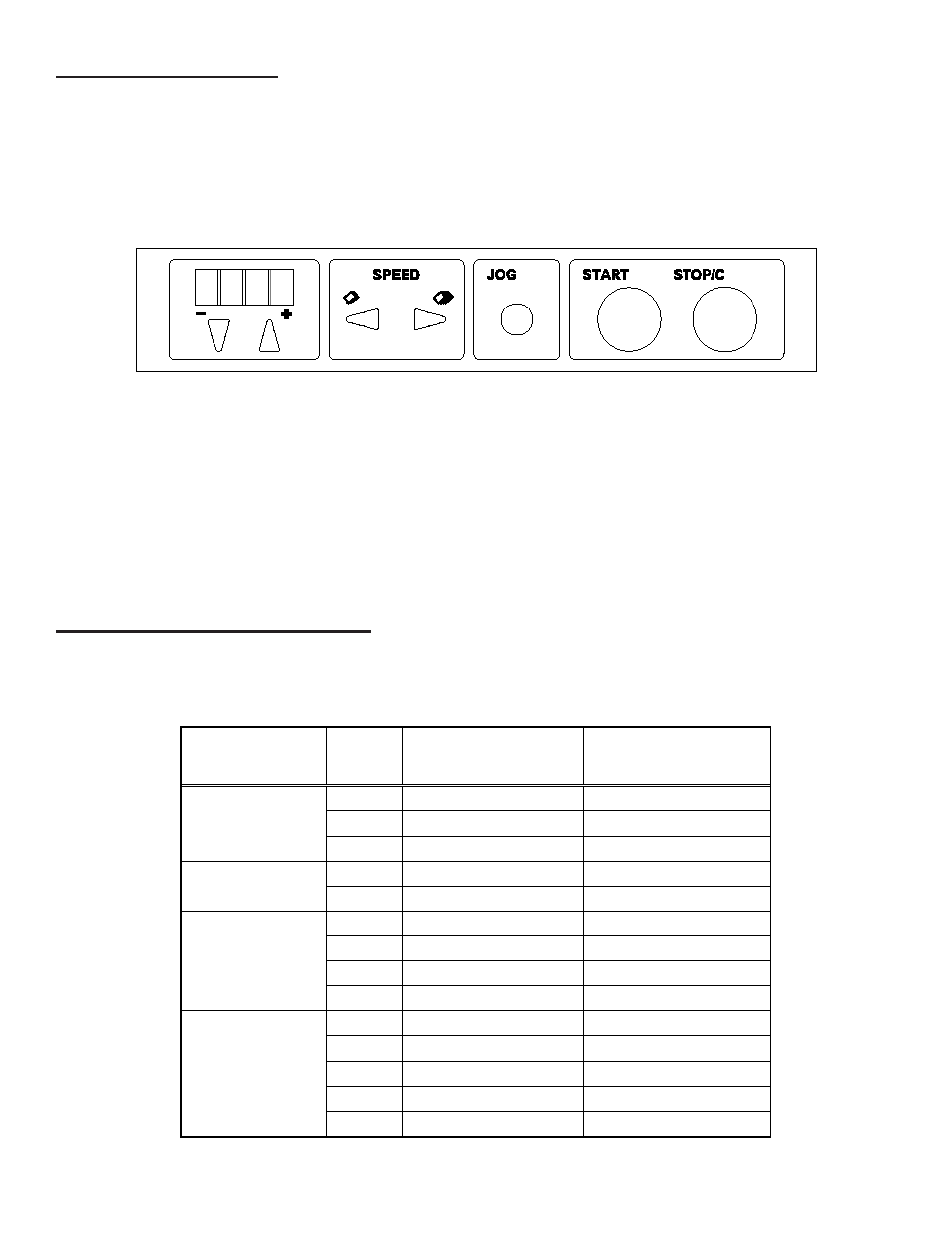
7
■
Manual Setting
Manual setting is standard mode that each cut size is input on a case-by-case basis.
[ NOTES ]
When cut size is registered as Preset Setting, “Preset Selection Setting” is automatically selected.
“Manual Setting” and “Preset Selection Setting” cannot be selected simultaneously.
Cancel all preset registrations to change “Preset Selection Setting”
to “Manual Setting”.
* Refer to ”
■ Fixed Preset Registration/Cancel” or “■ Free Size Preset Registration/Cancel”
on pages 27 - 28 for canceling preset registration.
1. Turn on the power to make the machine stand-by status.
* Cut size previously set is displayed.
2. Input cut size.
Value of each digit is incremented by pressing the + key.
Value of each digit is decremented by pressing the - key.
* Refer to “
■ Cut Size Setting Example“ on the following page.
* Truncate the value for cut size to first decimal place.
[ REFERENCE ]
* Setting range: 0, 2.5 - 9.9 inches
* When cut size is 0, the paper is just fed without bursting.
3. Execute “
■ Preparation Before Operation“ on page 22
according to the desired set value.
19
20
■
Cut Size Setting Example
Truncate the value for cut size to first decimal place.
● Setting example
Paper size
Number of
cuts
Finished size (inch)
Set value of cut size
(Truncate to first decimal
place)
2
8.5” x 5.5”
5.5
3
8.5” x 3.67”
3.6
8.5” x 11” Vertical
4
8.5” x 2.75”
2.7
2
11” x 4.25"
4.2
8.5” x 11” Horizontal
3
11” x 2.83”
2.8
2
8.5” x 7.0”
7.0
3
8.5” x 4.67”
4.6
4
8.5” x 3.5”
3.5
8.5” x 14” Vertical
5
8.5” x 2.8”
2.8
2
11” x 8.5”
8.5
3
11” x 5.67”
5.6
4
11” x 4.25”
4.2
5
11” x 3.4”
3.4
11” x 17” Horizontal
6
11” x 2.83”
2.8
Manual Setting is a standard mode in which each cut size is input individually for each project.
NOTE: When cut size is input as Preset Setting, “Preset Selection Setting” is automatically selected. “Manual Setting” and
“Preset Selection Setting” cannot be selected simultaneously. Cancel all preset inputs to change “Preset Selection Set-
ting” to “Manual Setting.” Refer to Fixed Preset Input/Cancel or Free Size Preset Input/Cancel on pages 12-13 for more
information.
MANUAL SETTING
EXAMPLES OF CUT SIZES
When setting cut size, abbreviate to the first decimal place.
1. Turn on power. Machine is in stand-by mode. Previous cut size will be shown in LCD display.
2. Input cut size.
The value of each digit is increased by pressing the “+” button, decreased by pressing the “-” button.
Refer to the Cut Size Chart below. Abbreviate the value for cut size to the first decimal place.
NOTE: Setting range is 0, 2.5-9.9 inches. When cut size is set to 0, the paper is fed without bursting.
3. Refer to Preparation Before Operation on page 9.
