Formax 6600 Series User Manual
Page 10
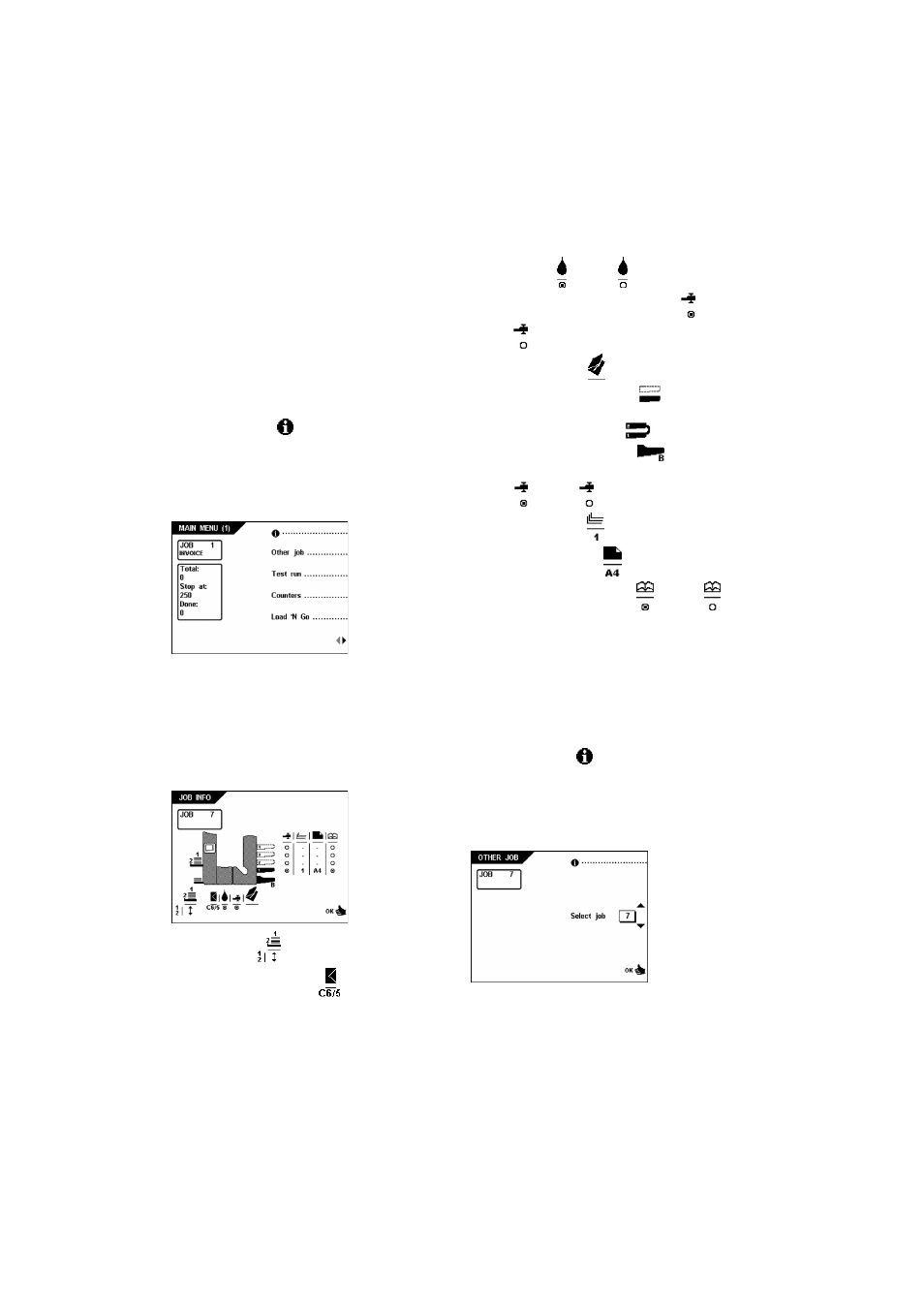
10
4.2
The main menu
The main menu consists of 2 menus, "main
menu (1)" and "main menu (2)". Press key 6 in
the main menu (1), to go to the main menu (2).
Press key 6 again to get back to the "main menu
(1)".
4.3
Main menu (1)
The "main menu (1)" shows the following
functions (see figure below):
• Job information (
).
• Other job.
• Test run.
• Counters.
• AutoSet™.
• go to main menu (2).
The main menu shows the values (if set in the
"counters" menu) of the total counter, stop
counter and daily job counter ("done").
The job info screen
Press key 1 to go to the job info screen. The "job
info" screen shows the following job settings
symbols (see figure below):
• exit settings (
).
• selected envelope type (
).
• sealing "on" ( ) or "off" ( ).
• document thickness detection "on" (
) or
"off" (
).
• selected fold type (
).
• which feeders are selected (
black is
selected).
• which feeders are linked (
feeder swap).
• document stopper position (
).
• the feeder’s Double Sheet Detection (DFC)
"on" (
) or "off" (
).
• number of sheets (
).
• the document length (
).
• Optical Mark Reading "on" (
) or "off" (
).
Press the esc. key to go back to the selected
menu.
Other job menu
When key 2 in the "main menu (1)" is pressed
the display shows the "Other job"menu. The
following choices are available (see figure
below):
• Job information (
).
• select a higher job number.
• select a lower job number.
• select the desired job in the "Other job" menu.
Confirm the job selection with "OK" which will
get you back to the "main menu (1)".
Press and hold key 1 in the "Other job" menu for
job information.
