Cardiac output – Fluke Biomedical PS420 User Manual
Page 38
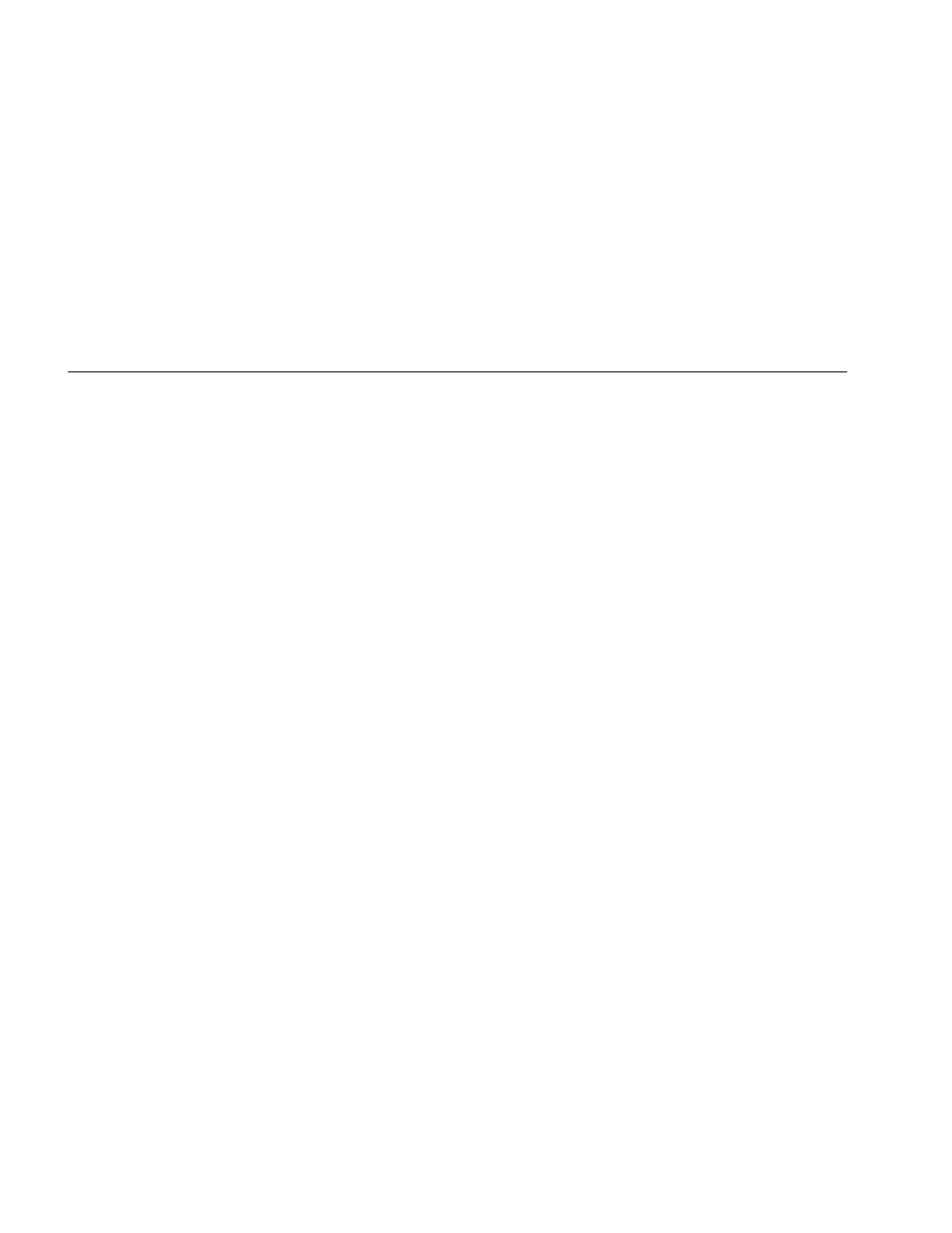
PS420
Users Manual
28
Cardiac Output
The software detects the cardiac output option when you
connect the Simulator to the patient monitor’s cardiac-
output computer using the available accessories. Refer to
your local Fluke Biomedical representative regarding the
available optional Cardiac Output Adapter Box and
cables.
To set up the cardiac output procedure while using the
Cardiac Output Adapter Box, you must match the
computational constant for the injectate temperature
required. You must then adjust the injectate temperature
pot to the required value for the model used. Use the
following procedure:
1.
Set the computational constant on your monitor
under test to 0.561 for 2 °C, or 0.608 for 20 °C
injectate temperature.
2.
Connect the cable from the Cardiac Output Adapter
Box to the CO/Temp1&2 port on the right side of the
Simulator.
3.
Connect the cable for the injectate temperature into
the INJEC. TEMP. port on the Cardiac Output
Adapter Box.
4.
Connect the cable for the blood temperature into the
BLOOD TEMP. port on the Cardiac Output Adapter
Box.
5.
You may also connect other temperature probes
through the TEMP. 1&2 port on the Cardiac Output
Adapter Box.
6.
Rotate the INJEC. TEMP. dial on the face of the
Cardiac Output Adapter Box until the monitor under
test indicates the proper injectate temperature. This
will be either 2 °C or 20 °C.
Note
The number value on the INJEC. TEMP. dial is a
relative setting for obtaining the same value on
identical monitors. It does not indicate a
numerical temperature value.
Once you have the injectate temperature set to either
2 °C or 20 °C, you are ready to run the appropriate
simulation from the Simulator. Select the appropriate test
code and then press ENTER.
