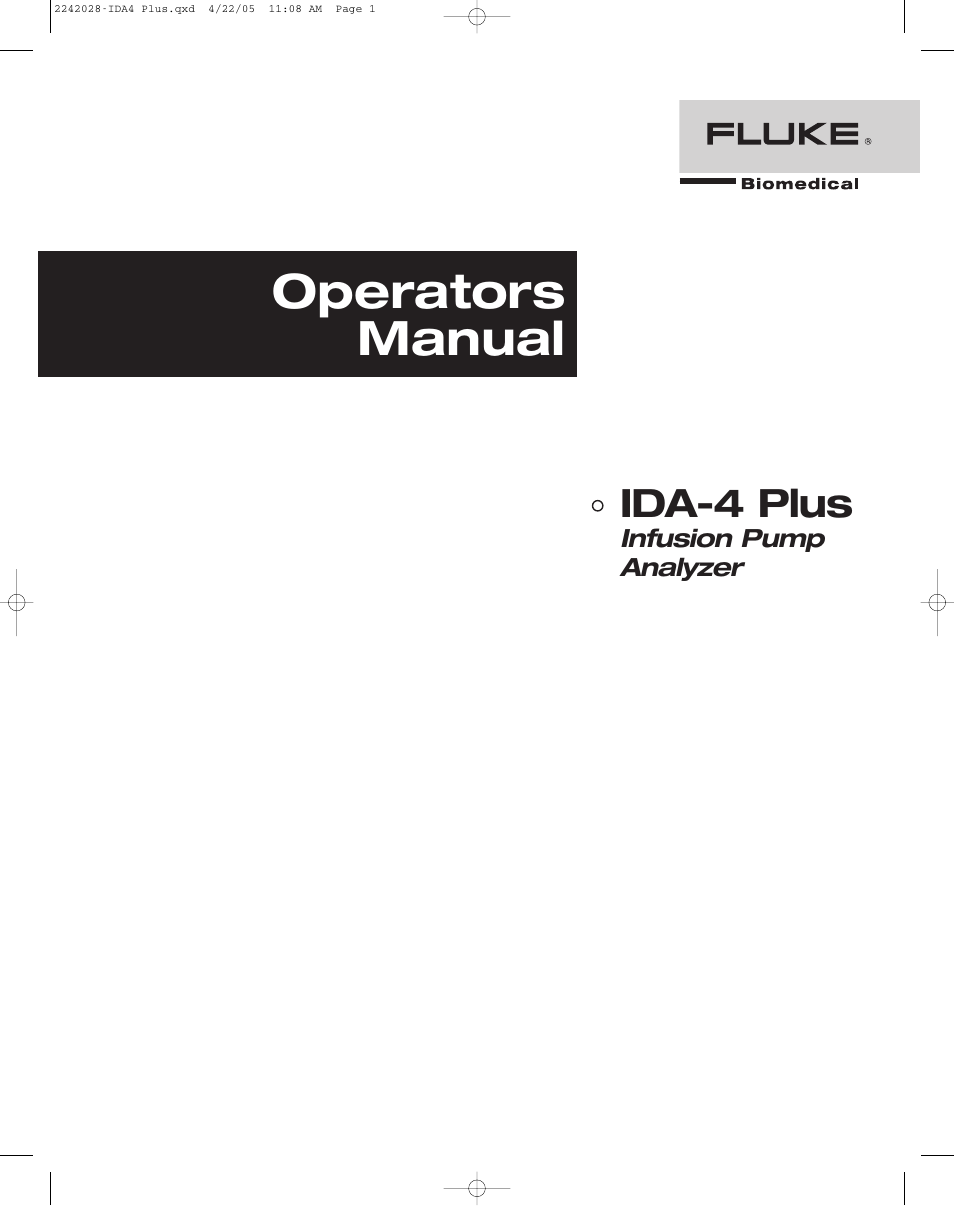Fluke Biomedical IDA-4 Plus User Manual
Operators manual, Ida-4 plus
Table of contents
Document Outline
- IDA-4 Plus Infusion Pump Analyzer Operators Manual
- 1. Introduction
- 2. An Overview
- 3. Operating Instructions
- Connecting Infusion Pumps under Test
- General Operating Notes
- First Time Use
- Report Header
- Set Clock
- Test Parameters
- Printer
- Measuring Circuit
- Test Fluid
- Warning of Contamination
- Start-up Screen
- Status All Channels Screen
- Utilities
- Recall Tests
- Set Clock
- LCD Set-up
- Printer Options
- Report Header
- RS232 Port
- Engineering Tests
- Test Parameters
- Channel Set-up Menu
- Device Information
- Sub Menu1
- Sub Menu2
- Flow Test Screen (Prime Mode)
- Flow Test Screen (Start Mode)
- Flow Test Screen (Measuring Mode)
- Flow Test Screen (End of Test Mode)
- Flow Graph Screen
- Occlusion Test Screen
- Occlusion Test Screen (Wait Mode)
- Occlusion Test Screen (Start Mode)
- Occlusion Test Screen (Measuring Mode
- Connecting Infusion Pumps under Test
- 4. Maintenance, Service and Calibration
- Appendices
- A. Infusion Devices Delivery Methods
- B. Computer Control Commands
- Overview
- Controlling the IDA-4 with HydroGraph™
- Controlling the IDA-4 Plus Using Serial Protocol
- Command Conventions
- Perform a Flow Test [CnF,a,b,c]
- Perform a Volume Test [CnV,a,b,c]
- Perform an Occlusion Pressure Test [CnO, a,b,c]
- Perform a PCA Test [CnPCA,a,b,c]
- Perform a Dual Flow Rate Test [CnD,a,b,c,d,e,f]
- Fetch the Current Flow Measured on a Channel [FLOWn]
- Fetch the Current Volume Accumulated on a Channel [VOLn]
- Fetch the Current Pressure on a Channel [PRESn]
- Fetch the Peak Pressure on a Channel [PKPRESn]