Fluke Biomedical RF303 User Manual
Page 57
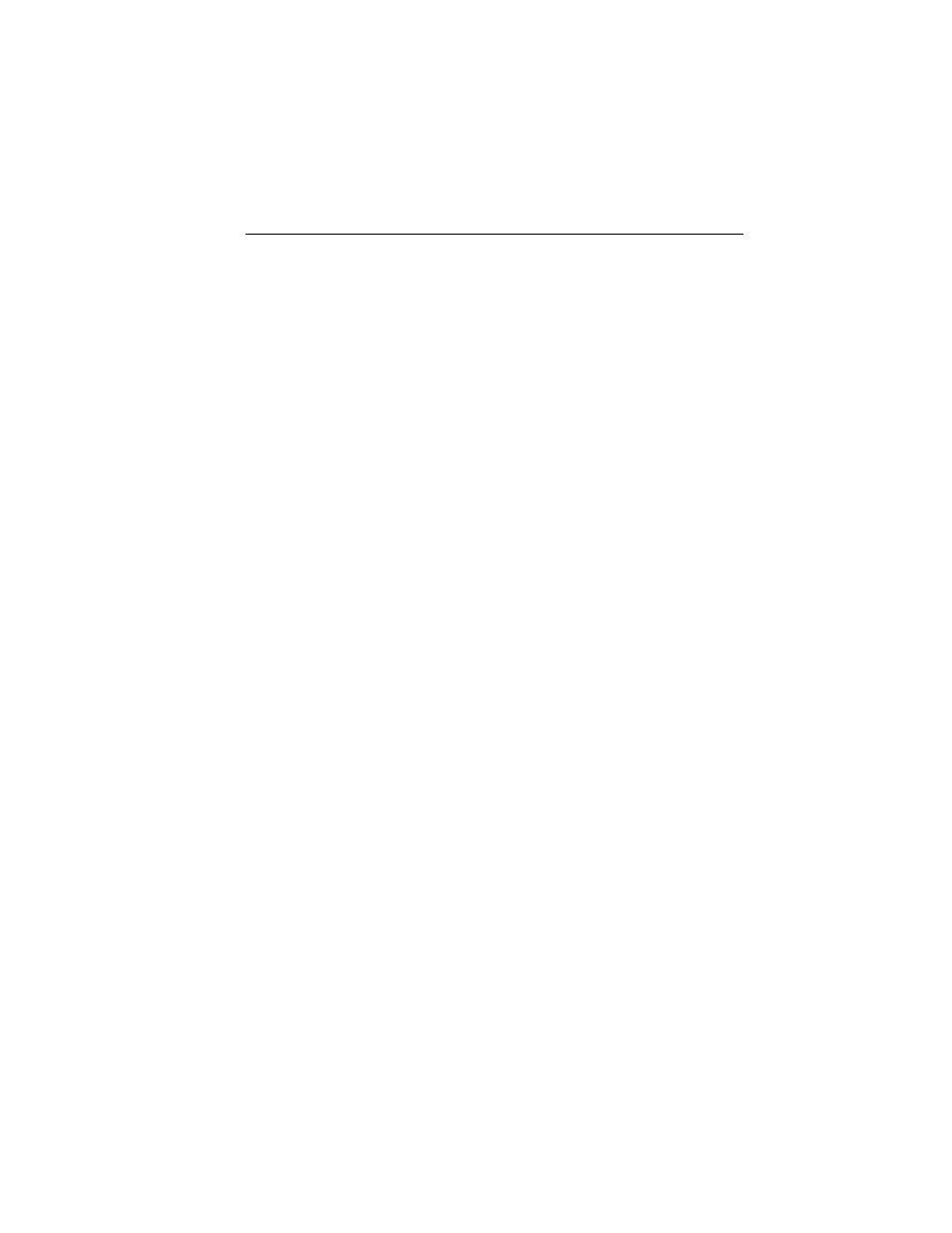
Operation
Remote Operation via the RS-232 Function
3
3-21
2. Set the computer to communicate with a baud rate of 2400 with 8 data
bits, no parity, and 1 stop bit.
Note
Serial port flow control uses neither XON/XOFF signals nor
hardware flow control (RTS/CTS).
3. Power-up the Analyzer without pressing any keys.
4. To set the Analyzer in Remote Mode, send the GOTOREMOTE
command. After the command is received by the Analyzer, four horizontal
bars appear on the display. Since the controlling computer always receives
a return value, a response, the asterisk will be displayed on the monitor.
5. Control the Analyzer with the desired commands.
6. To exit Remote Mode and return to Local Mode, send the GOTOLOCAL
command.
Observe the following while operating in Duplex Mode:
•
Commands must be terminated by a carriage return/ line feed (CR)
(LF).
•
Setup commands always end with the colon character and a
parameter: (plus the parameter) For example, the setup command
SETLOAD requires the colon followed by the load value (in ohms):
SETLOAD: 50
•
Multiple commands (or parameters) are separated by commas. All
possible command (parameter) choices are shown. Unless otherwise
stated, the default parameters are listed first.
•
As mentioned earlier, every command returns a value as a response.
The return value may be a string of alphanumeric characters.
Commands that do not require any special return value will show the
star character * simply to indicate that the command has been
executed.
•
After the Analyzer receives a command, it will ignore all other
commands until after it has responded to the first command.
•
If you do not enter a command and just press the Enter key (carriage
return) on the computer keyboard, the Analyzer will return the ?
(question mark) character.
