2 re-range procedure – Flowserve MX HART Field Unit User Manual
Page 47
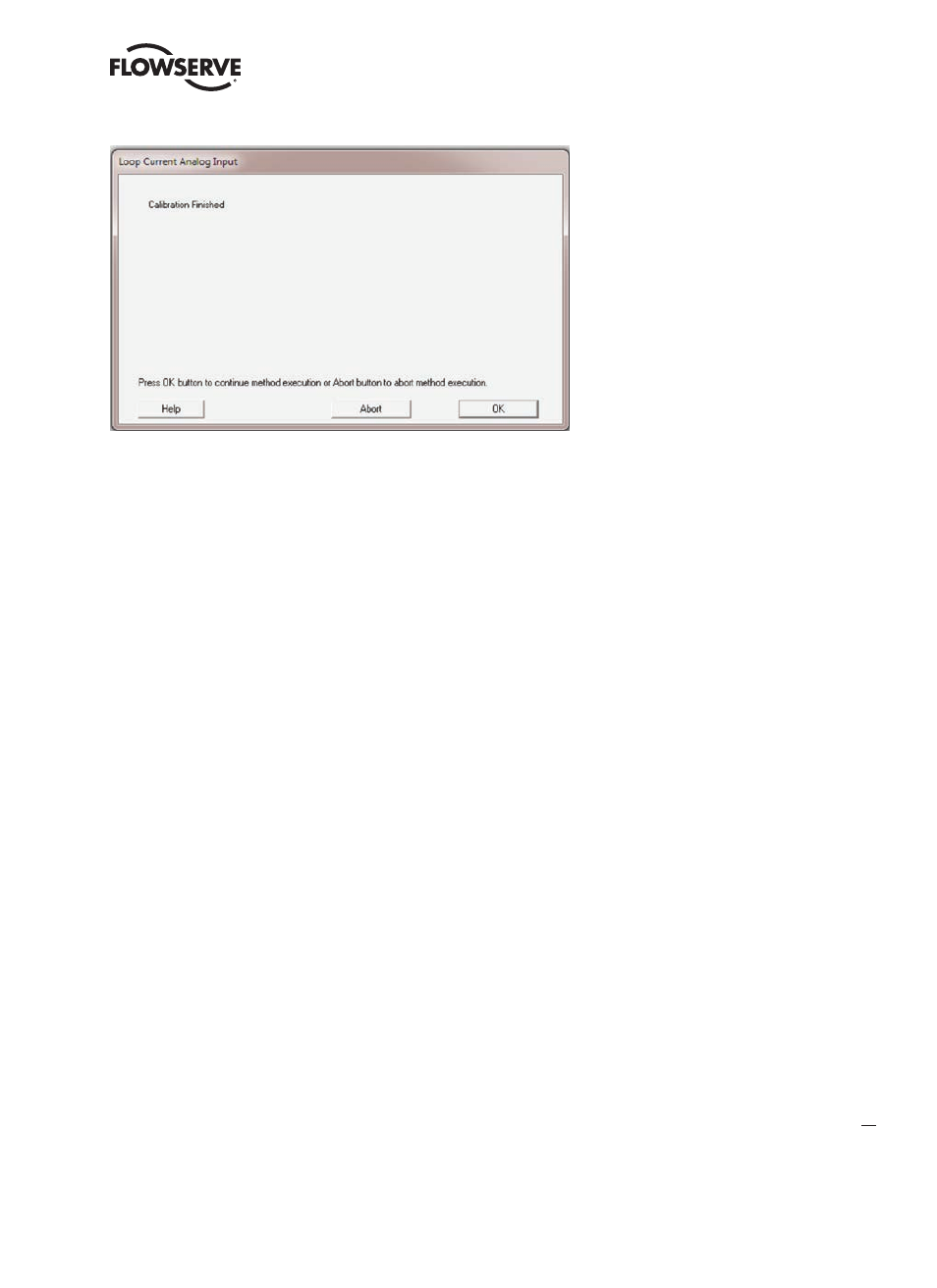
47
MX/QX HART Field Unit FCD LMENIM2340-00 – 1/14
flowserve.com
Calibration is complete; click OK to exit the method.
3.7.2 Re-range Procedure
The PV Upper and Lower Range values can be calibrated by clicking the Set PV Range Values button on the DD menu
Device Setup->Calibration. This calibration defines the relationship between the zero and gain Loop Current values and
the Primary Value.
Standard:
Set Upper Range value to 100%, and Lower Range Value to 0%
Zero = 4 mA -> lower range = 0% open; Gain = 20 mA -> upper range = 100% open
To reverse the polarity of the signal the user may set the Upper Range value lower than the Lower Range value.
Reversed:
Set Upper Range value to 0%, and Lower Range Value to 100%
Zero = 4 mA = lower range = 100% open, gain = 20 mA = Upper Range = 0% open
The signal may also be limited to a smaller range, for example:
Set the Upper Range value to 80%, and the Lower Range Value to 0%
Zero = 4 mA = lower range = 0% open, gain = 20 mA = Upper Range = 80% open
When the Set PV Range Values button is clicked, a warning is given that this may cause the actuator to move:
