Other alarm, Ptz configuration, Channel – Q-See QSDF8204 User Manual
Page 21: Baudrate, Protocol, Addr, Preset, 5 ptz configuration
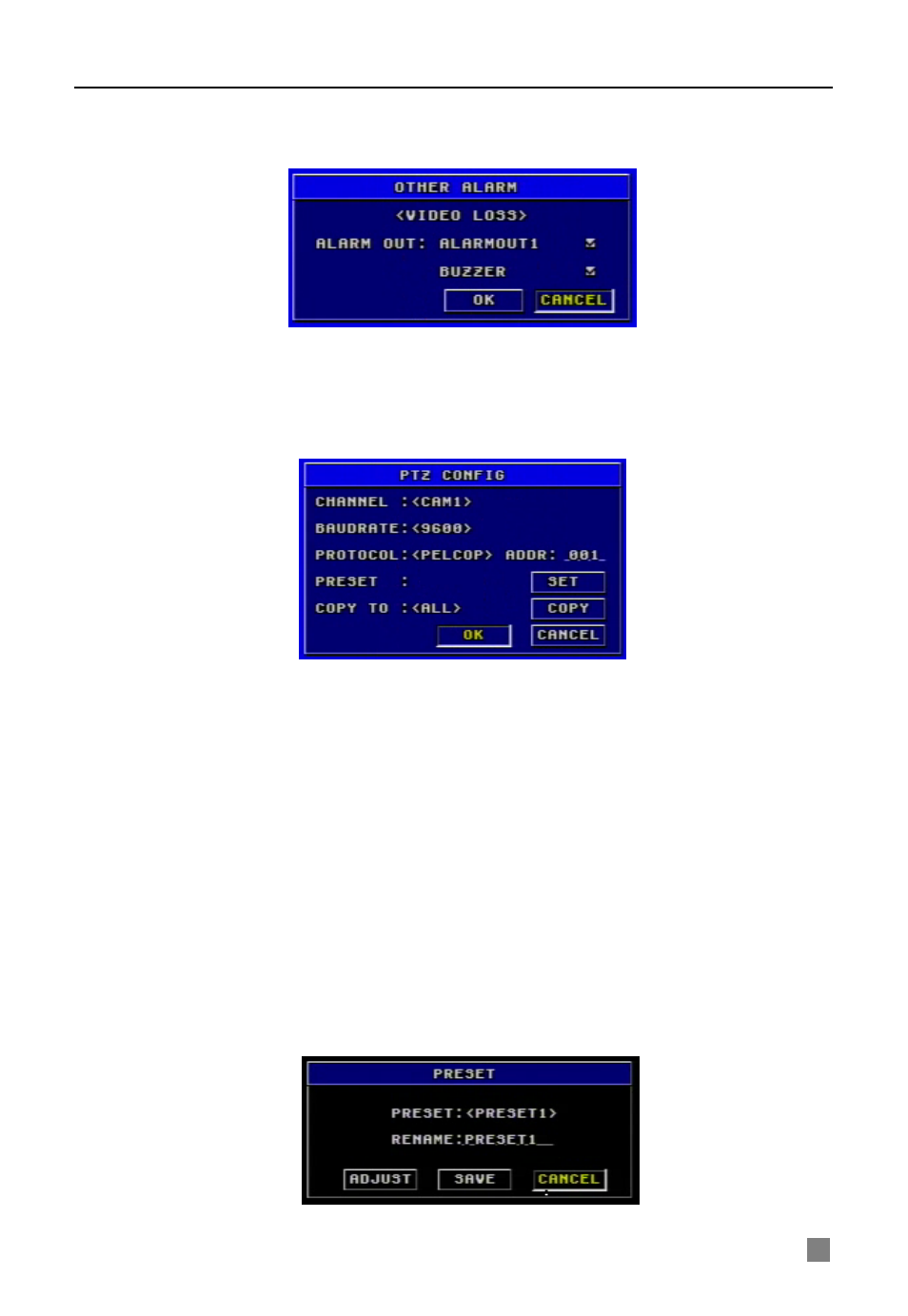
QSDF8204 Digital Video Recorder User Manual
21
OTHER ALARM
Other Alarm submenu is shown in Fig. 3.13. Other alarm includes video loss,
disk full and so on.
Fig 3.13 Other Alarm Configuration
There are two options of alarm output: ALARMOUT1 and BUZZER. Their
functions are same with that in sensor alarm.
3.2.5 PTZ Configuration
PTZ Configuration menu is shown in Fig. 3.14.
1. CHANNEL
Set the channel connecting to the Speed Dome.
2. BAUDRATE
There are five options for baud rate: 1200, 2400, 4800, 9600, and 19200.
3. PROTOCOL
Choose PTZ protocol. Currently the DVR supports PELCO_D, PELCO_P,
MINKING, NEON, STAR, VIDO, DSCP, VISCA and LILIN.
4. ADDR
Set PTZ address. Press "Enter" key and use the number key, "+" and "-"
buttons to set.
5. PRESET
STEP1
Press "SET" button to enter Preset submenu shown in Fig. 3.15.
There are 16 preset points that can be set in every channel.
Fig 3.15 Preset
Fig 3.14 PTZ Configuration
