Record, Click "dvr record" button, Select "start record" in drop down list to record – Q-See QSDF8204 User Manual
Page 38: Camera audio (for cameras that have microphones), Click button to turn the audio up or down, Dvr status panel, Grey light: normal state, Green light: manual record state, Yellow light: motion detection record state, Red light: sensor alarm record state
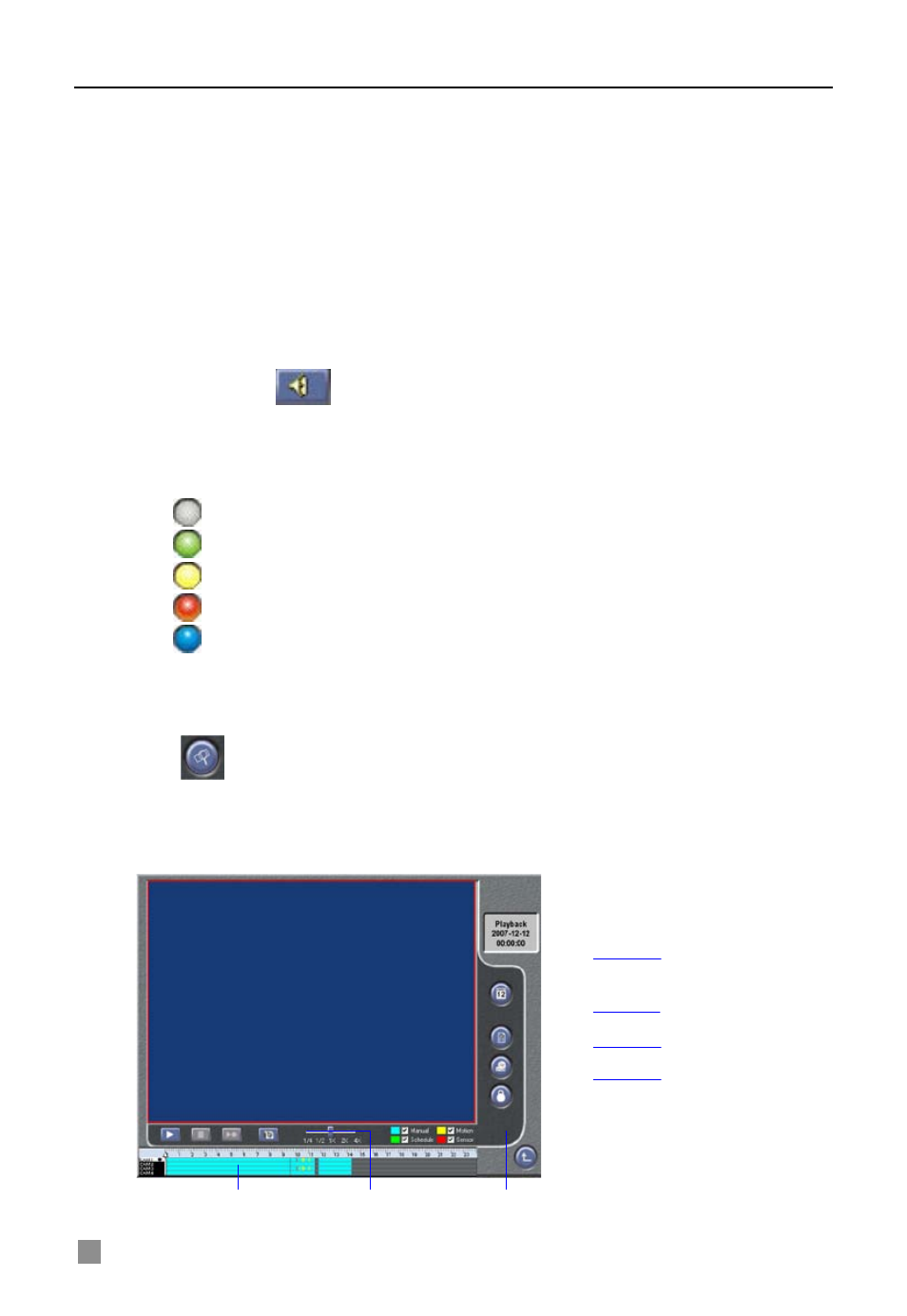 Record, Click "dvr record" button, Select "start record" in drop down list to record | Camera audio (for cameras that have microphones), Click button to turn the audio up or down, Dvr status panel, Grey light: normal state, Green light: manual record state, Yellow light: motion detection record state, Red light: sensor alarm record state | Q-See QSDF8204 User Manual | Page 38 / 61
Record, Click "dvr record" button, Select "start record" in drop down list to record | Camera audio (for cameras that have microphones), Click button to turn the audio up or down, Dvr status panel, Grey light: normal state, Green light: manual record state, Yellow light: motion detection record state, Red light: sensor alarm record state | Q-See QSDF8204 User Manual | Page 38 / 61 