ETA Digitální osobní váha 7775 User Manual
Page 23
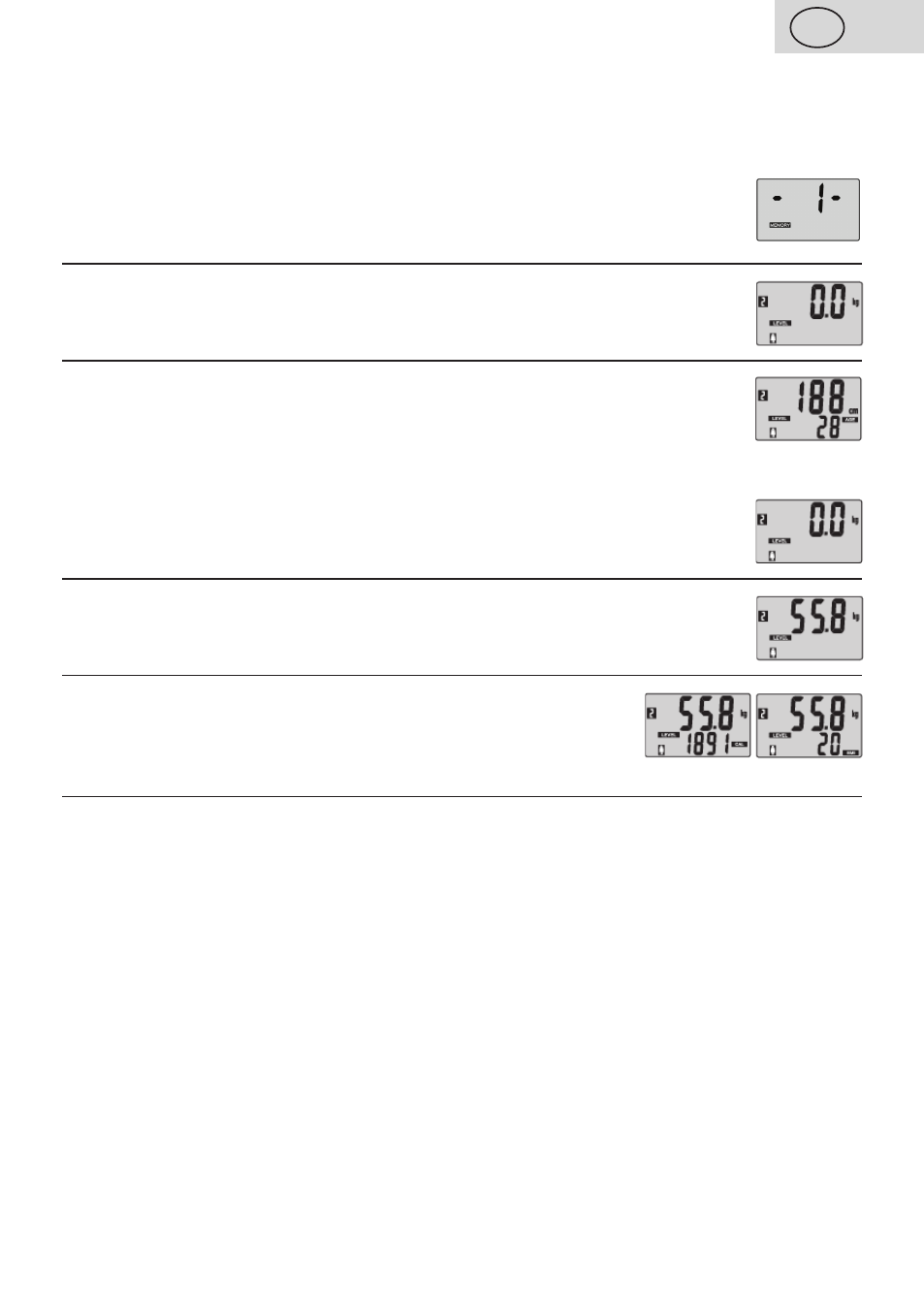
If you want to set data for another person, repeat steps 1 - 6.
If you do not push any button within
30 seconds when entering the personal data, the
scales are switched off automatically.
Weighing - analysis of the optimal energy consumption and BMI
1. Push the
SET button to switch on the scales. The last used memory
number will start flashing on the display. Select the memory number
with your personal data using buttons
▲ or ▼(e.g. 1).
2. a) If you do not want to change the personal data you have set,
tap slightly on the glass board of the scales and wait till „
0.0
“
is displayed.
b) If you want to correct any of the data, push the
SET button and
continue in the same way as specified in steps 1 - 6 in paragraph
Setting Personal Data for CAL and BMI analysis (e.g. height 188,
age 28).
Then tap on the scales board with your foot and wait till „
0.0
“ appears.
In this way the scales are switched off to the weighing-analysis regime.
3. Step on the scales after „
0.0
“ appears on the display. The scales will
start to measure your weight that will appear on the display (e.g. 55,8 kg).
4. Then the CAL and BMI analysis starts. After some time,
the energy consumption (e.g. 1891 CAL) and body mass
index (e.g. 20 BMI) will appear alternately several times
at the place of the weight value.
5. Then the scales are switched off automatically.
Note: The scales are switched off automatically if you do not step on them within
30 seconds after „
0.0
“ is displayed.
Optimum energy consumption (CAL)
The data on the display show the optimum daily consumption of energy with regards to the
activity level (energy output) that you give out at your weight, height, age and gender. You
should also take in this amount of energy to keep your metabolism balanced. If you intend
to reduce your weight, your daily energy intake should be a bit lower. However, remember
to keep carbohydrates, fats and proteins balanced in your diet.
239 cal = 1 kJ
23
GB
