ETA Digitální osobní váha 7775 User Manual
Page 21
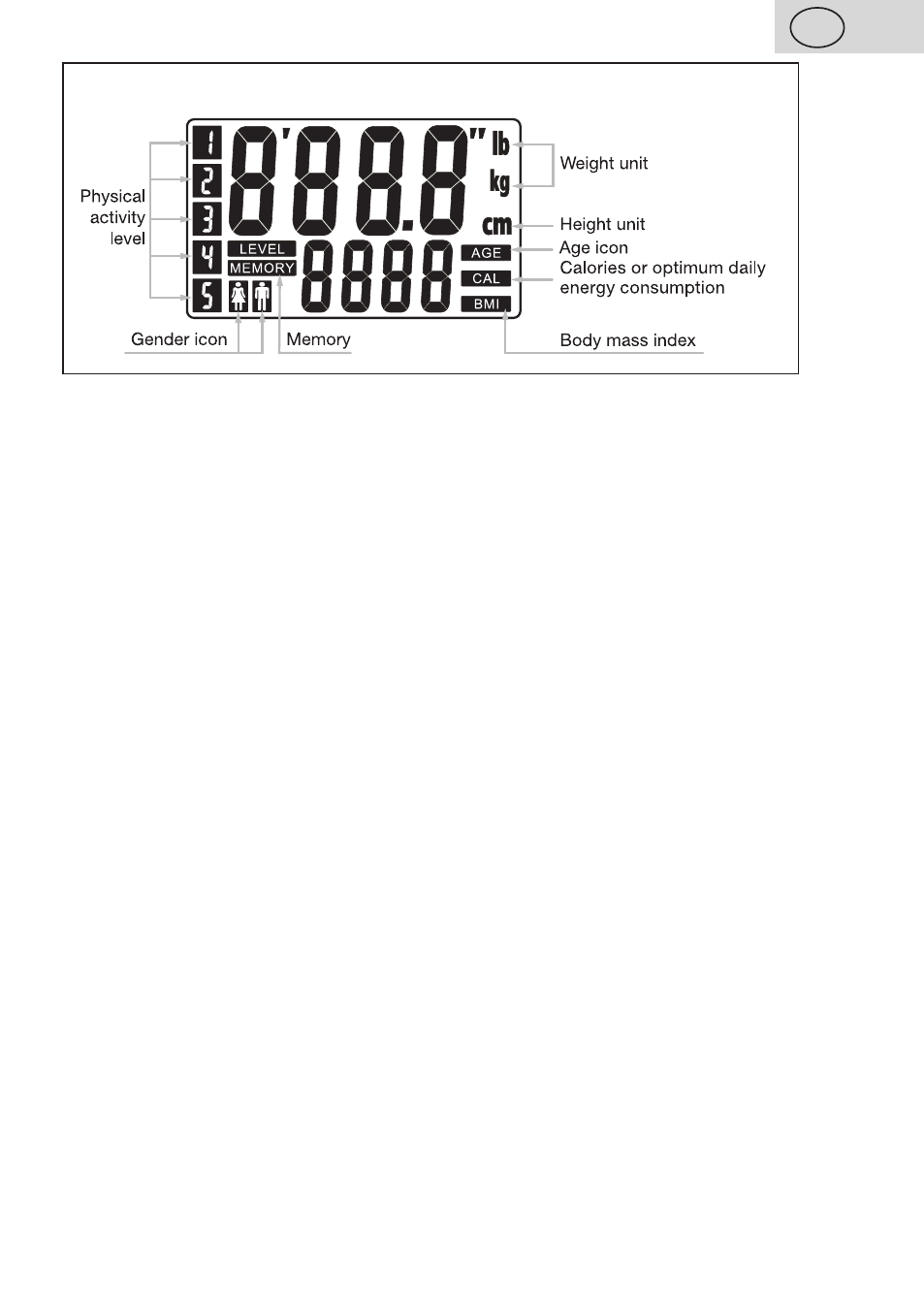
IV. PREPARATION FOR USE
Remove all the packing material and take the scales out. Remove all possible adhesion
foils, stick-on labels or paper from the scales. Open the battery cover on the bottom of the
scales, insert the battery with the correct polarity (+ pole upwards) Fig. 1 and close the
cover in the opposite direction.
Switch on the scales by tapping on the glass board of the scales with your foot and check
the displayed weight unit (
kg). If you wish to set unit to lb, adjust the switch on the bottom
of the scales
kg ↔ lb ↔ kg* (Fig. 2). Then put the scales on firm and flat surface (see par.
I. SAFETY WARNINGS) Fig. 3.
*kg = kilogram
1 kg = 2.2 lb
lb = pound (British weight unit)
1 lb = 0.454 kg
V. INSTRUCTIONS FOR USE
Weighing only
1. Switch on the scales by tapping on the glass board of the scales with your foot and wait
till „
0.0
“ appears on the display.
2. When „
0.0
“ appears, step on the scales and stand still - measuring your weight will
start. After a moment, your weight will be displayed and it will flash.
3. The value will stay on the display for several seconds (Fig. 4) and then the scales will be
switched off automatically.
Replacing batteries
Open the battery cover on the bottom of the scales by pressing the blocking jag and
release the cover. Insert a battery with the right polarity (+ pole upwards) and close the
cover by snapping it.
Additional weighing function
This function can be used in connection with standard weighing. After your measured
weight is stabilized, you can add additional load without stepping off the scales.
You can use the additional weighing function if your want to weigh e.g. your child.
1. First of all weigh yourself.
2. As soon as your weight flashes on the display and it is stabilized, hold the child in your
hands without stepping off the scales. Your overall weight will appear on the
display.
III. LCD DISPLAY DESCRIPTION
21
GB
